Word merge support with Microsoft Silverlight plug-in
Valid from Pega Version 7.1.3
PRPC features that integrate with the Word merge capability are now cross-browser. ActiveX controls (which are only compatible with IE) have been replaced with Microsoft Silverlight. This plug-in must be downloaded separately from Microsoft, as it is not shipped with PRPC.
Some common PRPC features affected by this change include the Application Document Wizard, App Profile, Specifications Landing Page, Specification form, and Case Type Landing Page.
Prior to using these features, Users of PRPC 7.1.3 need to set up their client system(s) as follows:
1. Install Silverlight plug-in
Follow the PRPC prompt to install Silverlight when you attempt to use the Word merge feature:

Or download package directly: www.microsoft.com/silverlight/
2. Install PRPC prerequisites
Microsoft Internet Explorer (IE) browsers automatically detect the need for PRPC prerequisites and will prompt for install:

Non-IE browsers will load a pop-up window when the user attempts to use the Word merge feature. Use the link to manually download PRPC prerequisites:
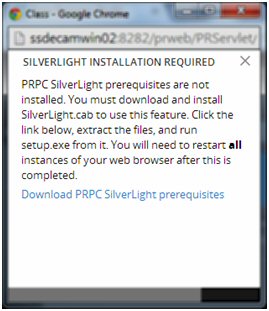
Extract the .zip file, execute setup.exe and follow the install wizard:
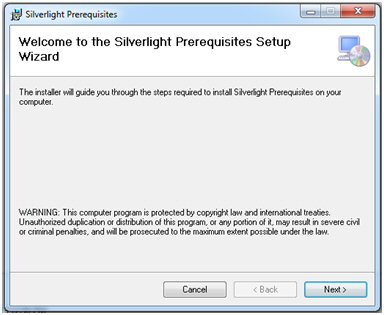
Administrators setting up multiple clients at once may refer to the pzSLpreReqs.cab available in the PRPC 7.1.3 resource kit.
3. Restart browser
Log out of PRPC, close all open sessions and restart your browser.
The PRPC feature integrated with Word merge is now ready for use; Silverlight prompts are no longer displayed.
4. Troubleshooting
Silverlight installation requires access to your file system and a registry setting update to “trust” the associated Verisign certificate. Contact your administrator if you encounter any security or permission errors during this process.
See the PRPC Developer Help for more information on browser setup requirements.
Data Management
Valid from Pega Version 7.1.3
Improvements to data handling were made for the Data Pages, autopopulate properties, and reference properties. Lightweight lists were optimized.
- Property references are now maintained on the Work Page.
- PageList properties can reference a Data Page.
- Auto-populate properties can be used in a seciton to show results from a Data Page.
- Data Pages can run in “Page” mode as well as “List” mode
- The "Rules Not Using Lightweight List" report was enhanced.
- A PageList property that references a Data Page may be used to populate a grid.
- Related autopopulated properties can now be referenced.
Decision Strategy Manager
Valid from Pega Version 7.1.3
Fixes were made that improve the configuration and execution of Batch Decisions. In particular, the capability to use Structured Data has been enhanced. Some notable improvements have also been made to the UI of Visual Business Director.
- The structured data input configuration will now work even though there is no data.
- VBD has been enhanced to work with Version 7.1.
- The structured data input configuration will now work with nested structures.
- Association rules from Version 6.3 will now work with 7.1 structured data.
Integration
Valid from Pega Version 7.1.3
Usability enhancements have been made to the integration wizards. The REST end-point integration has been improved, and XML parsing functionality has been enhanced.
- PRPC services can return Report or Listview data as XML.
- Work items may now be processed when accessing from a link in system-created emails.
- An SMTP outage will not cause an application to stop working.
- File listener will now read files using a leading asterisk (*).
- XML Parse rule will handle schema validation.
- PegaImageViewer will now work with Version 7.1.
- Security measures are enhanced for SOAP connections to web services.
- After generating rules using REST wizard, the Undo Generation button will delete all the generated rules.
- Email wizard has been improved.
Deploy revisions directly in target environments
Valid from Pega Version 7.3
As a revision manager, you can now directly deploy or migrate completed revisions to multiple Pega 7 Platform environments that were configured as targets by the system architect. The revision management process is faster because you do not need to package a revision as a JAR file, and then manually import that file to the Pega 7 Platform. Additionally, this solution gives business users more control over application rulesets and enables them to act more independently.
For more information, see Direct deployment of revisions.
Logging service now uses Apache Log4j 2
Valid from Pega Version 7.3
The Pega® Platform now uses the Apache Log4j 2 logging service. Apache Log4j 2 improves performance and provides support for all log file appender types. As a result of this upgrade, the prlogging.xml file has been renamed to prlog4j2.xml and the format of the file has changed considerably.
For details about the new file format see Pega Platform logging with the Log4j 2 logging service.
For new installations or for upgrades to systems that were using the default logging configuration, no changes are needed. For information about updating custom log files after upgrading, see Customizations to the prlogging.xml file must be manually ported after upgrade. For information about updating your socket server if you use remote logging, see Socket server has changed for remote logging. For information about updated the web.xml file after upgrading, see Log file description in web.xml incorrect after upgrade to Apache Log4j2.
Customizations to the prlogging.xml file must be manually ported after upgrade
Valid from Pega Version 7.3
As a result of the upgrade from the Apache Log4j 1 logging service to the Apache Log4j 2 logging service, the name of the logging configuration file has changed from prlogging.xml to prlog4j2.xml and the format of the file has changed considerably. If you customized your prlogging.xml file, port the customizations to the new prlog4j2.xml file. If you do not port the changes, the Pega® Platform uses the default prlog4j2.xml file and disregards your customized prlogging.xml file.
For more information about customizing your log files, see the Apache Log4j 2 documentation.
Socket server has changed for remote logging
Valid from Pega Version 7.3
As a result of the upgrade from the Apache Log4j 1 logging service to the Apache Log4j 2 logging service, the socket server that is used for remote logging has changed from the Log4j remote logging package with the LogFactor5 log analysis tool to TcpSocketServer. If you use remote logging, update your socket server to TcpSocketServer. For more information, see Installing and using remote logging.
Delegation experience in revision management
Valid from Pega Version 7.3
Revision managers can now control rule authoring by assigning a delegation experience to any rule that is part of a revision management change request. Delegation experience types offer different rule authoring capabilities, so the revision manager can select the appropriate delegation experience for the task and the strategy designer’s experience.
File data set
Valid from Pega Version 7.3
You can now create a File data set that reads data from a file that is in CSV or JSON format. You can use this type of data set to test data flows and strategies.
For more information, see Creating a File data set record.

