Generate documents in the background
Valid from Pega Version 7.1.8
When you generate system documentation by using the Document Application wizard ( > > > ), the process now runs on a server and not on your local client system. This change not only generates your document more quickly, but also allows you to multi-task within Pega 7 while your document is generating in the background. When the generation is completed, download the document to your computer.
For more information, see:
Updating customized Application Document templates with server-side document generation
Screenshot generation still runs on local client
Warning message when opening server-generated documents
Screenshot generation runs on local client
Valid from Pega Version 7.1.8
If you generate screenshots to include in your application document, this process still runs on your local client. Additionally, you are still required to use Internet Explorer to use this feature.
Warning message when opening server-generated documents
Valid from Pega Version 7.1.8
Depending on your system configuration, the following warning message might be displayed when you open a document that was generated on the server.
If you click , certain content (for example, Table of Contents) is not populated in the document. Instead, click and save the document.
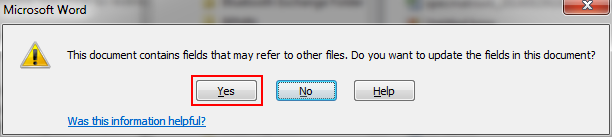
The warning message that displays
Link URLs to applications, requirements, and specifications
Valid from Pega Version 7.1.8
In addition to files, you can now attach URLs to applications, requirements, and specifications by using the Add/Edit Attachment modal dialog box in Pega 7. This change allows you to link directly to dynamic content in other URL-based systems rather than link to a static file of that content.
Derby databases are no longer supported
Valid from Pega Version 7.1.8
Previously, an embedded Derby database could be used as a file system. This setup was configured by setting storage/class/<<filesystem>>/type to "embedded" in the prconfig file.
After upgrading, storage types that are specified as "embedded" now default to the local file system.
Simplified process for JMS MDB listener deployment
Valid from Pega Version 7.1.8
The process for deploying a JMS message-driven bean (MDB) that represents a JMS MDB listener has been streamlined for new enterprise applications. It is now less complicated and can be performed in fewer steps.
For more information on deploying to WebSphere, WebLogic, and JBoss, refer to the PDN article Deploying a JMS message-driven bean (MDB) that represents a JMS MDB listener in Pega 7.
Using SAML 2.0 for web single sign-on
Valid from Pega Version 7.1.8
Provide a seamless user-authentication experience across your SAML 2.0-enabled service provider applications by using SAML 2.0 for web single sign-on.
Pega uses this industry-standard protocol to ensure simple and proven connectivity with your Identity Provider (IdP). The Pega 7 platform is fully conformant with the SAML 2.0 web single sign-on and single logout profiles.
For additional information about SAML 2.0 conformance, including configuring Pega 7 as a service provider, see SAML 2.0 conformance for web single sign-on and single logout profiles.
FTPS added to FTP server
Valid from Pega Version 7.1.8
When using FTP Secure (FTPS) in an FTP Server record, you can securely transfer files by using TLS/SSL. A new Security section has been added to the Edit FTP Server configuration page for enabling and configuring FTPS.
For more information, see FTP Secure for FTP server records.
JavaMail API upgrade has potential SMTP configuration error
Valid from Pega Version 7.1.8
The JavaMail API has been upgraded from 1.4.1 to 1.5.2 in this release. This improvement provides greater compatibility and secure connectivity with leading industry email servers.
During the upgrade process, there is a known issue for some configurations of email servers, including Microsoft Exchange Server, that requires the use of an additional setting. After upgrading to this release, if you experience authentication failures when attempting to send email or test SMTP connectivity, do one of the following:
- Recommended: Review the Microsoft Exchange email server settings to ensure proper configuration for SMTP authentication. In some cases, the use of port 587 instead of the traditional default SMTP port 25 has been shown to address this issue.
- Create the following Dynamic System Setting with the value "true," and then restart email listeners:
Owning Ruleset: Pega-IntegrationEngine
Setting Purpose: javamail/NoAuthMechanismsRetry
After any email server configuration or upgrade, it is recommended that email listeners are re-tested without using this Dynamic System Setting.
See About Email Account data instances for information on configuring email account records.
Enhanced error handling in data pages
Valid from Pega Version 7.1.8
All error details in data pages are captured in one easy-to-remember location on the data page. New functions for handling errors from the data layer without using a post-load activity allow you to handle errors without guardrail violations. A new template error handling transform helps to simplify error handling from your response data transforms.
For more information, see Data page error handling.

