Word merge support with Microsoft Silverlight plug-in
Valid from Pega Version 7.1.3
PRPC features that integrate with the Word merge capability are now cross-browser. ActiveX controls (which are only compatible with IE) have been replaced with Microsoft Silverlight. This plug-in must be downloaded separately from Microsoft, as it is not shipped with PRPC.
Some common PRPC features affected by this change include the Application Document Wizard, App Profile, Specifications Landing Page, Specification form, and Case Type Landing Page.
Prior to using these features, Users of PRPC 7.1.3 need to set up their client system(s) as follows:
1. Install Silverlight plug-in
Follow the PRPC prompt to install Silverlight when you attempt to use the Word merge feature:

Or download package directly: www.microsoft.com/silverlight/
2. Install PRPC prerequisites
Microsoft Internet Explorer (IE) browsers automatically detect the need for PRPC prerequisites and will prompt for install:

Non-IE browsers will load a pop-up window when the user attempts to use the Word merge feature. Use the link to manually download PRPC prerequisites:
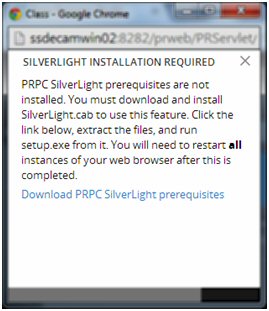
Extract the .zip file, execute setup.exe and follow the install wizard:
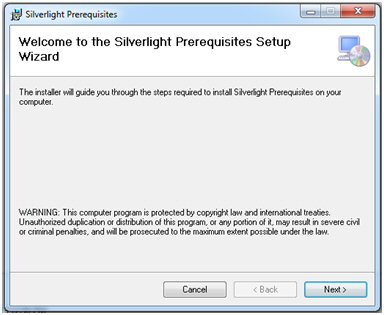
Administrators setting up multiple clients at once may refer to the pzSLpreReqs.cab available in the PRPC 7.1.3 resource kit.
3. Restart browser
Log out of PRPC, close all open sessions and restart your browser.
The PRPC feature integrated with Word merge is now ready for use; Silverlight prompts are no longer displayed.
4. Troubleshooting
Silverlight installation requires access to your file system and a registry setting update to “trust” the associated Verisign certificate. Contact your administrator if you encounter any security or permission errors during this process.
See the PRPC Developer Help for more information on browser setup requirements.
Data Management
Valid from Pega Version 7.1.3
Improvements to data handling were made for the Data Pages, autopopulate properties, and reference properties. Lightweight lists were optimized.
- Property references are now maintained on the Work Page.
- PageList properties can reference a Data Page.
- Auto-populate properties can be used in a seciton to show results from a Data Page.
- Data Pages can run in “Page” mode as well as “List” mode
- The "Rules Not Using Lightweight List" report was enhanced.
- A PageList property that references a Data Page may be used to populate a grid.
- Related autopopulated properties can now be referenced.
Integration
Valid from Pega Version 7.1.3
Usability enhancements have been made to the integration wizards. The REST end-point integration has been improved, and XML parsing functionality has been enhanced.
- PRPC services can return Report or Listview data as XML.
- Work items may now be processed when accessing from a link in system-created emails.
- An SMTP outage will not cause an application to stop working.
- File listener will now read files using a leading asterisk (*).
- XML Parse rule will handle schema validation.
- PegaImageViewer will now work with Version 7.1.
- Security measures are enhanced for SOAP connections to web services.
- After generating rules using REST wizard, the Undo Generation button will delete all the generated rules.
- Email wizard has been improved.
Interact with cases from external applications
Valid from Pega Version 7.2
You can now achieve API case integration by using the Integration case-wide property to generate code that allows you to interact with cases from external applications. The Generate create case microservice code option for microservice APIs automatically generates code that is specific to your case type. This option complements the Generate mashup code option, which generates code that you can use to embed Pega 7 Platform content in another application's web page.
Connect to external REST APIs by using OAuth 2.0
Valid from Pega Version 7.2
You can now connect to external REST services that are provided by web applications, such as Twitter and Facebook, by using the OAuth 2.0 protocol client credentials grant. Your Pega 7 Platform application acts as an OAuth 2.0 client to access protected API resources. For example, you can connect to Twitter by using OAuth 2.0 to obtain a collection of tweets that match a specific query.
For more information, see Accessing protected API resources by using OAuth 2.0.
Access REST services and APIs by using OAuth 2.0
Valid from Pega Version 7.2
You can now allow external client applications to access REST services on your behalf by using the OAuth 2.0 protocol client credentials grant. The Pega 7 Platform acts as an OAuth 2.0 provider to grant trusted applications access to functions in Pega 7 Platform applications. Additionally, you can provide access to the Pega API by using OAuth 2.0.
View external data entities in one location
Valid from Pega Version 7.2
The External Data Entities landing page provides a consolidated view of all the existing data entities in your product. You can access this page by clicking . Use this landing page to identify the data sources that are readily available to use and the sources that need to be replaced with production data sources.
Enhanced data modeling
Valid from Pega Version 7.2
You can now create data types quickly in the Pega 7 Platform and in Pega Express. Use the enhanced Data Designer user interface to define the data model for your data types. More field types have been added, and they are categorized as simple, fancy, and complex to meet your data modeling needs.
For more information, see Data Designer enhancements.
Updates to the Authentication Profile rule form
Valid from Pega Version 7.2
You can now create OAuth 2.0 authentication profiles by using the enhanced rule form. For this profile type, you can select an OAuth 2.0 Provider data instance, a grant type, and the client information that you obtained from your OAuth 2.0 provider, such as Box or Facebook. You can also revoke issued access tokens on this rule form.
For more information, see Access protected API resources by using OAuth 2.0.
Authorization code grant for OAuth 2.0 providers
Valid from Pega Version 7.2
You can now connect to OAuth 2.0-protected APIs by selecting the authorization code grant type on the OAuth 2.0 Provider rule form. Enter the authorization code, access token, and revoke token endpoints as indicated by your OAuth 2.0 provider, for example, Box or Facebook.
For more information, see Access protected API resources by using OAuth 2.0.

