LDAP Authentication Service URL resolution
The latest Pega Cloud infrastructure update includes Java JDK (JDK 89u181), which contains improvements to LDAP support. This Java JDK enhancement can prevent insecure logins by verifying that the hostname specified in the LDAP URL matches the hostname that you specified in the Trust store certificate in the JNDI Binding Parameters section of the Authentication Service rule. An LDAP Authentication Service can no longer resolve using IP addresses.
This is a one-time fix and does not affect Pega Cloud clients with security-compliant LDAP settings and certificates.
Required client workaround
For clients that previously configured LDAP in their applications running in a Pega Cloud environment using IP addresses, after Pega Cloud Services notifies you that the update is complete, you must edit your LDAP Authentication Service rule form Directory field to use the URL value of the domain name or a machine within the domain that matches the URL used by the SSL certificate in the Trust store.
For example, if your SSL certificate uses the test.abc.com machine name, enter ldaps://test.abc.com:[portNumber] inthe Authentication Service Directory field.
For more information about creating or editing an LDAP Authentication Service, see Creating a custom authentication service.
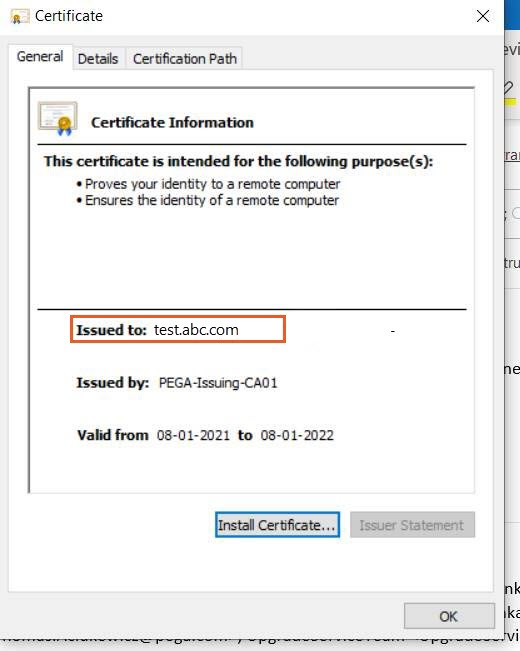
More efficient mobile development
Valid from Pega Version 8.4
The work environment for mobile app developers in Pega Platform™ is now more intuitive. Because every new out-of-the-box application now comes with a preconfigured mobile channel, you can start building mobile apps straight away. Create a mobile channel from scratch, and then customize it to include specific requirements for your new app.
The following updates enhance the process of building mobile apps:
- Your application stores all mobile channels as rules. You can reuse these channels across all versions of your mobile apps for more convenient updates.
- You can now configure contextual search from the mobile channel.
- You can now create native mobile list pages for the app navigation directly from the mobile channel.
- You can now add pages from web portals to a mobile app navigation pane, with full support for native mobile features, such as floating action buttons.
- Mobile channels now support configuration through predefined templates, widgets, and actions.
- You can now instantly preview your mobile channel configuration to see how the app displays on mobile devices.
- Configuration of offline support for mobile apps is now available from a single, low-code page.
- The preview section now offers a low-code pane, from which you can instantly start building a mobile app.
- The mobile channel now supports adding custom iOS and Android modules.
- Admin Studio now supports a mobile page, from which you can provide your own Mobile Build Server credentials and decide whether users need to provide authentication to download your mobile app.
Changes in large data page support in offline-enabled custom mobile apps
Valid from Pega Version 8.1
You can now create offline-enabled custom mobile apps that store reference data in large data pages that are sourced from report definitions, even if these report definitions return no records. Synchronization of these custom mobile apps does not fail. Also, you can now use page type properties as large data page properties.
For more information, see Creating and sourcing large data pages to store large reference data in offline-enabled applications and Custom populator JavaScript functions for large data pages.
Enhanced Pulse performance and layout on mobile devices
Valid from Pega Version 8.1
Pulse performance is now faster on mobile devices. The user interface has been enhanced to enable better collaboration among users. The new Pulse mobile layout provides a better user experience for posting messages, adding attachments, bookmarking content, and so on.
For more information about Pulse, see:
- App Studio – Communicating with users by using Pulse
- Dev Studio – Communicating with users by using Pulse
Mashup code preview in App Studio
Valid from Pega Version 8.2
When you create a mashup channel for your application, you can now eliminate issues with the code and create better looking applications, by using the portal preview in App Studio. You can preview a channel to verify that different types of devices correctly display the mashup code. The preview functionality uses a default wrapper that functions as a portal for displaying a frame with the mashup code. You can modify the appearance of the default wrapper, and adapt the mashup user interface in design mode to meet your requirements.
For more information, see Configuring the Mashup channel and Previewing an application.
Enhanced search in the mobile channel
Valid from Pega Version 8.5
The search configuration now includes up to three additional secondary fields, such as the case ID, category, cost, date, owner, and active channel. The enhancement increases the usability of search on mobile apps and provides more contextual information in the search results.
For more information, see Adding a search gadget.
Support for native search in custom mobile apps
Valid from Pega Version 8.1
To improve the overall user experience in a custom mobile app, you can configure native search in the user interface of the application. To use the search capability, first configure the pySearchConfiguration rule. This rule allows you to optionally define a set of search categories as a local data source. You then configure the mobile search action for any user interface control, for example, a button in a section. Users can tap the search field to see the most recent search results, including results that are grouped by categories, as they enter search text.
For more information, see Native search capability in custom mobile apps and Configuring search in custom mobile apps.
Increased display area in mobile apps
Valid from Pega Version 8.3
Mobile apps now support hiding the top and bottom bars when the user scrolls down. When the user scrolls up, the bars appear again. This enhancement improves the mobile user experience by presenting more data on the screen, for example, a longer list of items.
For more information, see Advanced layout options.
Offline support for Cosmos-based mobile apps
Valid from Pega Version 8.5
Mobile apps that are based on the Cosmos design system now support offline mode. Previously, offline-enabled apps had to rely on the classic look. Now, you can use the low-code Cosmos solutions to design apps that operate reliably regardless of the connection status.
For more information, see Designing apps for offline mode.
Enhanced swipe support for case actions
Valid from Pega Version 8.5
UI authoring in the mobile channel now offers more case-wide actions that can be performed by swiping on list items. For example, you can add a swipe action to attach an invoice to your expense work item. This enhancement increases usability and work efficiency as it allows for fast, instinctive mobile interactions.
For more information, see Designing a new mobile list page.

