Generate documents in the background
Valid from Pega Version 7.1.8
When you generate system documentation by using the Document Application wizard ( > > > ), the process now runs on a server and not on your local client system. This change not only generates your document more quickly, but also allows you to multi-task within Pega 7 while your document is generating in the background. When the generation is completed, download the document to your computer.
For more information, see:
Updating customized Application Document templates with server-side document generation
Screenshot generation still runs on local client
Warning message when opening server-generated documents
Screenshot generation runs on local client
Valid from Pega Version 7.1.8
If you generate screenshots to include in your application document, this process still runs on your local client. Additionally, you are still required to use Internet Explorer to use this feature.
Warning message when opening server-generated documents
Valid from Pega Version 7.1.8
Depending on your system configuration, the following warning message might be displayed when you open a document that was generated on the server.
If you click , certain content (for example, Table of Contents) is not populated in the document. Instead, click and save the document.
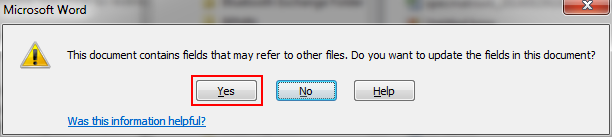
The warning message that displays
Link URLs to applications, requirements, and specifications
Valid from Pega Version 7.1.8
In addition to files, you can now attach URLs to applications, requirements, and specifications by using the Add/Edit Attachment modal dialog box in Pega 7. This change allows you to link directly to dynamic content in other URL-based systems rather than link to a static file of that content.
The Create Build button appears grayed out when configuring and building a mobile application
Valid from Pega Version 7.1.8
When you attempt to configure and build your Android or iOS mobile application from the Mobile tab, the button might appear dimmed. This issue occurs if any of the access roles in the access group were cloned from the PegaRULES:SysAdm4 access role.
Refer to Troubleshooting Pega Mobile Client to learn how to fix this issue in your application.
Offline configuration limitation
Valid from Pega Version 7.1.8
When enabling the offline capability for a case type, do not select the Enable offline check box in Case Designer because it incorrectly sets the locking strategy. Instead, select the Enable offline mode check box on the Advanced tab of the Case Type form.
To open the Case Type form from Case Designer, click Open on the menu.
Support for multiple custom mobile apps for a Pega Platform application
Valid from Pega Version 8.1
To enhance the user experience and provide support for native mobile components, you can create multiple custom mobile apps for a Pega Platform™ application. For each custom mobile app, you must create a different mobile channel interface. In addition, you can configure each custom mobile app to run only in a specific portal for an application. The custom mobile app uses this portal regardless of which default portal is defined for the access group.
For more information, see Selecting a portal for a custom mobile app.
Changes in large data page support in offline-enabled custom mobile apps
Valid from Pega Version 8.1
You can now create offline-enabled custom mobile apps that store reference data in large data pages that are sourced from report definitions, even if these report definitions return no records. Synchronization of these custom mobile apps does not fail. Also, you can now use page type properties as large data page properties.
For more information, see Creating and sourcing large data pages to store large reference data in offline-enabled applications and Custom populator JavaScript functions for large data pages.
Troubleshooting offline-enabled applications in a browser
Valid from Pega Version 8.1
You can now troubleshoot offline-enabled applications by using the Tracer tool and developer tools that are available in a web browser. You can troubleshoot scripts that are running when the application is running, without having to use additional debugging tools.
For more information, see Application debugging using the Tracer tool, Troubleshooting offline-enabled applications with the Tracer tool in a browser, and Offline capability.
Support for native search in custom mobile apps
Valid from Pega Version 8.1
To improve the overall user experience in a custom mobile app, you can configure native search in the user interface of the application. To use the search capability, first configure the pySearchConfiguration rule. This rule allows you to optionally define a set of search categories as a local data source. You then configure the mobile search action for any user interface control, for example, a button in a section. Users can tap the search field to see the most recent search results, including results that are grouped by categories, as they enter search text.
For more information, see Native search capability in custom mobile apps and Configuring search in custom mobile apps.

