Tracked changes persist between client sessions
Valid from Pega Version 7.1.7
The Microsoft Word native change tracking feature persists between client sessions for specifications. Enable this feature to facilitate collaborative reviews of your specifications with project stakeholders.
Inserting your specification updates as tracked changes allows you to:
- Provide visible markup to the next reviewer.
- Correlate edits to a specific user and time.
- Generate documents that include markup and comments.
Local settings, such as the colors you specify for markup, do not persist between clients.
For instructions on how to prevent markup and comments from appearing in generated documents, see Advanced options for editing specifications.
Add multiple attachments at once
Valid from Pega Version 7.1.7
You can now add more than one attachment to a requirement or specification at a time, without closing the Add/Edit Attachment modal dialog box. Use the traditional browse method to upload an attachment or drag and drop a local file, based on your needs. View and access your attachments from the Application Profile landing page, Requirement form, or Specification form.
Plan projects using release data
Valid from Pega Version 7.1.7
Requirements and specifications can now be mapped to a target release and iteration within a specific release. Populating these fields allows you to set and publish a release schedule through worksheets generated by the Sizing wizard. Access these fields from the Application Profile landing page or by opening any requirement or specification.
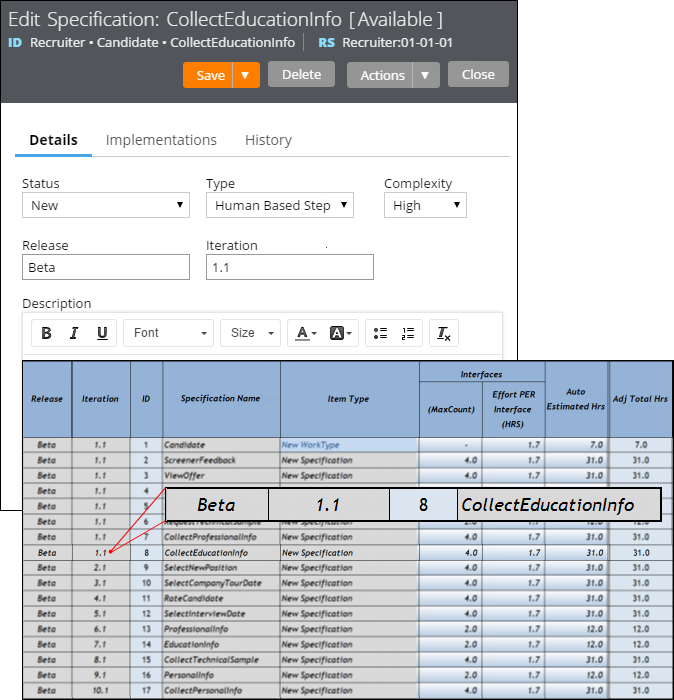
The Release and Iteration fields as they appear in a specification and a corresponding worksheet
The Sizing wizard incorporates values from the Release and Iteration fields for specifications only.
Specification type extended for decisioning users
Valid from Pega Version 7.1.7
Specifications now support a Decision Strategy Manager (DSM) type. This allows you to map your specifications to a decisioning component, such as a strategy or model. After you select an appropriate subtype and provide relevant metadata, you can run the Sizing wizard to incorporate these details into project sizing worksheets.

DSM specification details as they appear in the Specification form and Sizing wizard output
You must have access to Decision Management rulesets to create DSM specifications. For more information on specification types, refer to the Details tab of the Specification form. To view all specifications in your application, filtered by type, refer to the Application Profile landing page.
Add collections as linked implementations
Valid from Pega Version 7.1.7
You can now identify a collection or individual steps within a collection as an implementation of a specification. Linking specifications to rules allows you to more accurately convey your application design to project stakeholders. Use the Specifications tab on the Collection form to create these links.
To see all implementations for a given specification, refer to the Application Profile landing page or the Implementations tab of the Specification form.
Add project branding to generated documents
Valid from Pega Version 7.1.7
The standard Word Template for specification descriptions is now extensible. Using a customized template allows you to brand your generated documents with project-specific elements.
Specialize the Rule-Application-UseCase.pySpecificationDescription rule to:
- Include relevant images such as company logos.
- Define static text.
- Insert dynamic elements by merging clipboard values into field codes.
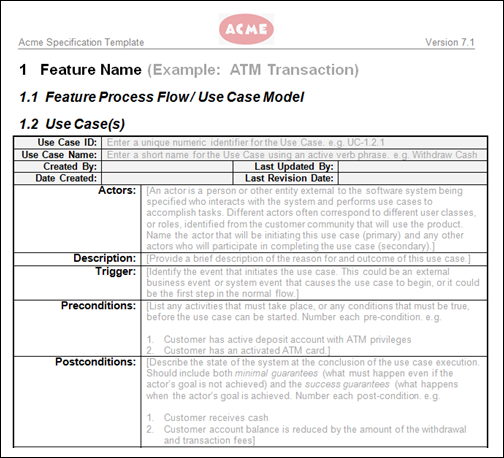
Generated document with custom company logo
Refer to Advanced options for editing specifications for instructions on how to override this template.
Upgrading to Hazelcast 4.x requires downtime during upgrades to Pega Infinity 8.6
Valid from Pega Version 8.6
Upgrade impact statement
On-premises upgrades of Pega Infinity release 8.4.2 and later to version 8.5.1 or later on Tomcat and PostgreSQL are completed with near-zero downtime. However, upgrading to Hazelcast 4.x requires that you shut down and restart your application server.
What is required to update the application to be compatible with this change?
Hazelcast 3.x is enabled by default. For near-zero downtime upgrades, you do not need to perform any action.
For instructions about upgrading to Hazelcast 4.x, see one of the following topics:
- For near-zero downtime upgrades from Pega Infinity release 8.4.2 or later on Tomcat and PostgreSQL, see "Optional: upgrading to Pega Platform version 8.6: Upgrading to Hazelcast 4.x" in Near-zero downtime Upgrade Guide for Pega Platform version 8.4.2 and later for Tomcat and PostgreSQL.
- For all other upgrades, see "Optional: upgrading to Hazelcast 4.x" in the appropriate upgrade guide.
Improved indexing of StringList and StringGroup property types
Valid from Pega Version 8.6
Search and Reporting Service in Pega Platform™ 8.5 may improperly index StringList and StringGroup property types. As a result, the data model does not include the affected properties.
Upgrade impact
After upgrading to Pega Platform version 8.6, the system requires that the classes with the StringList or StringGroup type are reindexed.
What steps are required to update the application to be compatible with this change?
On the Search Landing Page, manually reindex all the classes that include properties with the StringList or StringGroup types to ensure that all your data is present in the data model. Alternatively, if finding specific instances of classes is difficult, you can reindex all classes in your application.
For more information, see Indexing class data.

