Generate documents in the background
Valid from Pega Version 7.1.8
When you generate system documentation by using the Document Application wizard ( > > > ), the process now runs on a server and not on your local client system. This change not only generates your document more quickly, but also allows you to multi-task within Pega 7 while your document is generating in the background. When the generation is completed, download the document to your computer.
For more information, see:
Updating customized Application Document templates with server-side document generation
Screenshot generation still runs on local client
Warning message when opening server-generated documents
Screenshot generation runs on local client
Valid from Pega Version 7.1.8
If you generate screenshots to include in your application document, this process still runs on your local client. Additionally, you are still required to use Internet Explorer to use this feature.
Warning message when opening server-generated documents
Valid from Pega Version 7.1.8
Depending on your system configuration, the following warning message might be displayed when you open a document that was generated on the server.
If you click , certain content (for example, Table of Contents) is not populated in the document. Instead, click and save the document.
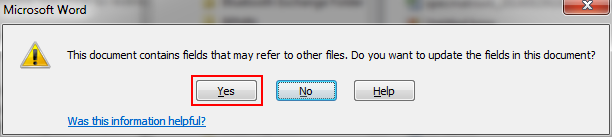
The warning message that displays
Link URLs to applications, requirements, and specifications
Valid from Pega Version 7.1.8
In addition to files, you can now attach URLs to applications, requirements, and specifications by using the Add/Edit Attachment modal dialog box in Pega 7. This change allows you to link directly to dynamic content in other URL-based systems rather than link to a static file of that content.
Chrome support for editing specification descriptions in Word
Valid from Pega Version 7.2
If you use Google Chrome 42 and later, you can now create, save, and update specification descriptions even if you are not using the Microsoft Silverlight NPAPI plug-in.
The new option provides you with the functionality to upload a Word document that contains the specification description. In addition, you can use the option to export the description that you entered in the rich text editor to a Word document.
Redesigned tool for documenting your applications
Valid from Pega Version 7.2
Use the newly designed Document Application tool to generate application profile documents, application documents, and specification documents. The Document Application tool provides a streamlined landing page for all document types, including custom templates, and replaces the Application Document wizard.
For more information, see Document Application tool and Enhancements to the Direct Capture of Objectives.

