DCO
Valid from Pega Version 7.1.4
This release focused on improving the user experience of creating new rules and tightening up the use of specifications in the Case Designer. The layout of the New and Save As forms were made more intuitive and intelligent. Specification actions were made to be more consistent across various aspects of the Case Designer.
- After removing specification references, users can create and save a new specification.
- Developers may now choose either an existing specification or create a new one for subflows and Split-For-Each shapes.
- If a specification is not associated with flow shapes such as sub flows, Utilities, or Split-For-Each, it is possible to import speciications with the same names, and the flow shapes will default to using those imported specs.
- In the outline view, specification changes will be preserved when switching from tab to tab.
- The View Full Details functionality from either Configure Step or the Outline View will display all details, including the specification requirement links.
Generate documents in the background
Valid from Pega Version 7.1.8
When you generate system documentation by using the Document Application wizard ( > > > ), the process now runs on a server and not on your local client system. This change not only generates your document more quickly, but also allows you to multi-task within Pega 7 while your document is generating in the background. When the generation is completed, download the document to your computer.
For more information, see:
Updating customized Application Document templates with server-side document generation
Screenshot generation still runs on local client
Warning message when opening server-generated documents
Screenshot generation runs on local client
Valid from Pega Version 7.1.8
If you generate screenshots to include in your application document, this process still runs on your local client. Additionally, you are still required to use Internet Explorer to use this feature.
Warning message when opening server-generated documents
Valid from Pega Version 7.1.8
Depending on your system configuration, the following warning message might be displayed when you open a document that was generated on the server.
If you click , certain content (for example, Table of Contents) is not populated in the document. Instead, click and save the document.
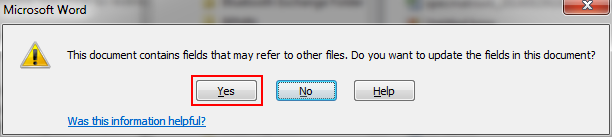
The warning message that displays
Link URLs to applications, requirements, and specifications
Valid from Pega Version 7.1.8
In addition to files, you can now attach URLs to applications, requirements, and specifications by using the Add/Edit Attachment modal dialog box in Pega 7. This change allows you to link directly to dynamic content in other URL-based systems rather than link to a static file of that content.

