Quickly create ad-hoc cases
Valid from Pega Version 7.1.4
The My Cases work area on the Case Manager portal introduces a Quick Create feature that lets users create cases and assign tasks that are not included in the processing of business cases (instances of case types defined in the Cases Explorer). For example, a manager can create a case and a task to set up a phone conference with her staff, or a reminder to enroll in an online seminar. Users can also set up a series of tasks to represent all they work they need to do to accomplish a specific goal.
Extended currency control
Valid from Pega Version 7.1.4
The currency control can now display a different currency than the locale currency. This means a user in one country can view amounts that are designated in a foreign currency, using that currency's international conventions. For example, a credit card transaction in Germany might need to be posted in US dollars.
Responsive layout groups and grids
Valid from Pega Version 7.1.4
The Responsive UI was introduced in Version 7.1, and has now been enhanced in two areas, to create an entirely responsive UI.
PRPC 7.1.4 introduces the Layout Group control, which can render its contents as “tabs,” “accordions,” or as a “menu.” The rendering choice is driven through the presentation layout (the skin), which presents the information responsively: a “tab” at a certain breakpoint can turn into an “accordion” or a dropdown-style menu, depending upon what format would be most appropriate for the device/screen size being used.
The grid functionality has also been enhanced, so that grids may be displayed on a tablet or a phone without the need for horizontal scrolling, offering the optimum experience on a mobile device. A PRPC Grid Layout now supports responsive breakpoints in the skin definition in which columns can drop off or be consolidated according to screen size.
Designers will be able to mark columns in the grid by importance, and at the first breakpoint, the columns marked as “less important” will be dropped off first. At the second breakpoint, the grid turns into a “fat list,” with the most important column displaying as a heading for each item in the “fat list.” Styling options can be associated with these breakpoints.
Improved accessibility support
Valid from Pega Version 7.1.4
PRPC support for accessibility has been enhanced to allow applications to better meet the standards of the Web Content Accessibility Guidelines (WCAG), 2.0 AA.
Input Method Editor (IME) support
Valid from Pega Version 7.1.4
PRPC has added support for the Microsoft Windows Input Method Editor (IME), to allow developers to enter complex characters in four different East Asian languages using the standard keyboard. The IME is a way to create input using a keyboard, by using additional windows for character editing or selection, in order to facilitate entry of alternate writing systems.
Redirect users to logout screen
Valid from Pega Version 7.1.4
New applications built in Version 7.1 will automatically redirect users to the PRPC login page upon logout.
A new template, Web-Session-Return-Template, has been added, to allow developers to customize their applications to redirect users to a logout page, if they wish. This template can be copied to a ruleset visible to unauthenticated requestors (via node configuration) and used to override Web-Session-Return.
Source field not displaying in data transform
Valid from Pega Version 7.1.4
On the Data Transform rule form when using the Update Page action, if the Relation value is updated to “with values from”, the Source field will not be displayed.
(Note that for existing data transforms where the Source field has already been completed, this situation should not occur.)
Workaround
- Below is a data transform that has been configured to use Update Page.
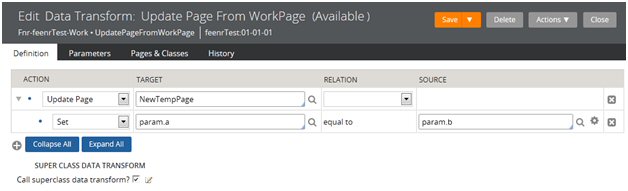
- If a user were to choose an alternate source by updating the ‘with values from’ Relation value, they would not be prompted to provide a page name in the Source field.
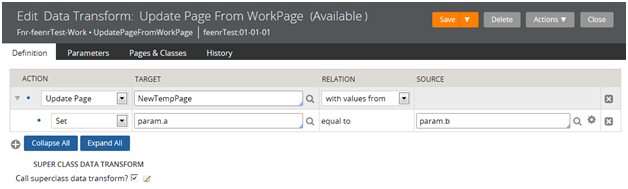
- At this point, to be able to enter the Source page value, the user has to save the rule, which results in an error because the source page value is blank. This causes the field to appear.
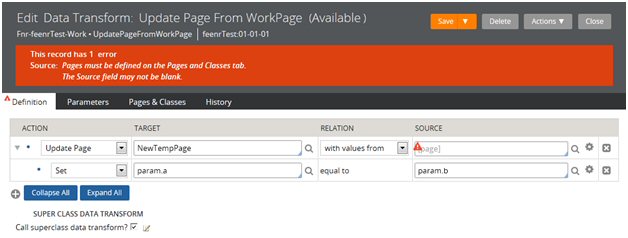
- Once the field has appeared, the Source page value can be provided, and the form can be saved successfully.
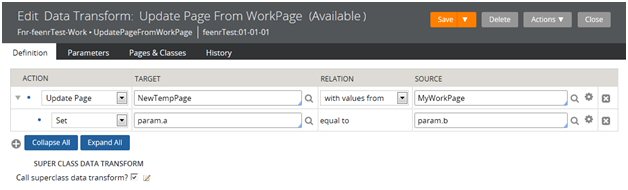
Prediction Studio notifications
Valid from Pega Version 8.3
Prediction Studio now displays notifications when adaptive or predictive models encounter problems. For example, if the performance of a model decreases suddenly, a notification appears, which you can use to immediately investigate the cause of the problem.
For more information, see Accessing Prediction Studio notifications and Prediction Studio notification types.
Production data sampling and migration for decision strategy simulations
Valid from Pega Version 8.3
Pega Platform™ now supports the sampling and migration of data from the production environment to the simulation environment. The data that is migrated for simulations includes customer details, Adaptive Decision Management information, and interaction history. By running a simulation on that sample data in Pega Marketing™ or Pega Customer Decision Hub™, you can verify how the changes to your decision logic impact the results. You can use that information to optimize and adjust your decision algorithms and processes.
For more information, see Deploying sample production data to a simulation environment for testing.
Integrate text analytics with decision strategies through the Interaction API
Valid from Pega Version 8.3
The Interaction API provides more context for making next-best-action decisions by integrating text analytics with decision management components such as strategies, propositions, and interaction history. By including natural language processing in your decisioning solution through the Interaction API, you ensure that the next-best-action decisions that you make are more informed and accurate.
For more information, see Customizable Interaction API for text analytics.

