Improved cross-browser support
Valid from Pega Version 7.1.7
All rule forms are now harness-based and open in the work area of Designer Studio. This means that you can develop in the browser of your choice, free from pop-up distractions and incompatibility messages. Many rule forms have been upgraded to use the latest layouts, styles, and design best practices, giving you a consistent development experience.

Viewing a Word Template in Pega 7.1.7 compared with Pega 7.1.6
Previous restrictions still apply to any deprecated or custom rule forms in your application that remain form-based. Refer to the Deprecated features list for guidance on how to upgrade these forms and recommended alternatives.
Quickly see what's new in Pega 7.1.7
Valid from Pega Version 7.1.7
A new home page panel gives you centralized access to Help and the PDN, eliminating the need to leave Designer Studio. Use the buttons in this panel to learn about new features quickly and stay connected to product announcements.

What’s new panel as it appears on the Designer Studio home page
After you are finished reviewing new features and enhancements, you can dismiss the What’s new panel. This hides the panel from your operator in future sessions without impacting the home page for other application users.
Clear and actionable guardrails help you mitigate risk sooner
Valid from Pega Version 7.1.7
The Application Guardrails landing page has been restructured to give you an executive-level view into your application health. Use the available metrics and tools on each tab to understand the scope of warnings in your application, the operators responsible for introducing this risk, and ways to improve your compliance score before your development goes into production.
Include this landing page in your governance process to:
- Understand your application compliance score and how it has changed over time:
-
A score of 90 or greater indicates your application is in good standing.
-
A score of 80-89 indicates your application needs review for improvement.
-
A score below 80 requires immediate action.
-
- Investigate the factors contributing to your score, such as warning age or severity, and the rules and operators associated with each warning.
- Review a comprehensive list of warnings and the recommended path to resolve them.
- Communicate all of these details to project stakeholders through email or exported documents.
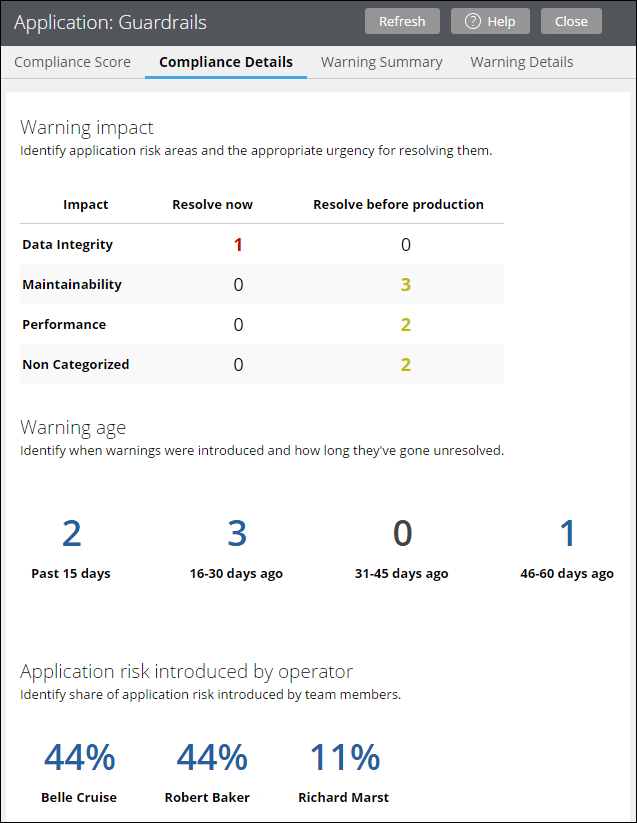
Available metrics on the Compliance Details tab of the Application Guardrails landing page
The Charts tab in this landing page has been superseded by the Compliance Details tab, which provides more options and an enhanced presentation.
For more information about the available features on all tabs in this landing page, see Application Guardrails landing page.
Password hashing using SHA-256/SHA-512
Valid from Pega Version 7.1.7
Password hashing using the SHA-256 and SHA-512 hash functions is available for use during the the Pega 7 authentication process with operator, ruleset, and update lock passwords. The SHA-256/SHA-512 hash functions join the previously available MD5 and SHA-1 hash functions.
Using SHA-256/SHA-512 hashing when creating or upgrading a password hash results in increased complexity of the hash, making it extremely difficult and time-consuming to determine hashed password values stored in a database.
Note that once you have updated your system to Pega 7.1.7 and have applied password hashing using the SHA-256/SHA-512 hash functions, reverting back to a previous version of Pega 7 is not advised as this causes hashed passwords using SHA-256/SHA-512 to fail.
See About password hashing for more information.
Ability to include all properties in search results
Valid from Pega Version 7.4
You can now include all properties in a class in search results so that they can be used in report filtering. When the Enable search results for all properties option is selected on the Custom Search Properties rule form, all top level and embedded page scalar properties for the class are indexed and returned in search results, and all embedded page list, page group, value list, and value group properties for the class are indexed but not returned in search results. Selecting this option might affect performance.
In addition, by default, properties defined in the Data-Tag-RelevantRecord instance for a class are indexed and returned in search results and do not need to be explicitly configured.
You must reindex search after selecting or clearing Enable search results for all properties and after changing the properties that are defined in the Data-Tag-RelevantRecord instance.
For more information, see Specifying custom search properties.
SAML single sign-on is easier to configure
Valid from Pega Version 7.4
Implementing SAML single sign-on (SSO) login authentication in your application is now less complex. You can now configure most requirements that used custom activities or Java code in previous releases from the Authentication services form.
For more information, see Creating an authentication service.
Support for controlling binary file upload in Pega Mobile Client
Valid from Pega Version 7.4
The Client Store API of Pega® Mobile Client has been modified so that you can suspend and resume the process of uploading binary files to the server. You can also check the state of the file uploading process. As a result, custom mobile app users can process their work items without having to wait for the synchronization process to finish.
For more information, see Pega Mobile Client API methods for controlling binary data upload and Client Store API.
Support for large binary data item storage in Pega Mobile Client and offline case attachments in Pega Platform
Valid from Pega Version 7.4
Pega® Mobile Client can now store and synchronize large binary data items and their corresponding actions from the action queue on Android and iOS devices. As a result, custom mobile app users can view, attach, and delete data files, whether the device is online or offline. For this function to work, you must enable offline case attachment support, which allows your custom mobile apps to synchronize case attachments between the Pega Platform and the mobile device.
For more information, see Enabling offline case attachments support and Client Store API.
Extract data from Pega Cloud to an on-premises database
Valid from Pega Version 7.4
You can now use Pega® Business Intelligence Exchange (BIX) to extract data from Pega Cloud to an on-premises relational database management system. Extracting data from Pega Cloud directly to an on-premises database improves efficiency by eliminating the need for file extraction and the development of a file extraction infrastructure.
For more information, see Extracting data from Pega Cloud to an on-premises database.
Section preview added for templated sections in Designer Studio
Valid from Pega Version 7.4
When you create a templated section, a preview displays on the Design tab of the Section form, showing how the section will look at run time. The section preview immediately shows the results of each design change that you make as you add, move, or delete elements, resize the section, or modify the application skin. By helping you visualize the section's runtime appearance, section preview reduces rework and saves you development time.
For more information, see Section preview shows changes in real time for templated sections.

