Attach Content control
Valid from Pega Version 7.1.5
The Attach Content control assists with attaching and uploading media files for Pega 7 applications. When in a mobile web browser, this control is limited to attaching image files only. Using a desktop browser with this control enabled launches the file browser, allowing users to select a type of capture mechanism and/or utilize an "attach file(s)" file selection prompt directly from their desktop.
Display dropdown lists in descending order
Valid from Pega Version 7.1.5
The dropdown grouping feature now allows you to display a list of groups in both "Ascending order" and "Descending order". Previously, only Ascending order was available.
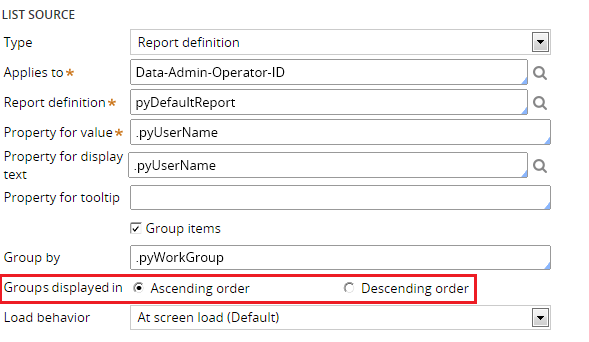
This feature is available on the General tab of the Cell Properties dialog in Designer Studio.
Save Application Explorer filter selections
Valid from Pega Version 7.1.5
Application scoping control selections made in the Application Explorer are now persisted between sessions. These preferences are stored in an operator record on an access group level. If you delete (and later re-add) an access group on your operator form, the application scoping control defaults to all layers selected:
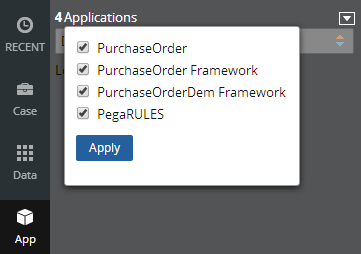
External access control DASS
Valid from Pega Version 7.1.5
A new Dynamic Admin System Setting (DASS) controls the Designer Studio's access to external systems, specifically the PDN RSS feed found on the home page.
By default, Pega-Desktop.AllowAccessToExternalSystem is set to TRUE. Update this setting to FALSE to hide the PDN RSS feed and ensure that no RSS fetch is performed.
Create PDF Smart Shape supports orientation
Valid from Pega Version 7.1.5
The Create PDF Smart Shape contains settings that allow you to orient the PDF in a profile or landscape layout.
Better visibility for Stages and Steps
Valid from Pega Version 7.1.5
The Stages and Steps display now appears at the top of the action area on perform and review user forms. Previously, the display appeared on the Case Contents Overview tab.
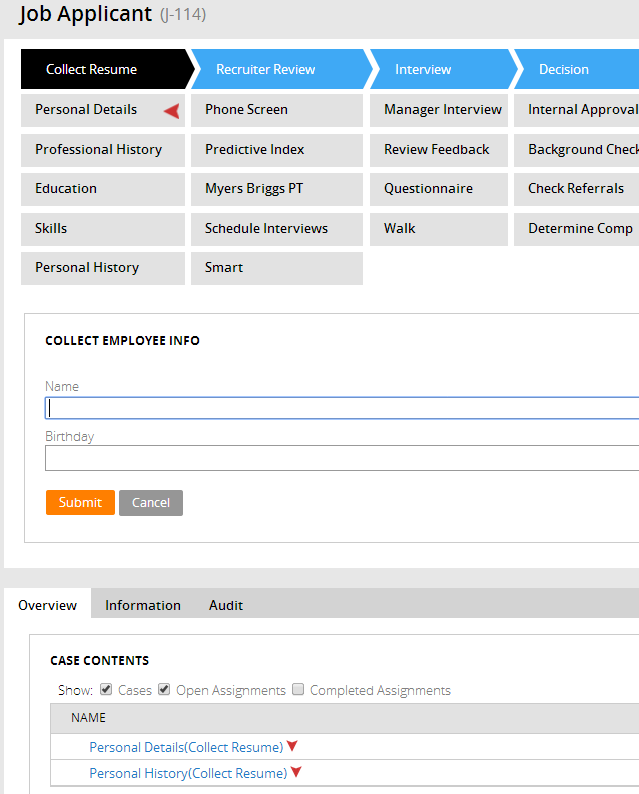
Data page unit test case setup and cleanup
Valid from Pega Version 7.2.1
You can now use one or more data pages, data transforms, or activities to set up a clipboard page with the appropriate properties before you run a data page unit test case. You can also use activities to create any required test data, such as work or data objects.
After you run a data page unit test case, the data pages that were used to set up the test environment are automatically removed. You can now also apply additional data transforms or activities to clean up the clipboard.
For more information, see Setup and cleanup of data page unit test cases.
New assertions for data page unit test cases
Valid from Pega Version 7.2.1
You can now configure the following assertions for data page unit test cases:
- Result count assertions for page lists, page groups, value lists, and value groups
- Unordered list and ordered list assertions for page lists
The Pega 7 Platform now supports these assertions in addition to expected run-time assertions for the data page and property assertions for any property type.
For more information, see Data page unit test case assertions.
New options to manage proposition validity
Valid from Pega Version 7.2.1
Manage your decisioning strategy more effectively with proposition validity settings. You can now set your propositions as always active, inactive, or active only within a defined time period. Setting a validity period for your propositions helps you to plan your strategy and automatically activate or deactivate propositions in the future.
For more information, see Proposition validity.
Ability to import data into a Pega Cloud database
Valid from Pega Version 7.2.1
You can export a custom Pega 7 Platform database table into a CSV file and import it into a Pega Cloud database or other Pega 7 Platform database by using the Data Upload utility. This utility is available only for Postgres databases and tables that do not contain BLOB columns. This utility is useful, for example, for updating a product catalog that is used in a Pega Cloud application.
For more information, see Importing data into a Pega Cloud database.

