Call functions by using the library qualified syntax
Valid from Pega Version 7.1.8
When calling a function, in addition to the existing fully qualified and unqualified function calls, you can now use the library qualified syntax:
@LibraryName.FunctionName(arg1, arg2... argn)
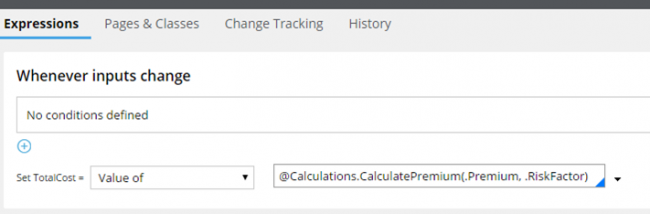
An example of using the library qualified syntax to call a function
Using library qualified notation helps prevent accidental library conflicts (such as when two libraries with the same name are located in different rulesets), because the library from the ruleset listed higher in the operator runtime ruleset list is selected for resolution.
For more information, see Methods for calling a function.
Quickly preview laptop, tablet, and phone views for Case Manager portals
Valid from Pega Version 7.1.8
You can use the Mobile preview item from the menu to rapidly preview how the current portal is displayed in the default browser window size on laptops, tablets, and phones. You can view either portrait or landscape orientations for both tablets and phones. Because you do not need to use actual devices for testing, development is faster and easier.
For more information, see Mobile browser preview for laptops, tablets, and phones.
FTPS added to FTP server
Valid from Pega Version 7.1.8
When using FTP Secure (FTPS) in an FTP Server record, you can securely transfer files by using TLS/SSL. A new Security section has been added to the Edit FTP Server configuration page for enabling and configuring FTPS.
For more information, see FTP Secure for FTP server records.
Enhanced error handling in data pages
Valid from Pega Version 7.1.8
All error details in data pages are captured in one easy-to-remember location on the data page. New functions for handling errors from the data layer without using a post-load activity allow you to handle errors without guardrail violations. A new template error handling transform helps to simplify error handling from your response data transforms.
For more information, see Data page error handling.
Pega Connect-CMIS support for NTLM authentication
Valid from Pega Version 7.1.8
Support is now available for using Connect-CMIS rules and NTLMv1 authentication with enterprise content management (ECM) systems such as Microsoft Sharepoint. This capability is provided by the underlying Apache Chemistry OpenCMIS libraries that impose the following restrictions:
- Only a single NTLM-enabled CMIS connector can be used per node (JVM).
- Only Basic Authentication and NTLMv1 are supported as authentication methods with Connect-CMIS.
Guided tours can be started automatically
Valid from Pega Version 7.1.8
You can configure a guided tour to start automatically by using the pxGuidedTourAutoStart control. You can configure the control to start a tour the first time or every time a user visits the screen where the control is used.
For more information, see Automatically start guided tours.
Faster, contextual editing of case types
Valid from Pega Version 7.1.8
Case Designer now includes a contextual property panel that helps you to quickly configure behavior in your case type. It supports case-wide properties, stage properties, and properties that are specific to an individual step.
When you click a stage or step in your case type, only relevant fields and controls are displayed, allowing you to stay focused and make decisions faster. Online help is also integrated with the property panel to give you just-in-time information.
For more information, see Contextual property panel in Case Designer.
Simplified creation of case types
Valid from Pega Version 7.1.8
A wizard is now available in the Case Type Explorer that walks you through the process of creating a case type. Helper text and default values gradually introduce you to stage-based case types to facilitate your transition from the wizard to Case Designer. To run the wizard, click Add a case type or select Add a child case type from the menu of an existing case type in the Case Type Explorer.
For more information about this wizard, see Case type wizard in the Case Type Explorer.
Enhanced options for resolution stages
Valid from Pega Version 7.1.8
When configuring a stage that resolves cases in Case Designer, you can now:
- Create a new resolution status.
- Select the status that is assigned to a case when it completes the last step in the stage.
- Instruct your application to close all open assignments when a case is resolved.
At run time, the audit trail of a case includes entries that capture the time that the case was resolved and open assignments were closed. To access the configuration options for a resolution stage, click Resolve the case on the General tab of the contextual property panel in Case Designer.
For more information about configuring a resolution stage, see Options for a stage that resolves cases.
Enhanced interoperability with enterprise content management products
Valid from Pega Version 7.1.8
The Content Management Interoperability service (CMIS) capabilities of the Pega 7 platform now provide enhanced interoperability with enterprise content management products. This improvement uses modern web services components that require a Pega platform running Java 7 or higher when CMIS connectivity through SOAP web services are utilized.

