Improved cross-browser support
Valid from Pega Version 7.1.7
All rule forms are now harness-based and open in the work area of Designer Studio. This means that you can develop in the browser of your choice, free from pop-up distractions and incompatibility messages. Many rule forms have been upgraded to use the latest layouts, styles, and design best practices, giving you a consistent development experience.

Viewing a Word Template in Pega 7.1.7 compared with Pega 7.1.6
Previous restrictions still apply to any deprecated or custom rule forms in your application that remain form-based. Refer to the Deprecated features list for guidance on how to upgrade these forms and recommended alternatives.
Quickly see what's new in Pega 7.1.7
Valid from Pega Version 7.1.7
A new home page panel gives you centralized access to Help and the PDN, eliminating the need to leave Designer Studio. Use the buttons in this panel to learn about new features quickly and stay connected to product announcements.

What’s new panel as it appears on the Designer Studio home page
After you are finished reviewing new features and enhancements, you can dismiss the What’s new panel. This hides the panel from your operator in future sessions without impacting the home page for other application users.
Clear and actionable guardrails help you mitigate risk sooner
Valid from Pega Version 7.1.7
The Application Guardrails landing page has been restructured to give you an executive-level view into your application health. Use the available metrics and tools on each tab to understand the scope of warnings in your application, the operators responsible for introducing this risk, and ways to improve your compliance score before your development goes into production.
Include this landing page in your governance process to:
- Understand your application compliance score and how it has changed over time:
-
A score of 90 or greater indicates your application is in good standing.
-
A score of 80-89 indicates your application needs review for improvement.
-
A score below 80 requires immediate action.
-
- Investigate the factors contributing to your score, such as warning age or severity, and the rules and operators associated with each warning.
- Review a comprehensive list of warnings and the recommended path to resolve them.
- Communicate all of these details to project stakeholders through email or exported documents.
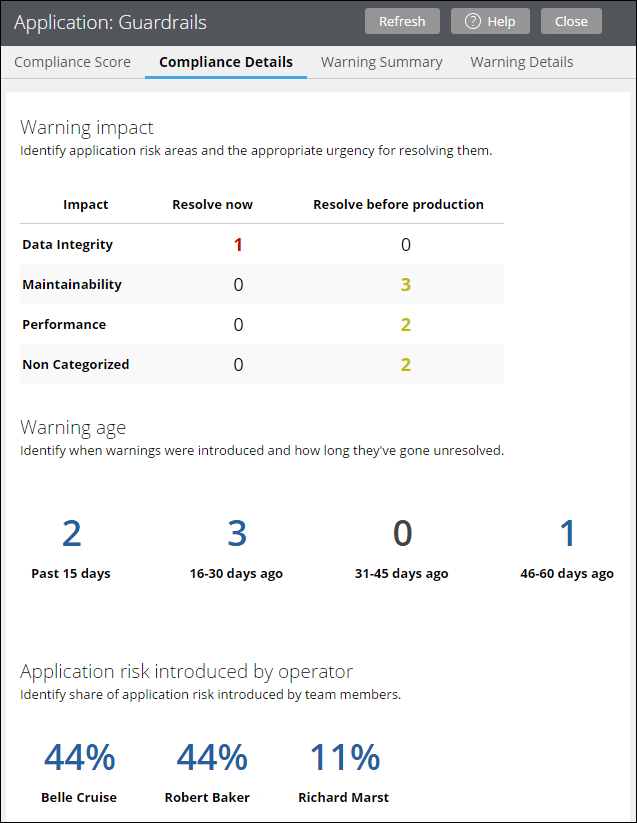
Available metrics on the Compliance Details tab of the Application Guardrails landing page
The Charts tab in this landing page has been superseded by the Compliance Details tab, which provides more options and an enhanced presentation.
For more information about the available features on all tabs in this landing page, see Application Guardrails landing page.
Password hashing using SHA-256/SHA-512
Valid from Pega Version 7.1.7
Password hashing using the SHA-256 and SHA-512 hash functions is available for use during the the Pega 7 authentication process with operator, ruleset, and update lock passwords. The SHA-256/SHA-512 hash functions join the previously available MD5 and SHA-1 hash functions.
Using SHA-256/SHA-512 hashing when creating or upgrading a password hash results in increased complexity of the hash, making it extremely difficult and time-consuming to determine hashed password values stored in a database.
Note that once you have updated your system to Pega 7.1.7 and have applied password hashing using the SHA-256/SHA-512 hash functions, reverting back to a previous version of Pega 7 is not advised as this causes hashed passwords using SHA-256/SHA-512 to fail.
See About password hashing for more information.
Generate documents in the background
Valid from Pega Version 7.1.8
When you generate system documentation by using the Document Application wizard ( > > > ), the process now runs on a server and not on your local client system. This change not only generates your document more quickly, but also allows you to multi-task within Pega 7 while your document is generating in the background. When the generation is completed, download the document to your computer.
For more information, see:
Updating customized Application Document templates with server-side document generation
Screenshot generation still runs on local client
Warning message when opening server-generated documents
Link URLs to applications, requirements, and specifications
Valid from Pega Version 7.1.8
In addition to files, you can now attach URLs to applications, requirements, and specifications by using the Add/Edit Attachment modal dialog box in Pega 7. This change allows you to link directly to dynamic content in other URL-based systems rather than link to a static file of that content.
Easily configure the live and interactive map control
Valid from Pega Version 7.1.8
The AddressMap control has been enhanced with a text input field so that users can mark a location on a map.
For example, an insurance adjuster can indicate the location of the accident when filing a case. By selecting Allow marker repositioning to change address value and dragging the marker pin, the Text Input field is automatically updated.
Quickly attach a file to a case directly on a user form
Valid from Pega Version 7.1.8
In form configuration, the Attachment field type allows users to attach files directly to the form rather than performing an additional action.
For example, an insurance adjuster can take a photo of a vehicle and add the photo directly to the form. When the field type is configured as an attachment, at run time a new section is auto-generated with an attachment control that includes a read-only text input field and a browse button.
Enhanced form configuration reuse
Valid from Pega Version 7.1.8
In Case Designer you can reuse existing form fields when configuring forms. You can browse a set of existing fields and add them to the form by clicking an icon or by dragging and dropping. You can drill down through field levels to add embedded field levels. Fields are also searchable.
Convert data instances into decision parameter rules
Valid from Pega Version 7.1.8
The Convert groups wizard is available in the Hierarchy landing page when the list of your propositions include decision data records.
Click Convert groups at the top of the landing page to use the wizard and to convert data instances into decision parameter rules. This conversion is necessary to make the existing proposition data instances available for revision management.

