Custom PL/Java Modules for PostgreSQL 9.3
Valid from Pega Version 7.1.8
To install Pega 7 for PostgreSQL 9.3, you must first install the version of PL/Java included in your resource kit. Follow the installation instructions located in:
.
Note that if you do not install PL/Java before you attempt to install Pega 7, then the Pega 7 installation fails.
Simplified process for JMS MDB listener deployment
Valid from Pega Version 7.1.8
The process for deploying a JMS message-driven bean (MDB) that represents a JMS MDB listener has been streamlined for new enterprise applications. It is now less complicated and can be performed in fewer steps.
For more information on deploying to WebSphere, WebLogic, and JBoss, refer to the PDN article Deploying a JMS message-driven bean (MDB) that represents a JMS MDB listener in Pega 7.
New property pxCommitDateTime
Valid from Pega Version 7.1.8
A new property, pxCommitDateTime, records the time when a record or updated rule was committed to the database. This property also allows for incremental extracts when running BIX.
Using SAML 2.0 for web single sign-on
Valid from Pega Version 7.1.8
Provide a seamless user-authentication experience across your SAML 2.0-enabled service provider applications by using SAML 2.0 for web single sign-on.
Pega uses this industry-standard protocol to ensure simple and proven connectivity with your Identity Provider (IdP). The Pega 7 platform is fully conformant with the SAML 2.0 web single sign-on and single logout profiles.
For additional information about SAML 2.0 conformance, including configuring Pega 7 as a service provider, see SAML 2.0 conformance for web single sign-on and single logout profiles.
PEGA0056 alert monitors PR_SYS_LOCKS defragmentation performance
Valid from Pega Version 7.1.8
The System-Locks class contains information about locks, and the PR_SYS_LOCKS table can now be periodically de-fragmented. Accordingly, any increase in the time taken to defragment the table associated with this class results in an increase in the time taken by a requestor to acquire or release a lock.
The PEGA0056 alert indicates that the defragmentation exceeds the time threshold that is configured in the prconfig.xml file. When the alert is triggered, you can modify the defragmentation interval or disable defragmentation.
For more information, see PEGA0056 alert: Defragmentation of the table associated with class System-Locks exceeded the configured time threshold.
PEGA0055 alert detects clock drift in a multi-node clustered environment
Valid from Pega Version 7.1.8
Clocks in most of the hardware platforms run at different rates, and the PEGA0055 alert detects the clock drift on any of the nodes in a multi-node cluster. The alert is triggered when the clock drifts from the average time of the clocks in the cluster by an amount that exceeds the time threshold configured in the prconfig.xml file. You can use a network time protocol service or daemon to correct the clocks by referring to a standard external Internet time service, for example, nist.gov.
For more information, see PEGA0055 alert: Clock drift exceeded the configured time threshold.
New default system setting for SQL queries
Valid from Pega Version 7.1.8
A prconfig system setting, reporting/useLayerCakeSchemaChanges, is now enabled by default to improve the performance of SQL queries. Additionally, this setting can also be configured to disable an optimized query as a prconfig setting.
Previously, this setting was set to false by default. Starting in this release, to set this from true to false, you must explicitly add an entry in the prconfig.xml file.
For more information, see Startup check removes custom DB triggers.
Startup check removes custom DB triggers
Valid from Pega Version 7.1.8
The process for performing updates to the pr_sys_updatescache and pr4_rule_vw tables has been restructured to increase system processing efficiency. In previous releases, database (DB) triggers were used to perform updates to these tables. These updates are now performed directly within the Pega 7 engine and the DB triggers have been eliminated.
Accordingly, Pega 7 now checks at startup for any user-created triggers that are added after installation. If any triggers of this type are found, they are automatically removed.
For related information, see Custom DB triggers are dropped during upgrade.
Call functions by using the library qualified syntax
Valid from Pega Version 7.1.8
When calling a function, in addition to the existing fully qualified and unqualified function calls, you can now use the library qualified syntax:
@LibraryName.FunctionName(arg1, arg2... argn)
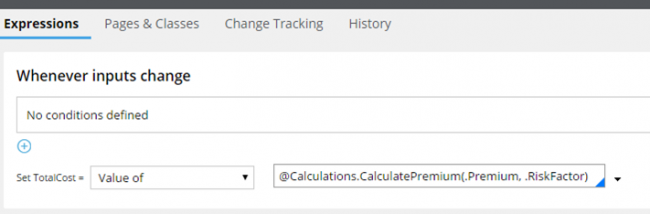
An example of using the library qualified syntax to call a function
Using library qualified notation helps prevent accidental library conflicts (such as when two libraries with the same name are located in different rulesets), because the library from the ruleset listed higher in the operator runtime ruleset list is selected for resolution.
For more information, see Methods for calling a function.
Quickly preview laptop, tablet, and phone views for Case Manager portals
Valid from Pega Version 7.1.8
You can use the Mobile preview item from the menu to rapidly preview how the current portal is displayed in the default browser window size on laptops, tablets, and phones. You can view either portrait or landscape orientations for both tablets and phones. Because you do not need to use actual devices for testing, development is faster and easier.
For more information, see Mobile browser preview for laptops, tablets, and phones.

