Attach Content control
Valid from Pega Version 7.1.5
The Attach Content control assists with attaching and uploading media files for Pega 7 applications. When in a mobile web browser, this control is limited to attaching image files only. Using a desktop browser with this control enabled launches the file browser, allowing users to select a type of capture mechanism and/or utilize an "attach file(s)" file selection prompt directly from their desktop.
Display dropdown lists in descending order
Valid from Pega Version 7.1.5
The dropdown grouping feature now allows you to display a list of groups in both "Ascending order" and "Descending order". Previously, only Ascending order was available.
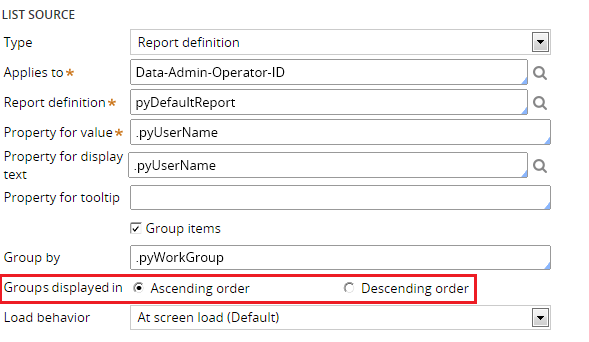
This feature is available on the General tab of the Cell Properties dialog in Designer Studio.
Save Application Explorer filter selections
Valid from Pega Version 7.1.5
Application scoping control selections made in the Application Explorer are now persisted between sessions. These preferences are stored in an operator record on an access group level. If you delete (and later re-add) an access group on your operator form, the application scoping control defaults to all layers selected:
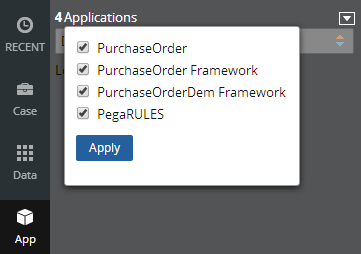
External access control DASS
Valid from Pega Version 7.1.5
A new Dynamic Admin System Setting (DASS) controls the Designer Studio's access to external systems, specifically the PDN RSS feed found on the home page.
By default, Pega-Desktop.AllowAccessToExternalSystem is set to TRUE. Update this setting to FALSE to hide the PDN RSS feed and ensure that no RSS fetch is performed.
Create PDF Smart Shape supports orientation
Valid from Pega Version 7.1.5
The Create PDF Smart Shape contains settings that allow you to orient the PDF in a profile or landscape layout.
Better visibility for Stages and Steps
Valid from Pega Version 7.1.5
The Stages and Steps display now appears at the top of the action area on perform and review user forms. Previously, the display appeared on the Case Contents Overview tab.
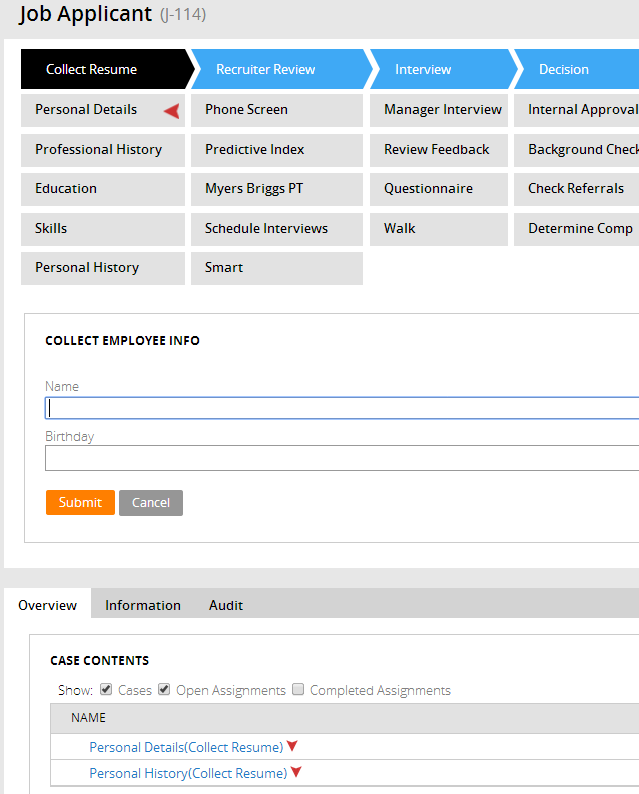
Editable list of build-on application features
Valid from Pega Version 8.4
Pega Platform™ now provides you with an option to edit the list of features in your application stack. Now you can define the order of the features to generate application documentation that lists the features by their priorities instead of the time of creation. For example, you can reorder the features when you want to communicate to your stakeholders which elements are top priorities.
For more information, see Learning about feature order.
Enhanced Wait shape
Valid from Pega Version 8.4
Pega Platform™ now supports the enhanced Wait shape that configures the case to wait for the resolution of all child cases instead of only the child cases of a specific type. When you set up the Wait shape to stop a case until it reaches a certain status, you can decide whether the shape considers statuses from a whole case life cycle, or only the statuses after the wait begins. The enhanced Wait shape provides you with greater control over resolution of your cases.
For more information, see Pausing and resuming processes in cases in Dev Studio, Pausing and resuming processes in cases in App Studio.
Improved data page performance
Valid from Pega Version 8.4
Data pages that are sourced from report definitions now support server-side paging. This functionality optimizes the performance and memory of data pages, making them more efficient at retrieving large lists of data. In addition to getting page indicators at the top of a grid, you can sort and filter columns in a grid in conjunction with paging. If you want the system to use server-side pagination, you can also enable pagination from the Data page rule form.
For more information, see Defining data page access.
Email supports Microsoft Graph
Valid from Pega Version 8.4
Email integration with Microsoft Office 365 now supports Microsoft Graph. By using Microsoft Graph, you can process inbound email more securely and avoid using less secure protocols, such as IMAP and POP3.
For more information, see Creating an email account.

