View agent activity and status more efficiently
Valid from Pega Version 7.1.7
The menu has been updated with several additional tabs detailing system information pertinent to an active server node running on a system, along with its requestors, log utilities, and purge/archive utilities. The link to the System Management Application tool has also been moved to the menu in this release.
Previously, to understand your system, you had to access every node on your system individually. With this update, the information available on these tabs allows you to view all agents across a cluster to determine if an agent is active and in-depth details about the agent in a more efficient manner.
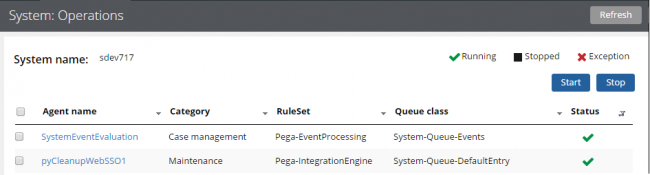
The System: Operations page displays agent information and status on a system
Access this menu by selecting . For more information, see the System Operations landing page.
Ability to view a PDF file while offline
Valid from Pega Version 7.1.9
Users of offline-enabled mobile apps can now tap a button to view a PDF file, regardless of whether the user is online or offline. The associated button, link, or icon must have a Run Script action defined that calls the pega.ui.pdf.view() function with two parameters: applicationName and pdfName. The PDF file itself must be uploaded to a Rule-File-Binary rule.
For more information, see How to set up viewing of PDF file while offline.
View external data entities in one location
Valid from Pega Version 7.2
The External Data Entities landing page provides a consolidated view of all the existing data entities in your product. You can access this page by clicking . Use this landing page to identify the data sources that are readily available to use and the sources that need to be replaced with production data sources.
Show multiple views of data in your application
Valid from Pega Version 7.2.2
You can now show multiple views of data in your application by adding the record editor (pxRecordsEditor) section to a layout, another section, or a cell in a layout. You can configure the section to customize the display and enable the search, import, and export capabilities of the record editor.
For more information, see Multiple views of data in the record editor section.
View application quality metrics by data type
Valid from Pega Version 8.3
You can now view application quality metrics by data type on the Application Quality landing page. The new Data Types tab displays metrics for data types grouped by data objects, which enables you to more quickly understand the overall coverage of the application's integrations and interfaces.
For more information about data type metrics, see Application Quality landing page.
Create and view application settings in App Studio
Valid from Pega Version 8.3
View your application settings on the new Application settings landing page in App Studio. The landing page displays the categories that you specified for your application settings. If you did not specify a category for an application setting, the application setting appears in the Uncategorized category. Additionally, when you create a new data type, the Data type wizard automatically creates an application setting for the base URLs and the authentication profile. On the Environment settings page, you can edit the application setting to specify a new name or category or accept the default values.
For more information, see Viewing application settings in App Studio and Preparing your data for production.
Upgrade impact
After a successful upgrade, you see the new Application Settings option under Settings in App Studio.
What steps are required to update the application to be compatible with this change?
- If the label (Application Settings) conflicts with your existing extension, change the label by overriding the following field value:
PEGA-EXT- EXPEXPLORER-SETTINGS-APPSETTINGS PYCAPTIONIEXTENSION!LABEL - If you need to disable the landing page and prevent it from appearing in App studio, change the following toggle to No:
PegaRULES: DisableSettingsLandingPage
Data view management added to Data Designer
Valid from Pega Version 8.1
You can now manage data views, called data pages in Dev Studio, in the Data Designer in App Studio. You can change a data view's data source without switching to Dev Studio. You can create a JSON mapping using a visual, drag-and-drop mapper.
For more information, see Data view management.
View data type relationships in Data Designer
Valid from Pega Version 8.1
You can now access a visual depiction of the relationships among data types from the Data Designer in App Studio. By understanding how data types depend on properties and other data types, you can extend your data model more quickly.
For more information, see Viewing data relationships.
Standard page lists for attachments
Valid from Pega Version 7.1.5
The following new standard page lists allow you to easily reference attachments in your designs:
- pyAttachments — Holds a list of attachments of the current case.
- pyAttachmentCategoriesList — Holds a list of attachment categories of the current case. This property can be used to fetch the attachment information by category (pyAttachmentsByCategory).
- pyAttachmentsByCategory — Holds a list of attachments for the category set in the pyAttachmentCategory property in the current case.
When a user or system adds an attachment, the system automatically associates the page lists with the case, and populates them when the properties are referred to.
Creating an attachment category in a case type record automatically creates a property reference. See Redesigned Attachment Categories tab on Case Type record.
In addition, you validate the existence of an attachment by referencing the new function alias pxIsAttachmentOfCategoryInCase in a validate record. For example, you can use the properties and a validate record for building when logic that makes it necessary for a user to attach a document of category "SECCompliance" before the case can enter a stage.
Redesigned Attachment Categories tab
Valid from Pega Version 7.1.5
The Attachment Categories tab on the case type record has been redesigned as follows:
- In the Category field, you can associate case types with a case by selecting one in the application ruleset stack, or create a new one by typing a name in the field.
When you add a category to the list and save the record, the system automatically generates a page list property that that can be used to easily reference attachments by category.
In the example shown below, the page list property AuditComplianceAttachments can be used to access a list of attachments in the Audit Compliance category.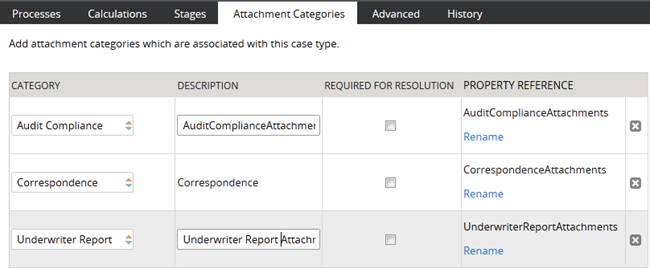
For ease of use during your design session, you can access this functionality using the "Attachments" option on the Case Designer Details tab.
The new function alias pxIsAttachmentOfCategoryInCase checks if an attachment of a particular category is attached to a case.
- Auto-Attach capabilities are deprecated but still supported. The tab displays a read-only list of attachments that were configured with this feature in previous releases.
- To remove this capability, delete the item.
- For new development, use the Attach Content smart shape in your process diagram.

