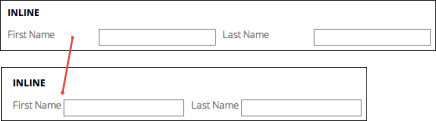Post files and links with pxPostMessage API
Valid from Pega Version 7.1.4
The pxPostMessageAPI now supports text messages, file attachments, and hyperlinks. You can programmatically update Pulse streams using this API from activities or SLA rules.
Extended support for Cosmos React tables in Pega Infinity applications
Valid from Pega Version 8.6
Cosmos React tables are now available to Pega Infinity™ pages. Previously, when you enabled Cosmos React UI for landing pages in your application, you could add the React-based tables only to landing pages. With this enhancement, you can also embed tables in a section that is part of your case view or dashboard page.
For more information, see Adding a React table to a section.
Automatically process cases with SharePoint
Valid from Pega Version 7.3
You can now use Microsoft SharePoint Online to store and source case and Pulse attachments and to store and source attachments during automated case processing. Users only have to provide authentication and authorization details the first time they access SharePoint Online or when the trust has expired. The authentication profile must be OAuth 2.0 with a grant type of authorization code. The SharePoint Online component can be downloaded from Pega Exchange. For more information, see Downloading and configuring pluggable content management components.
Enhancements to automations for defining Pega API contracts
Valid from Pega Version 8.4
With enhanced automations, you can now pass embedded pages, specify default values for optional input parameters, and define a set of values for inputs by using the picklist or enumerated field types. The new enhancements make your applications easier to define and maintain, and you can now provide callers of Pega APIs with a clear description of the API.
For more information, see Viewing automations.
Compact style sheet for creating PDF files
Valid from Pega Version 7.4
You can now use a compact style sheet when you create PDF files by using the Create PDF smart shape in a case type or when you use the HTMLtoPDF activity. This style sheet overrides the style sheet that is used by the harness skin and correctly renders certain elements such as headings and inline grid tables. It also renders PDF files more quickly.
For more information, see Creating PDF files by using a compact style sheet and PDF file rendering scenarios.
New System Queue Management landing page
Valid from Pega Version 7.3
You can manage your system queues from the new System Queue Management landing page. You can use this landing page to quickly and efficiently debug applications without exiting Designer Studio. In addition to viewing items in a queue, you can defer, remove, and requeue items in a queue, stop items in progress, and view an item's XML.
As a result of this enhancement, the Broken Queue landing page has been removed.
For more information, see System Queue Management landing page.
Like and bookmark Pulse messages
Valid from Pega Version 7.3.1
You can now like messages that are posted to Pulse and view the number of likes for each message. You can also bookmark the messages that you want to view in your activity feed.
For information about Pulse enhancements, see:
- Pega Express 7.3.1 – Communicating with Pulse
- Pega Platform 7.3.1 – Pulse enhancements for social collaboration
Real-time updates in Pulse
Valid from Pega Version 7.3.1
You can now view real-time updates of messages in Pulse. If a user posts a comment on a Pulse conversation while you are viewing the conversation, you receive a notification in real time, which you can click to refresh the conversation and see the comment.
For information about Pulse enhancements, see:
- Pega Express 7.3.1 – Communicating with Pulse
- Pega Platform 7.3.1 – Pulse enhancements for social collaboration
New branch quality dashboard
Valid from Pega Version 8.4
Pega Platform™ 8.4 introduces a new branch quality dashboard that shows the following metrics:
- The branch’s guardrail compliance score and the number of guardrail violations
- The percentage and number of unit tests that passed for the branch
- The percentage and number of rules that the tests cover
- Potential merge conflicts that can be addressed directly from the branch quality dashboard
For more information about the new branch quality dashboard, see Viewing branch quality and branch contents.
Dynamic layout improvements
Valid from Pega Version 7.1.6
The following usability improvements have been made to dynamic layouts:
- Refresh conditions can be specified on a dynamic layout. You no longer need to create sections to create refresh boundaries.
- Labels on an included section or nested dynamic layout can be specified with label-positioning specified in the skin.
- Validation errors in a dynamic layout now display below the field.
- Use natural label width for inline dynamic layouts so only necessary space is used.