Source field not displaying in data transform
Valid from Pega Version 7.1.4
On the Data Transform rule form when using the Update Page action, if the Relation value is updated to “with values from”, the Source field will not be displayed.
(Note that for existing data transforms where the Source field has already been completed, this situation should not occur.)
Workaround
- Below is a data transform that has been configured to use Update Page.
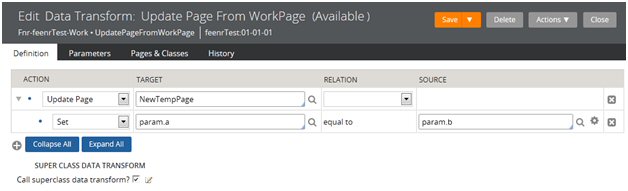
- If a user were to choose an alternate source by updating the ‘with values from’ Relation value, they would not be prompted to provide a page name in the Source field.
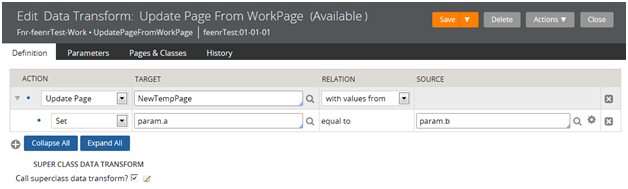
- At this point, to be able to enter the Source page value, the user has to save the rule, which results in an error because the source page value is blank. This causes the field to appear.
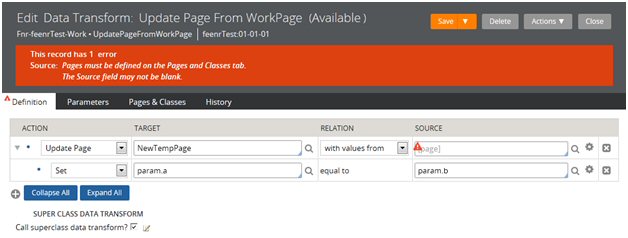
- Once the field has appeared, the Source page value can be provided, and the form can be saved successfully.
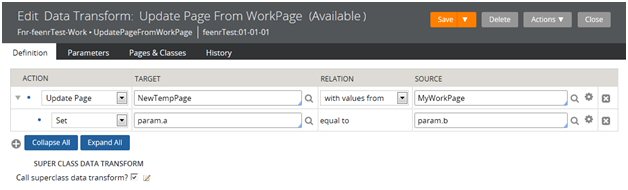
Context-specific documentation is not available in express mode
Valid from Pega Version 7.1.9
Help topics that are opened from express mode display content that is specific to Designer Studio.
If your system is dedicated to applications that are developed in express mode exclusively, and you do not need Designer Studio help topics, you can set the Online Help URL field on the System Settings landing page to: https://pdn.pega.com/sites/default/files/help_p7e/procomhelpmain.htm. Alternatively, you can view the contextual help system for Pega 7 Express in a separate browser tab.
Design-time limitations in express mode
Valid from Pega Version 7.1.9
Some limitations apply when you develop an enterprise application in express mode. At design time, some features are disabled or have limited options when you configure them in Designer Studio and switch to express mode. The use of these features does not restrict the run-time behavior of your application; however, you cannot change the configuration of these features unless you switch from express mode to Designer Studio.
For more information about each limitation and the recommended action to take, see the following information:
- Pega 7.2.2 Design-time limitations in express mode
- Pega 7.2.1 Design-time limitations in express mode
- Pega 7.2 Design-time limitations in express mode
- Pega 7.1.9 Design-time limitations in express mode
Problem with truncating Decision Data Store data set
Valid from Pega Version 7.1.9
The operation for the Decision Data Store data set may cause timeout exceptions. This problem is caused by the Apache Cassandra database that waits until compaction tasks finish before it can truncate the data set.
Recommendation:
Repeat the operation until it is successful.
Column Populator utility documentation out of date for prior versions
Valid from Pega Version 7.2
The documentation for using the Column Populator utility to populate newly exposed database columns is out of date for Pega 7 Platform versions prior to 7.2. For all Pega 7 versions, refer to the Pega 7.2 help documentation for instructions about how to use this utility.
Cannot view all custom context posts in Pulse
Valid from Pega Version 7.2
When you use Pulse in a custom context, the custom context label is displayed as plain text instead of as a link that you can click to view all posts that are associated with the custom context.
For more information about Pulse, see the help topic Pulse.
Child case queries performance can be slow
Valid from Pega Version 7.2
Some customers have reported that performance is slow when they execute queries on child cases. This issue is often indicated by PEGA0005 (query time exceeded limit) alerts that can be correlated to these queries in the logs. To resolve the issue, add a database index to each of your work tables by using a multicolumn index on the pxCoverInsKey, pxObjClass, and pyStatusWork columns.
See Performance improvements for child case queries.
Verify ML Readiness error: Upgrades from Pega 7.1.0 through 7.1.8 do not replace nonversioned rules
Valid from Pega Version 7.2
Upgrading from any Pega 7 Platform version between Pega 7.1 and Pega 7.1.8 to Pega 7.2 does not automatically replace nonversioned rules. If you revalidated and saved a Pega 7.1.x rule after the timestamp on the Pega 7.2 version of the rule, upgrading to Pega 7.2 does not overwrite the saved rule. You might see either of the following behaviors:
- The upgrade fails with the following error message:
Verify ML Readiness - The upgrade succeeds, but you might be unable to open changed rule forms.
If the upgrade fails, see the Pega 7 Platform Upgrade Guide to force the upgrade.
This known issue does not affect Pega 7.1.9. After the upgrade has finished, apply Hotfix 27288. For information about obtaining and applying hotfixes, see Hotfix Manager.
Primary key constraint error when using JBoss
Valid from Pega Version 7.1.9
A primary key constraint violation exception might occur in the following situation: you use JBoss EAP 6.4 and SQL Server 2012 with a JDBC 4 driver, and you use two or more file listeners or JMS MDB listeners with concurrent threads that create work objects that use multiple files. If a primary key constraint violation exception occurs in this situation, update the data source configuration file to set the jta parameter to true. For example, set <datasource jta="true" jndi-name-"java:/jdbc/PegaRULES>.

