View attachments inline
Valid from Pega Version 7.4
You can now view thumbnails of PDF file and image attachments and icons of video attachments in Pulse, cases, and other areas of the application that allow you to attach files. Thumbnails provide a preview of your attachments inline. You can also play video attachments and expand the thumbnails of PDF file and image attachments to view them in readable formats.
For more information, see Inline preview of attachments.
List view and summary view reports might not display in HTML5-compliant browsers
Valid from Pega Version 7.1.7
List view and summary view reports use framesets to provide a view of drill-down reports. HTML5 does not support framesets, so these reports might not display well, or at all, in versions of browsers that are compliant with HTML5.
To prevent display issues, re-create the custom list view and summary view reports that you need as report definition reports. Standard management reports are already available as report definition reports.
As of Pega 7.2, list view and summary view rules are deprecated. For more information, see Discontinued support for list view and summary view rules.
Add multiple attachments at once
Valid from Pega Version 7.1.7
You can now add more than one attachment to a requirement or specification at a time, without closing the Add/Edit Attachment modal dialog box. Use the traditional browse method to upload an attachment or drag and drop a local file, based on your needs. View and access your attachments from the Application Profile landing page, Requirement form, or Specification form.
View agent activity and status more efficiently
Valid from Pega Version 7.1.7
The menu has been updated with several additional tabs detailing system information pertinent to an active server node running on a system, along with its requestors, log utilities, and purge/archive utilities. The link to the System Management Application tool has also been moved to the menu in this release.
Previously, to understand your system, you had to access every node on your system individually. With this update, the information available on these tabs allows you to view all agents across a cluster to determine if an agent is active and in-depth details about the agent in a more efficient manner.
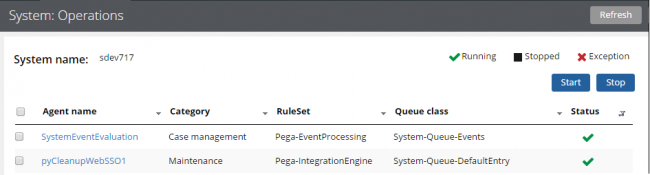
The System: Operations page displays agent information and status on a system
Access this menu by selecting . For more information, see the System Operations landing page.
Updates to the Attach Content control
Valid from Pega Version 7.1.7
Several updates have been made to the Attach Content (pxAttachContent) control, resulting in a faster and more efficient file attachment process. New features include:
- Responsive UI that allows the control attachment screen to conform to various UI sizes across any device accessing the application
- A bigger drop-zone for adding files
- The option to simultaneously add multiple files when using either the file browser or drag-and-drop functionality
- The ability to display the control as either a button, link, or as an icon within an application
- Built-in camera integration on mobile devices, which supports the selection of image files directly from a mobile device’s camera roll
- Safeguards that halt the attachment process upon cancelling an attach action
For more information, see PDN article: How to use the Attach Content control.
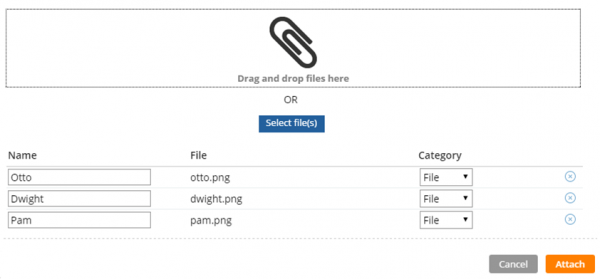
Drag and drop or add multiple files at once
Support for large case attachments
Valid from Pega Version 7.4
You can now attach large files to a case on a variety of cloud storage options, including Pega Cloud File Storage, Amazon S3, Microsoft Azure, and JFrog Artifactory. Files can be 1 to 2 GB depending on your environment configuration. Attachments are streamed to the selected storage option without being loaded into memory, which reduces the risk of generating an out-of-memory error. Additionally, all cloud instances now have the new Pega Cloud File Storage repository defined.
For more information, see Storing case attachments outside the Pega Platform database.
Ability to annotate case attachments
Valid from Pega Version 7.4
Pega® Platform application users can now add annotations to images that are attached to cases. For example, users can draw around an area of an image to highlight a faulty element of the device. Users can annotate all images, except for signature images or attachments that are stored in Pega Cloud or other external data stores. The annotated case attachments replace the original ones.
For more information, see Case attachment annotations.
REST APIs for viewing Pega Platform configuration settings
Valid from Pega Version 7.4
New REST APIs in the Nodes category provide a view of the current configuration settings for any node in a cluster or for an entire cluster. You can also find a specific node ID by listing all the nodes in the cluster. To diagnose settings issues for a node, you can download the prconfig.xml file.
For more information, see Pega API for Pega Platform 7.4, Pega API, and Viewing the current configuration settings for a node or the whole cluster.
View the configuration settings for Pega Platform nodes in Designer Studio
Valid from Pega Version 7.4
On the new Configuration Settings landing page, you can view a list of the configuration settings for a specific node, current or remote, or for an entire cluster. From this landing page you can diagnose settings issues, determine whether settings are loaded correctly, and review the settings' purposes. You can also download the prconfig.xml file for any node in a cluster to modify the settings. The ability to view settings for all nodes in the Cluster from a single landing page makes diagnosing configuration issues across the cluster simpler and easier than logging on to each node individually to view its system settings. For example, if a started agent does not run, you can check if agents are enabled on your system; or if some of your caches are too big, you can check the setting for the cache size. You can also determine if settings are loaded correctly, and identify discrepancies in the settings across the nodes.
For more information, see Viewing the current configuration settings of a node or the whole cluster, Downloading and viewing the prconfig.xml file for a specific node, REST APIs for viewing the configuration settings for Pega Platform.
Support for multiple attachments added to Pulse
Valid from Pega Version 7.4
You can now upload more than one attachment to posts and comments in Pulse. Because Pulse maintains the continuity of attachments in posts, email messages, and email notifications, you can use it to quickly follow conversations in a case.
For more information about the features that Pulse supports, see Communicating with Pulse.

