Ability to restrict access to the Import wizard
Valid from Pega Version 8.5
You can now restrict access to the Import wizard so that users implement an automated pipeline to deploy changes between environments such as staging and production. Deployment Manager is one method by which to create pipelines. By using pipelines to propagate changes, users can apply a standardized and automated deployment process for migrating their applications.
For more information, see:
- Ensuring that users migrate applications with a pipeline by restricting the Import wizard
- Understanding model-driven DevOps with Deployment Manager
Custom DX API attributes for auto-generated controls
Valid from Pega Version 8.5
Auto-generated controls now include the option to add custom attributes for use with the Pega Digital Experience (DX) API. The attributes are part of the DX API response to the front end and you can use them to modify the run-time behavior of the UI elements in your application. For example, you can add an attribute to a field that displays a tooltip text for that field at run time. This enhancement introduces significant flexibility to application development and gives you greater control over UI components.
For more information, see Adding custom attributes for version 1 DX API to auto-generated controls.
Access PegaUnit compliance metrics from a centralized location
Valid from Pega Version 8.5
PegaUnit compliance metrics and execution rate have been added to the PegaUnit metrics tile of the Application Quality dashboard. This dashboard provides a centralized location for all PegaUnit data for a specific application.
The dashboard also supports granular PegaUnit test information for each case type and data type, similar to the process currently available on the branch quality dashboard.
For more information, see Analyzing application quality metrics.
New menu design options with the auto-generated menu control
Valid from Pega Version 7.1.7
Usability and responsive capabilities have been enhanced with a new auto-generated menu control offering multiple design options and configurations. New display options include text, descriptions, badges, and responsive vertical in-line menus. Loading options include:
- At screen load
- Defer load
- On first use
- On every use
Show menu controls for existing applications can be upgraded using the Upgrade Show Menu button in the HTML5 Readiness feature.

Menu created using the auto-generated menu control
Changes to User Interface menu in Designer Studio
Valid from Pega Version 7.3.1
The menu in Designer Studio has changed. For example, menu options related to localization are now grouped under Application readiness.
For more information, see Designer Studio - Landing Pages.
Legacy landing pages removed
Valid from Pega Version 7.3.1
The following legacy landing pages and their links in the Designer Studio menu have been removed:
The streamlined Designer Studio menu facilitates locating and navigating to landing pages.
For information about the replacements for these landing pages, see Deprecated features.
Integrated Application Security Checklist helps you deploy a secure application
Valid from Pega Version 7.3.1
Pega® Platform now provides an Application Security Checklist that you can refer to when you prepare your application for deployment. By completing the recommended tasks in this checklist, you can track your progress, access instructional information for tasks, and verify that your configurations are secure.
For more information, see Preparing your application for secure deployment, Compliance Score tab, Designer Studio — Home page.
Configure a Barcode/QR code scanner in a mobile application
Valid from Pega Version 7.1.7
You can configure the Scan Barcode/QR Code action in a mobile application to launch the native Barcode/QR code scanner on a mobile device. In addition to barcode scanning functionality for e-commerce purposes, QR codes can also be used to quickly access a designated URL to download an application or access a website.
Using this action requires that the mobile app either is accessed using the Pega 7 mobile app or is built as a hybrid mobile application in Designer Studio. For more information, see PDN article: How to use the Scan Barcode/QR Code mobile control.
Monitor application health on the Application Quality landing page
Valid from Pega Version 7.3.1
On the Application Quality landing page, you can view various quality-related data in one place so that you can monitor the quality of your application and correct any issues. The Application Quality landing page contains a summary of guardrails compliance, PegaUnit test coverage, and results of PegaUnit tests.
For more information, see Application Quality landing page.
Plan projects using release data
Valid from Pega Version 7.1.7
Requirements and specifications can now be mapped to a target release and iteration within a specific release. Populating these fields allows you to set and publish a release schedule through worksheets generated by the Sizing wizard. Access these fields from the Application Profile landing page or by opening any requirement or specification.
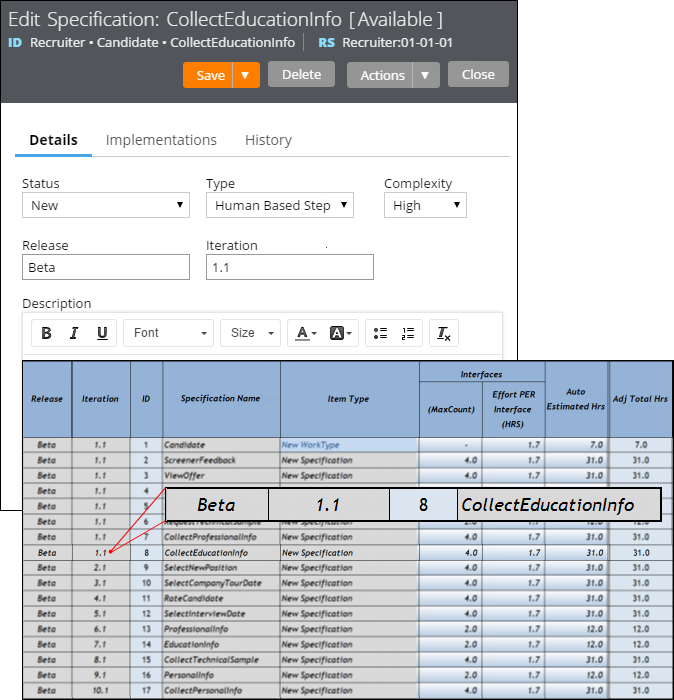
The Release and Iteration fields as they appear in a specification and a corresponding worksheet
The Sizing wizard incorporates values from the Release and Iteration fields for specifications only.

