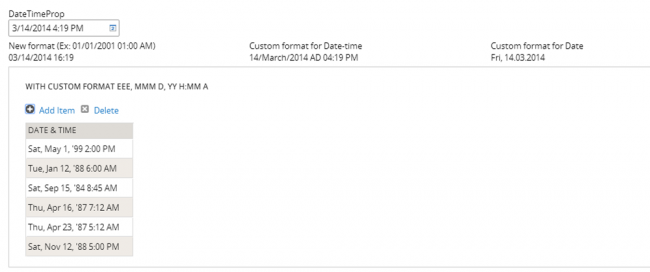Improving basic access control
Valid from Pega Version 8.5
Pega Platform™ has implemented a new basic access control (BAC) to protect your application from unauthorized server calls from otherwise authenticated users.
For more information, see Access Control Checks.
Upgrade impact
After you upgrade to Pega 8.5, all the functionality in the model configurations that use auto-generated controls and actions continues to work as before. However, you must secure any customized JavaScript in your application layer that makes AJAX (server) calls by using registration or encryption mechanisms.
What steps are required to update the application to be compatible with this change?
After upgrade, to migrate custom JavaScript functionality, see Access Control Checks.
External access control DASS
Valid from Pega Version 7.1.5
A new Dynamic Admin System Setting (DASS) controls the Designer Studio's access to external systems, specifically the PDN RSS feed found on the home page.
By default, Pega-Desktop.AllowAccessToExternalSystem is set to TRUE. Update this setting to FALSE to hide the PDN RSS feed and ensure that no RSS fetch is performed.
Use client-based access control to support EU GDPR requirements
Valid from Pega Version 8.1
You can use client-based access control (CBAC) to satisfy the data privacy requirements of the European Union General Data Protection Regulation (GDPR) and similar regulations. By using client-based access control, you can identify the personal data of clients and automatically process requests to view, update, or remove the data in a secure manner. You can also enforce restrictions on the use of this data in application functions.
For more information, see Client-based access control.
Accessibility Inspector identifies accessibility issues in real time
Valid from Pega Version 8.1
The new Accessibility Inspector finds accessibility issues in your application and helps you to quickly fix these issues. Accessible applications accommodate a range of users with varying degrees of visual ability and might be required by regulation. The Accessibility Inspector, which you open from the run-time toolbar, is displayed on the right side of the page and highlights content, structure, compatibility, and interaction issues. You can click through an accessibility warning to open the affected element and fix the issue. For more information, see Finding accessibility issues in Pega applications with the Accessibility Inspector.
Enabling access to upgraded help
Valid from Pega Version 8.1
After upgrading to Pega Platform ™ 8.1, the default URL to the upgraded help files might be incorrect. To enable access to the latest help files, reset the URL:
- In the header of Dev Studio, click .
- Enter the Online Help URL:
https://community.pega.com/sites/default/files/help_v81/
- Click .
- Log out and log back into Pega Platform.
New JWT access token format: Authorized Access Token
Valid from Pega Version 8.5
Pega Platform™ is changing from using opaque tokens to using JSON Web (JWT) tokens and the JWT access token format: Authorized Access Token (AAT). An AAT enables a client application to validate the server for user permissions and authorizes a specific application to access specific parts of a user’s data.
The major benefits to using the JWT format are:
- The JWT is a self-contained token that has authentication information, expire time information, and other user-defined claims digitally signed.
- A single token can be used with multiple applications.
- The tokens are short-lived and can minimize damage if transport security is compromised, as the token signature is verified.
- As the token is verified with the signature, there is no need to verify against a database, thus reducing latency (usually important for Web APIs).
For more information, see Understanding authorized access tokens.
Attach Content control
Valid from Pega Version 7.1.5
The Attach Content control assists with attaching and uploading media files for Pega 7 applications. When in a mobile web browser, this control is limited to attaching image files only. Using a desktop browser with this control enabled launches the file browser, allowing users to select a type of capture mechanism and/or utilize an "attach file(s)" file selection prompt directly from their desktop.
DateTime control enhancements
Valid from Pega Version 7.3.1
The DateTime (calendar) control has been updated. You can now show week numbers on the calendar, disable weekends so that users cannot select them as working days, show minutes in intervals, and use spinners to facilitate navigating between months and years. These design-time options make it easier for users to select valid dates and times in your applications.
For more information, see Adding and configuring a DateTime control.
Access Manager portal
Valid from Pega Version 7.1.5
Changes to the Access Manager simplify the process of modifying the access rights of features for an application. The changes, including creation of an Access Manager portal, make it easier for non-technical users, such as business architects, to set access rights even if they may not have a deep understanding of Pega 7's security model and class inheritance structure.
Format options in DateTime control
Valid from Pega Version 7.1.5
Several updates were made to the section and harness DateTime control.
First, this control now allows selection of both the MM/DD/YYYY and the DD/MM/YYYY format from the Date format dropdown menu.
Second, the number of characters used when inputting a date will be the same regardless of the date. For example, 1/1/2014 displays as 01/01/2014. In a data grid, this ensures that the date text in a column is aligned.
Third, you can now create a custom date format using the Java-supported custom date formats for both the Date or Date/Time types.
Following is an example of the new dropdown when selecting the type Date:
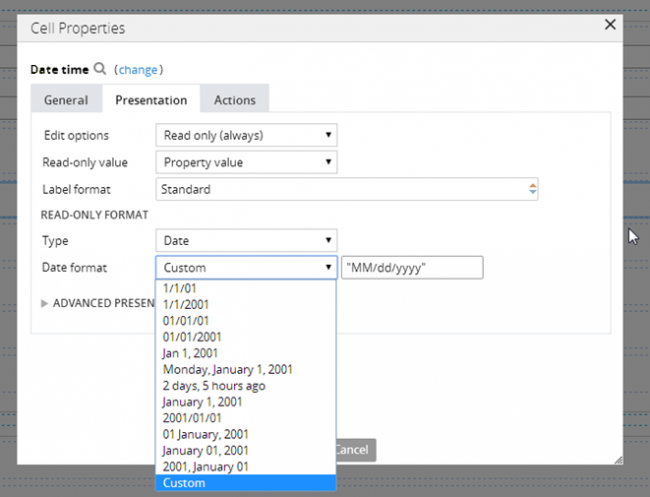
Following is an example of the new dropdown when selecting the type Date/Time:
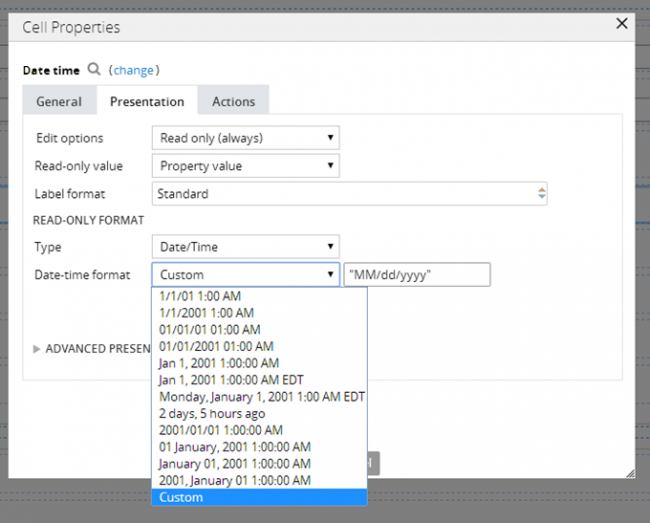
Finally, as an example of custom date and time formatting, entering EEE, MMM D, YY H:MM A in the "Custom" field displays as Sat, May 1, '99 2:00 PM, as shown below: