Actionable layouts improve mobile experience
Valid from Pega Version 7.1.7
Interactive layouts are now easier to use from a mobile device. With the added ability to specify events and actions on dynamic layouts rather than on individual items, you can deliver enhanced user interface interaction from a mobile device. For example, you can configure interaction with an entire tile rather than individual elements of the tile for easier tapping.
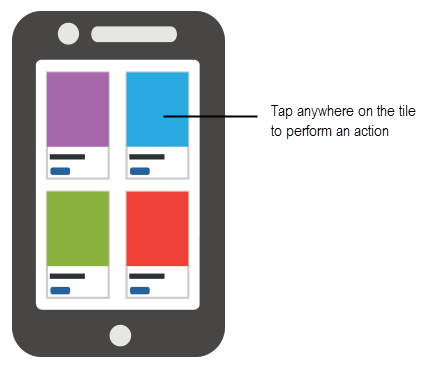
Configure an entire tile for easier interaction from a mobile device
From the Actions tab of the Dynamic layout properties panel, you can define an action set and then add events and actions. Actions on nested layouts or controls take precedence when acted upon.
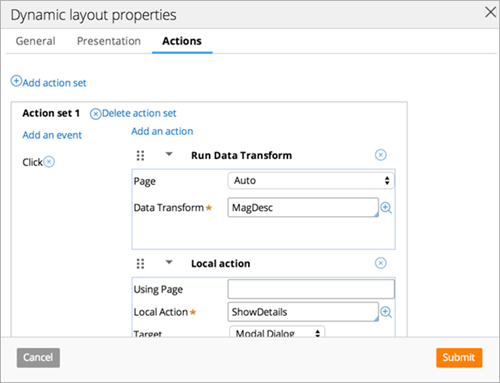
Specify events and actions from the Actions tab of the properties panel
Mobile tab UI updates
Valid from Pega Version 7.1.7
The Mobile tab (formerly the Mobile Settings tab) on the Application Definition in Designer Studio includes an updated UI and enhanced functionality in this release. This includes:
- When using the default options on the Mobile tab, URLs and QR codes display that link to the Pega 7 mobile application download page on the Apple iTunes and Google Play app stores, providing easier direct access to this app.
- Push notifications can be enabled and configured for both iOS and Android hybrid mobile applications (previously, only iOS apps could use this feature).
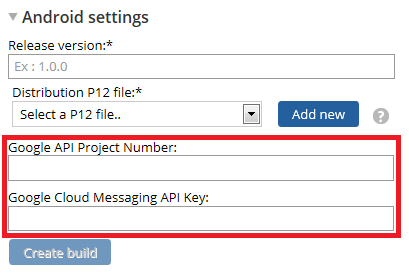
Configure push notifications for a hybrid mobile application using the updated fields on the Mobile tab - Warning messages display when building a hybrid mobile application to assist users if any incorrect or incomplete information is entered into a required field.
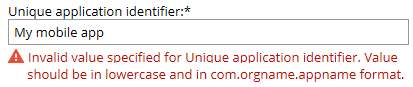
An example of an error message
For more information, see PDN article How to build and brand a hybrid mobile application.
Relevant records management shows more information
Valid from Pega Version 8.1
Relevant records for a class now include more information that you can use to manage the records for your application development. As a result of these enhancements, you can:
- View inherited and inactive relevant records for the specified class.
- Mark specific records as active or inactive for the specified class.
- Mark specific records as relevant on the rule form.
You can use these new details to filter the list of relevant records for a class on the Relevant Records tab of the selected class. For more information, see Managing relevant records and Marking records as relevant records.
Deprecated survey APIs
Valid from Pega Version 7.3
APIs that were available in the PegaSurvey ruleset have been superseded by Pega® Platform APIs. Although older APIs continue to function in this release, it is recommended that you update your flows and flow actions to use the new APIs because they provide the latest survey capabilities, and deprecated features are not supported.
The following table maps deprecated APIs to their replacement APIs.
| Deprecated API | New API | Description |
|---|---|---|
| Work-.QuestionShape | Work-.pzQuestionShape | A flow that displays one simple question. |
| Work-.QuestionShapeScr | Work-.pzQuestionShapeScr | A screen flow that displays one simple question. |
| Work-.SurveyDriver | Work-.pxSurveyDriver | A flow that displays questions in a survey, which can be simple or complex. You can control whether the questions are displayed on one or multiple screens. |
| Work-.SurveySection | Work-.pxSurveySection | A section that displays questions in a survey. You can reference this section from a user action, such as a flow action or connector flow action, in a flow. |
Two-factor authentication with one-time passwords
Valid from Pega Version 7.3
Pega® Platform now supports two-factor authentication in custom authentication services and case flow processing, by sending a one-time password to an operator through email and requiring the operator to provide it back to your application for verification. Use REST API OTP Generation to generate and store one-time passwords, and REST API OTP Verification to verify passwords against user entries. You can also use the pxSendOTP and pxVerifyOTP activities called by these APIs to implement two-factor authentication of users in case flows prior to performing a critical operation (e.g. before completing a critical transaction such as a funds transfer in excess of a certain amount). Settings on the Security Policies landing page control the behavior of the two-factor authentication process.
For more information, see Enabling security policies.

