Improved rich user interface controls in IVA for Web Chatbot
Valid from Pega Version 8.3
In Pega Intelligent Virtual Assistant™ (IVA) for Web Chatbot, you can use additional rich user interface controls, such as the time and date picker or a simple form, to help users accomplish tasks more quickly and to limit errors. IVA for Web Chat can now also display a welcome message in the chat window, for example, to inform the user about the person with whom they are chatting.
For more information, see Streamline conversations in IVA for Web Chatbot with rich user interface controls.
Upgrade impact
The new Ul controls for Web Chatbot are enabled by default upon upgrade. If you do not want the controls enabled, you must disable them.
Also, if you have changed the styles for the welcome message, you may need to make changes to the welcome message to incorporate the new areas in the bot conversation area (such as quick replies).
What steps are required to update the application to be compatible with this change?
Existing channels will behave as they did previously, so you should determine whether you want to use the new UI controls. If you want to use the new Ul controls, configure the new design-time options.
If you have changed the default styles for the welcome message, review the new settings to ensure that the welcome message is configured properly.
Use Kerberos credentials in a Pega application to authenticate and access external systems
Valid from Pega Version 7.2.2
Authentication services now support Kerberos as an authentication type. When you connect from the Pega 7 Platform to external systems and services that require Kerberos authentication, the Pega 7 Platform stores the user Kerberos credentials and makes them available in Pega 7 Platform connectors.
For more information, see Using Kerberos credentials in a Pega application to authenticate and access external systems.
View application quality metrics by data type
Valid from Pega Version 8.3
You can now view application quality metrics by data type on the Application Quality landing page. The new Data Types tab displays metrics for data types grouped by data objects, which enables you to more quickly understand the overall coverage of the application's integrations and interfaces.
For more information about data type metrics, see Application Quality landing page.
Configure a Barcode/QR code scanner in a mobile application
Valid from Pega Version 7.1.7
You can configure the Scan Barcode/QR Code action in a mobile application to launch the native Barcode/QR code scanner on a mobile device. In addition to barcode scanning functionality for e-commerce purposes, QR codes can also be used to quickly access a designated URL to download an application or access a website.
Using this action requires that the mobile app either is accessed using the Pega 7 mobile app or is built as a hybrid mobile application in Designer Studio. For more information, see PDN article: How to use the Scan Barcode/QR Code mobile control.
View all nodes in a cluster from the Cluster Management landing page
Valid from Pega Version 7.2.2
Use the Cluster Management page to view information for all of the available nodes in a cluster. To view the nodes, click . To access detailed information about a single node, click Actions.
For more information, see System Operations.
Plan projects using release data
Valid from Pega Version 7.1.7
Requirements and specifications can now be mapped to a target release and iteration within a specific release. Populating these fields allows you to set and publish a release schedule through worksheets generated by the Sizing wizard. Access these fields from the Application Profile landing page or by opening any requirement or specification.
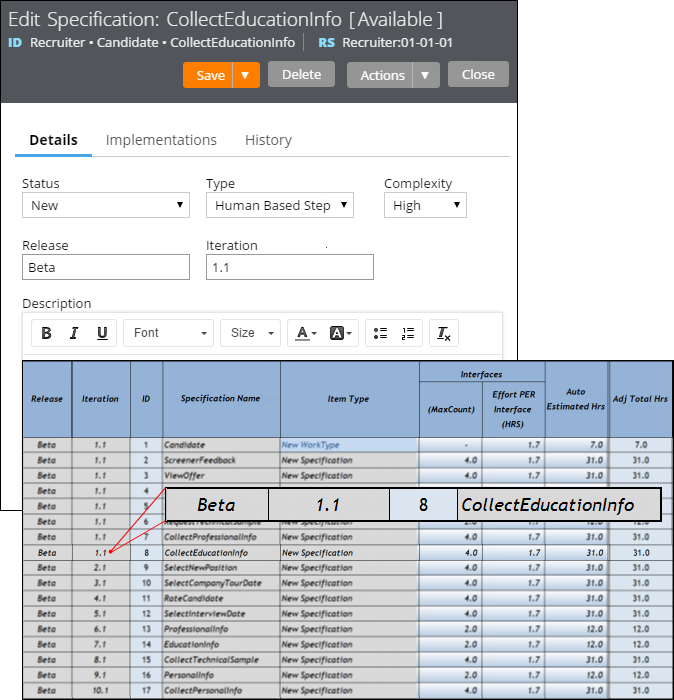
The Release and Iteration fields as they appear in a specification and a corresponding worksheet
The Sizing wizard incorporates values from the Release and Iteration fields for specifications only.
Automatically generate OpenAPI Specification documentation for application REST APIs
Valid from Pega Version 8.3
You can now access a clear, standard view of all the REST APIs in your application by using autogenerated OpenAPI Specification (OAS) documentation. In App Studio, you can view the OAS documentation generated for application-specific REST APIs by using the new Application tab in the API channel. Additionally, service package rules now include an OpenAPI tab where you can view the automatically generated OAS documentation for all the REST services included in the service package. With these enhancements, you can easily find, visualize, and test the REST APIs in your application.
For more information, see Generating OpenAPI Specification documentation for application-specific REST APIs.
PegaWAI ruleset deprecated in 8.5
Valid from Pega Version 8.5
Accessibility functions that were contained in the PegaWAI ruleset are now integrated into the main Pega Platform™. Consequently, the user interface in your applications now features accessibility functions out of the box, so you no longer need to use the PegaWAI ruleset to ensure accessible behavior in your application.
For more information, see Building an accessible UI.
Faster starting offline-enabled mobile apps
Valid from Pega Version 8.3
Pega Platform™ and Pega Infinity Mobile Client™ now support access group data prepackaging when you build the executable files for an offline-enabled mobile app. This shortens the time needed to start a mobile app for the first time, because only the data that differs between the package and the current server state is synchronized. The data that is prepackaged comes from the access group cache, and you can decide what access group cache data should be excluded or additionally included in the package.
For more information, see Enabling access group data prepackaging during build.
Test coverage support for more rule types
Valid from Pega Version 8.3
Test coverage has been expanded to include the following rule types. Test coverage support for these rule types enables developers to more accurately measure the effectiveness of their tests.
- Collection
- Declare trigger
- Map value
- Navigation
- Report definition
- Scorecard
For more information about test coverage, see Test coverage.
Upgrade impact
The new rule types may impact the test coverage metrics for your applications. Due to the increased number of supported rules, the reported test coverage percentage will decrease.
What steps are required to update the application to be compatible with this change?
Run your coverage reports after upgrading to see the latest metrics.

