Existing operator IDs during upgrades and updates
Valid from Pega Version 7.2.2
Upgrades and updates are always performed in secured mode to help prevent unauthorized access to your system. In secured mode, the [email protected] operator ID is always overwritten, but other existing standard operator IDs are not modified. New operator IDs are inserted in secured mode. For more information, see the Deployment Guide for your environment.
Remote device log retrieval
Valid from Pega Version 7.2.2
You can access device logs without end-user involvement by using the device log retrieval functionality. The Pega 7 Platform downloads logs from a specific user's device during data synchronization events. You can use these logs to troubleshoot and support offline-enabled custom mobile apps.
For more information, see Device logs.
Ability to test SELECT statements
Valid from Pega Version 7.2.2
When developing and debugging applications, you can test SELECT statements from the Query Runner landing page. You can run queries against non-BLOB columns in your database and view the results on the landing page or export the results to an Excel spreadsheet or PDF file. This functionality is available for Pega Cloud customers who use a Postgres database or for customers using an Oracle database on-premises or on the cloud.
To use this landing page, you must have the PegaRULES:DatabaseAdministrator role or the pxDBSelectQuery privilege in Data- and Rule- in your access group. You access the landing page by clicking .
For more information, see Query Runner landing page for testing SELECT statements.
Terminate sessions for operators from outside the Pega 7 Platform
Valid from Pega Version 7.2.2
The newly added Users REST API allows an authorized administrator to terminate sessions for one or more operator IDs from outside the Pega® 7 Platform. A typical use case for this API is to terminate a user’s session when the user's security credentials, which are stored externally, are known to have changed.
Access the Pega API by clicking .
Dynamic container improvements
Valid from Pega Version 7.1.7
Dynamic containers no longer take up excessive screen space when placed in a dynamic layout or in a section. Dynamic containers placed in a layout inherit the styling and positioning of the dynamic layout. Dynamic containers can also be dragged and dropped or copied and pasted between layouts.
Selecting the Size To Content check box when configuring a dynamic container resizes the container at runtime to fit the harness content.
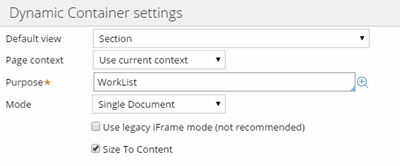
Enable Dynamic container responsiveness with the Size To Content setting.
New capabilities of the rich text editor
Valid from Pega Version 8.3
The enhanced rich text editor has a new plug-in that helps the users skip a few configuration screens by uploading image files directly from the file system. When they copy and paste content from a word processor or a spreadsheet, the text retains the original formatting. The developers can now configure all toolbar options, such as bulleting or font formatting, so the users can focus only on the tools that they need and work more efficiently.
For more information, see Selecting the property for a Rich text editor control.
Paragraph rule responsive images
Valid from Pega Version 7.1.7
Images inserted in a paragraph rule can be configured to resize in response to the browser size, allowing an end-user to view the entire image without scrolling. Select the Auto resize check box in the paragraph rule Image Properties dialog to enable image responsiveness.
Single sign-on (SSO) support for Box
Valid from Pega Version 7.2.2
You can now use SSO integration with Box so that users who have already been authenticated are not asked to reauthenticate when accessing Box from their Pega application. The Pega application and the Box application must use the same identity provider federation. This capability provides an integrated user experience and supports automated case processing of attachments.
For more information, see Authentication Profile data instances - Completing the OAuth 2.0 tab.
Agents not running after update of EAR-based deployment
Valid from Pega Version 7.1.7
If you update an EAR-file deployment and your update meets both of the following criteria, you must redeploy the prpc_*.ear file for your application server after you complete the update to avoid agent-related errors:
- Updating from Pega 7.1.7, Pega 7.1.8, or Pega 7.1.9
- Updating to Pega 7.1.10, 7.1.11, 7.2, or 7.2.1
If you do not redeploy the prpc_*.ear file, you will see the agent-related issues that are described in the support article Agents are not running.
For information about redeploying, see the Pega 7 Platform Update Guide for your target version of the Pega 7 Platform.
Support for multiple work queues in the Email Manager portal
Valid from Pega Version 8.3
Pega Email Bot™ now provides multiple work queues in the Email Manager portal. With this functionality, operators, such as customer service representatives, can now triage cases more efficiently by selecting different work queues. Operators have access to work queues only for the current Pega Platform™ application.
For more information, see Email Manager portal.

