Personalized views in table layouts
Valid from Pega Version 8.4
Table layouts now provide users with the option to save preferred run-time configurations, such as column visibility and filtering, as permanent profiles. This enhancement helps users create dedicated views for specific work scenarios, which reduces the need for repetitive adjustments to the user interface and improves productivity.
For more information, see Enabling table personalization.
Upgrade impact
After an upgrade to 8.4 and later, the default table toolbar styling and experience may be unexpectedly different for any customized tables in a client's application: if you enabled a tool bar action for a personalizable table and the 8.4 application overrides your customization, your application now displays the default 8.4 table toolbar.
What steps are required to update the application to be compatible with this change?
Existing clients that upgrade to Pega Platform 8.4 and later may need to update applications in some scenarios. Any custom actions present in the overridden section may need to be re-authored into this toolbar using the additional actions section.
Directed inheritance view in Application Explorer
Valid from Pega Version 7.1.5
You can now specify which inheritance model is used to populate classes in the Application Explorer. From the top level menu, use the “Explorer Inheritance” option to choose between:
- Pattern: only display class names whose prefix matches the root node class name.
- Directed: first display classes that explicitly name the root node as the parent class; then display classes with pattern inheritance.
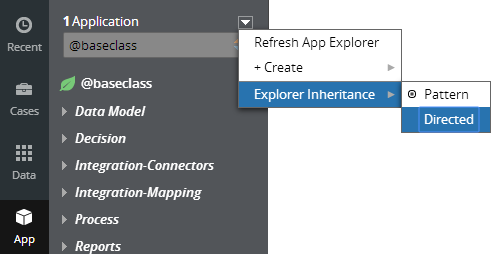
By default, the Application Explorer loads using Pattern inheritance.
Attach Content control
Valid from Pega Version 7.1.5
The Attach Content control assists with attaching and uploading media files for Pega 7 applications. When in a mobile web browser, this control is limited to attaching image files only. Using a desktop browser with this control enabled launches the file browser, allowing users to select a type of capture mechanism and/or utilize an "attach file(s)" file selection prompt directly from their desktop.
Show multiple views of data in your application
Valid from Pega Version 7.2.2
You can now show multiple views of data in your application by adding the record editor (pxRecordsEditor) section to a layout, another section, or a cell in a layout. You can configure the section to customize the display and enable the search, import, and export capabilities of the record editor.
For more information, see Multiple views of data in the record editor section.
Standard page lists for attachments
Valid from Pega Version 7.1.5
The following new standard page lists allow you to easily reference attachments in your designs:
- pyAttachments — Holds a list of attachments of the current case.
- pyAttachmentCategoriesList — Holds a list of attachment categories of the current case. This property can be used to fetch the attachment information by category (pyAttachmentsByCategory).
- pyAttachmentsByCategory — Holds a list of attachments for the category set in the pyAttachmentCategory property in the current case.
When a user or system adds an attachment, the system automatically associates the page lists with the case, and populates them when the properties are referred to.
Creating an attachment category in a case type record automatically creates a property reference. See Redesigned Attachment Categories tab on Case Type record.
In addition, you validate the existence of an attachment by referencing the new function alias pxIsAttachmentOfCategoryInCase in a validate record. For example, you can use the properties and a validate record for building when logic that makes it necessary for a user to attach a document of category "SECCompliance" before the case can enter a stage.
Redesigned Attachment Categories tab
Valid from Pega Version 7.1.5
The Attachment Categories tab on the case type record has been redesigned as follows:
- In the Category field, you can associate case types with a case by selecting one in the application ruleset stack, or create a new one by typing a name in the field.
When you add a category to the list and save the record, the system automatically generates a page list property that that can be used to easily reference attachments by category.
In the example shown below, the page list property AuditComplianceAttachments can be used to access a list of attachments in the Audit Compliance category.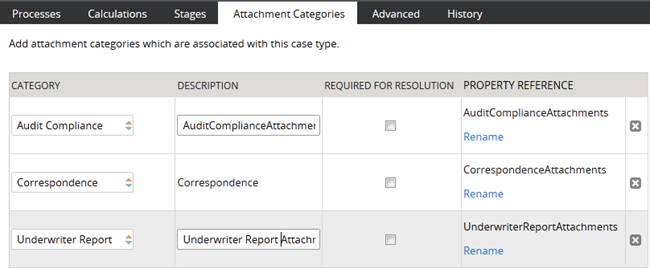
For ease of use during your design session, you can access this functionality using the "Attachments" option on the Case Designer Details tab.
The new function alias pxIsAttachmentOfCategoryInCase checks if an attachment of a particular category is attached to a case.
- Auto-Attach capabilities are deprecated but still supported. The tab displays a read-only list of attachments that were configured with this feature in previous releases.
- To remove this capability, delete the item.
- For new development, use the Attach Content smart shape in your process diagram.
View all nodes in a cluster from the Cluster Management landing page
Valid from Pega Version 7.2.2
Use the Cluster Management page to view information for all of the available nodes in a cluster. To view the nodes, click . To access detailed information about a single node, click Actions.
For more information, see System Operations.
Automatically process cases with Box
Valid from Pega Version 7.2.2
You can now use Box to store attachments during automated case processing without requiring user input at run time for authentication or authorization with Box. The authentication profile must be OAuth 2.0 with a grant type of authorization code. You can view which apps are connected, connect apps, and disconnect apps on the Connected apps landing page.
For more information, see Connected apps landing page.
Improved requestor management
Valid from Pega Version 7.2.2
You can now manage the requestors from all the nodes in a cluster by using the Requestor Management landing page. You can view performance details about requestors, run traces, and stop requestors. On this landing page, you can also filter the list of requestors, and view cluster-based and node-based views of requestors.
For more information, see Managing requestors.
Improved contracts for implementations
Valid from Pega Version 8.4
For more complete contracts, automations now support embedded pages, default values, and picklists. These enhancements provide a more robust model for inputs and outputs that is easier to update and maintain.
For more information, see Viewing automations.

