Create PDF Smart Shape supports orientation
Valid from Pega Version 7.1.5
The Create PDF Smart Shape contains settings that allow you to orient the PDF in a profile or landscape layout.
Better visibility for Stages and Steps
Valid from Pega Version 7.1.5
The Stages and Steps display now appears at the top of the action area on perform and review user forms. Previously, the display appeared on the Case Contents Overview tab.
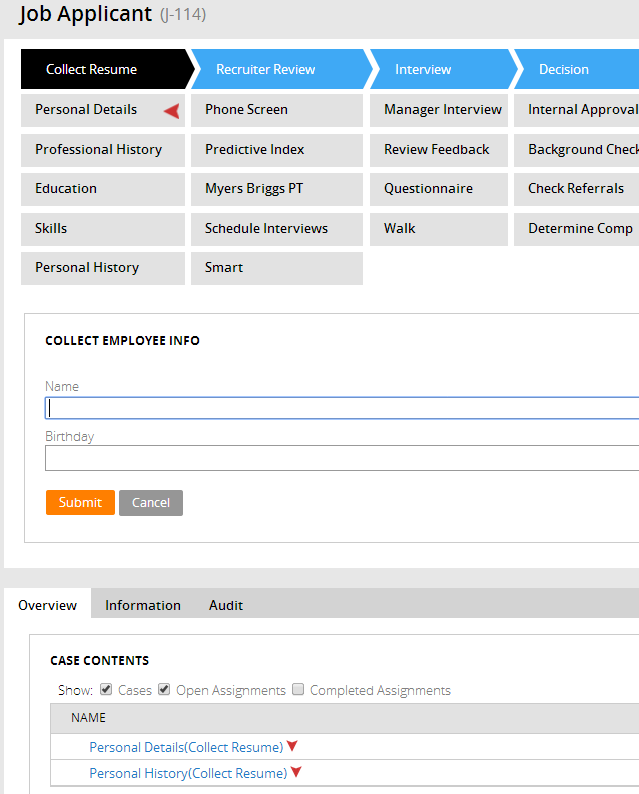
Restricted SMA access
Valid from Pega Version 7.1.5
System Management Application (SMA) remote connections are not supported on JBoss EAP 6.x. This means SMA users may only monitor locally connected systems. Ensure that the "Local JVM Connection..." option is selected when configuring PRPC nodes:

Stages and Steps may not appear as expected
Valid from Pega Version 7.1.5
There are some unique configurations of the newly enhanced pxDisplayStages gadget that can lead to case type "Stages and Steps" appearing more than once or not at all. In the event that your application experiences one of these scenarios, the recommended work around is to relocate the gadget:
- Add pxDisplayStages to the pyCaseContainer section (or equivalent)
- Remove pxDisplayStages from the pyCaseActionArea section (or equivalent).
DB2-LUW database logfile size increase
Valid from Pega Version 7.1.5
To avoid running out of logfile space due to large transaction sets during the rule base load of a Pega 7.1.x install, upgrade, or maintenance level update, systems supported by a DB2-LUW database platform should increase the LOGFILSIZ parameter to at least 4096 pages from the default size of 1000 pages.
After the size has been increased, restart the database to ensure that the new setting is loaded into the database correctly.
Text Input control number type does not validate
Valid from Pega Version 7.1.5
When a Text Input control type is set to "Number" in the Presentation tab:
- Validation does not trigger and the field is blanked out when a user submits the form.
- If a value other than a number is entered, the browser sends an empty value, and the value is not validated.
- In the Clipboard, the field value displays as empty.
- If the field is required, the validation displays.
This issue occurs when using both the Chrome and Safari web browsers, and is a result of browser behavior for the HTML5 type=“number”. To fix this issue when using these browsers, do not use the "Number" type in Presentation tab of a Text Input control. Instead, the type should be set to "Text".
Need to run script before updating Multitenant systems
Valid from Pega Version 7.1.5
When updating or upgrading a Multitenant system from Pega 7.1.5 or 7.1.6 to Pega 7.1.7, if that system uses either an Oracle or a PostgreSQL database, you may encounter the error:
“Table must be empty to add column.”
The Multitenant architecture requires an additional column on a number of the PRPC database tables (“pzTenantID”). In Pega 7.1.7, two additional PRPC tables were tenant-qualified: pc_schedule_task and pr_index_schedule_task. The Multitenant column is added to these tables by the update/upgrade process. However, Oracle and PostgreSQL do not allow the addition of a non-null column to an existing table unless the table is empty, so updating or upgrading systems on those databases displays the error detailed above.
To avoid this error, before beginning the update or upgrade, it is necessary to run a script:
- Oracle —
OracleMTupgrade.sql - PostgreSQL —
PostgresMTupgrade.sql
For updates, these scripts are located in the /scripts/ddl directory.
For upgrades, these scripts are located in the /Resourcekit/AdditionalUpgradeScripts directory.
Unclear error message when saving shared class instance in tenant layer
Valid from Pega Version 7.1.5
If you attempt to save a shared class instance from the tenant layer, Pega 7 displays this message:
This record has x errors. Save Failed: There was a problem saving an instance of class: Error Code: <none> SQL State: <none> Message: <none>
You cannot save a shared instance from the tenant layer if that instance cannot be overridden.
Updated Word merge support with Microsoft Silverlight plug-in
Valid from Pega Version 7.1.3
Starting in this release, Pega 7 features that integrate with the Word merge capability are now cross-browser. ActiveX controls (which are only compatible with Internet Explorer) have been replaced with Microsoft Silverlight. This plug-in must be downloaded separately from Microsoft because it is not shipped with Pega 7.
Common features that are affected by this change include the Specification form and Case Type landing page.
Prior to using these features, see the release note Word merge support with Microsoft Silverlight plug-in for more information about setting up their client systems.
Compare rule versions in a rule form
Valid from Pega Version 7.2.2
You can now compare different versions of rules from the menu when you work within a rule form instead of using the Rule Compare utility. You can inspect changes that were made between versions directly on the rule form, make updates, and save any changes to the rule form.
For more information, see Rule version comparison within a rule form.

