Open cases in a mobile app with push notifications sent from Pega 7 Platform applications
Valid from Pega Version 7.2.1
Push notification smart shapes in a workflow of a Pega 7 Platform application can now send push notifications that open a case in a custom mobile app. Users working in the field can use this feature to instantly access priority assignments instead of having to search for changes manually.
For more information, see Configuring the Push Notification shape.
Ignore locale settings requires refresh after server restarts
Valid from Pega Version 7.2.1
The Ignore locale check box in operator preferences is selected to display Designer Studio in U.S. English. After a server restarts, screens initially ignore this setting. When the screen is refreshed or reopened, the screen is rendered as expected.
Improved identification and handling of code assembly errors
Valid from Pega Version 8.5
Code assembly error logs are now more meaningful and help you identify root causes with better accuracy. Pega Platform™ now also invalidates erroneous assembly to facilitate successful reassembly when the code is accessed again. For example, if a section is not correctly assembled when a user first signs in to the system, the application attempts to reassemble that section the next time a user signs in. In this way, you can avoid lingering issues and improve stability.
Dynamic container improvements
Valid from Pega Version 7.1.7
Dynamic containers no longer take up excessive screen space when placed in a dynamic layout or in a section. Dynamic containers placed in a layout inherit the styling and positioning of the dynamic layout. Dynamic containers can also be dragged and dropped or copied and pasted between layouts.
Selecting the Size To Content check box when configuring a dynamic container resizes the container at runtime to fit the harness content.
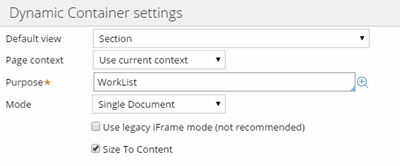
Enable Dynamic container responsiveness with the Size To Content setting.
Open authoring for rule forms has been removed
Valid from Pega Version 7.2.1
Open authoring for rule forms has been removed. You can now edit decision tables and map values by using the application and supported browser of your choice; Microsoft ActiveX controls are no longer required. In addition, support for external XML, HTML, and Java IDE editors has been removed.
Paragraph rule responsive images
Valid from Pega Version 7.1.7
Images inserted in a paragraph rule can be configured to resize in response to the browser size, allowing an end-user to view the entire image without scrolling. Select the Auto resize check box in the paragraph rule Image Properties dialog to enable image responsiveness.
HDFS data sets support Parquet files
Valid from Pega Version 7.2.1
The Parquet file format has been added to the list of supported file formats for data storage in the Hadoop Distributed File System (HDFS) data set record. On the Pega 7 Platform, you can now access an HDFS data set that stores data in the Parquet file format and perform various operations on that data set.
For more information, see Big Data enhancements in decision management.
Agents not running after update of EAR-based deployment
Valid from Pega Version 7.1.7
If you update an EAR-file deployment and your update meets both of the following criteria, you must redeploy the prpc_*.ear file for your application server after you complete the update to avoid agent-related errors:
- Updating from Pega 7.1.7, Pega 7.1.8, or Pega 7.1.9
- Updating to Pega 7.1.10, 7.1.11, 7.2, or 7.2.1
If you do not redeploy the prpc_*.ear file, you will see the agent-related issues that are described in the support article Agents are not running.
For information about redeploying, see the Pega 7 Platform Update Guide for your target version of the Pega 7 Platform.
View agent activity and status more efficiently
Valid from Pega Version 7.1.7
The menu has been updated with several additional tabs detailing system information pertinent to an active server node running on a system, along with its requestors, log utilities, and purge/archive utilities. The link to the System Management Application tool has also been moved to the menu in this release.
Previously, to understand your system, you had to access every node on your system individually. With this update, the information available on these tabs allows you to view all agents across a cluster to determine if an agent is active and in-depth details about the agent in a more efficient manner.
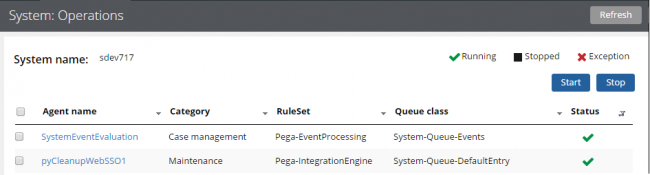
The System: Operations page displays agent information and status on a system
Access this menu by selecting . For more information, see the System Operations landing page.
Extract marker file not created at startup
Valid from Pega Version 7.2.1
The extract marker file (PegaRULES_Extract_Marker.txt) is not created at startup, because the rule utility libraries no longer need it. If you used to use the extract marker file to clear the static content file-based cache, to look up lists, or to control starting activities with web nodes, you can delete the contents of the PegaRULES temporary directory instead.

