Integration
Valid from Pega Version 7.1.4
Critical customer-driven product improvements were made to SOAP services, SOAP connectors and connector wizard, CMIS connectors, and the Pega Image Viewer. These fixes addressed a handful of functionality gaps discovered in PRPC 7.1 and earlier releases by internal and external customers.
- A Connect-CMIS instance which was created using a reference to an ATOM Server Instance may now use Global Resource Settings.
- The Execute Synchronously (one-way operation) has been enhanced for SOAP Services.
- The Silverlight version of PegaImageViewer has been enhanced to print ranges of multiple pages at once.
- The SOAP Wizard has been improved to show all the ports which are available in the WSDL file.
- Two way SSL has been enhanced for the Connect-REST rule.
Reporting & Data
Valid from Pega Version 7.1.4
This release fixed many existing unlocalizable elements in 7.1 reporting interfaces (The Report Viewer, Report Editor, Chart Editor, and the Report Browser) and now they are fully localizable. Changes were made to make Listview, summaryview, and report viewer display possible WCAG 2.0 level A and AA support.
- Parameters may now be used in a sub-report join condition.
- Report Definition localization has been enhanced.
- Standalone ListViews with embedded SmartInfo have been improved to resize appropriately when the SmartInfo section is expanded.
- The data section of a report will now display in all of the available space when a fixed header option is selected.
- When localizing a listview with filters, tool tips are translated.
System Management
Valid from Pega Version 7.1.4
Refinements were made to out-of-place upgrade documentation and processes, as well as for how handling is performed for all of the database vendor specific nuances related to a deploying into a split schema environment.
- A script was created to run the data schema upgrade for z/OS systems.
- In a split-schema configuration, indexing has been enhanced.
- The product installer has been enhanced.
- The stand-alone Static Assembly Utility does not require a password for its process.
- The UpdateManager tool has been improved.
User Interface
Valid from Pega Version 7.1.4
This release had a focus around improving support for accessibility for all the PRPC UI Components as well as extending capabilities for responsive design with grids and tabs. A series of cosmetic changes and fixes are included.
- Improvements have been made for action items being opened in a dynamic container.
- Row repeat functionality in sections has been improved to better handle source properties.
- Screen layouts have been optimized for the iPhone platform
- The display on dynamic containers has been enhanced to provide the same behavior for both single-mode and multi-mode.
- The Launch Harness feature has been improved to launch into a pop-up window.
- The operator menu will now display from the Case Manager portal.
- The Primary Page functionality has been enhanced for control-defined Repeating Tab Headers.
- Using local actions defined as modal windows has been enhanced to work in an iPAD using a Safari browser.
- When using a modal dialog to open a flow action in a repeat grid, to add an item to the list, users may now cancel out of this dialog if no changes are needed.
Generate documents in the background
Valid from Pega Version 7.1.8
When you generate system documentation by using the Document Application wizard ( > > > ), the process now runs on a server and not on your local client system. This change not only generates your document more quickly, but also allows you to multi-task within Pega 7 while your document is generating in the background. When the generation is completed, download the document to your computer.
For more information, see:
Updating customized Application Document templates with server-side document generation
Screenshot generation still runs on local client
Warning message when opening server-generated documents
Screenshot generation runs on local client
Valid from Pega Version 7.1.8
If you generate screenshots to include in your application document, this process still runs on your local client. Additionally, you are still required to use Internet Explorer to use this feature.
Warning message when opening server-generated documents
Valid from Pega Version 7.1.8
Depending on your system configuration, the following warning message might be displayed when you open a document that was generated on the server.
If you click , certain content (for example, Table of Contents) is not populated in the document. Instead, click and save the document.
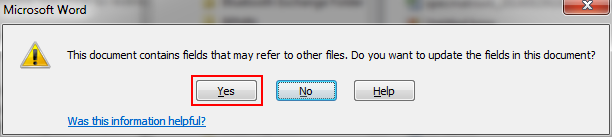
The warning message that displays
Link URLs to applications, requirements, and specifications
Valid from Pega Version 7.1.8
In addition to files, you can now attach URLs to applications, requirements, and specifications by using the Add/Edit Attachment modal dialog box in Pega 7. This change allows you to link directly to dynamic content in other URL-based systems rather than link to a static file of that content.
Easily configure the live and interactive map control
Valid from Pega Version 7.1.8
The AddressMap control has been enhanced with a text input field so that users can mark a location on a map.
For example, an insurance adjuster can indicate the location of the accident when filing a case. By selecting Allow marker repositioning to change address value and dragging the marker pin, the Text Input field is automatically updated.
Derby databases are no longer supported
Valid from Pega Version 7.1.8
Previously, an embedded Derby database could be used as a file system. This setup was configured by setting storage/class/<<filesystem>>/type to "embedded" in the prconfig file.
After upgrading, storage types that are specified as "embedded" now default to the local file system.

