MBeans deprecated in favor of Pega API
Valid from Pega Version 8.1
The use of MBeans for cluster management has been deprecated, although MBeans will continue to function for legacy deployments. The recommended best practice for automating system management is to use the Pega API. For more information, see Pega API.
Upgrading to the secure threading mechanism for email bots
Valid from Pega Version 8.1
In Pega Platform™ version 8.6, Pega Email Bot™ includes a more secure threading mechanism to help track emails from customers and other stakeholders in separate threads for an email triage case.
Upgrade impact
If you upgrade from Pega Platform version 8.5 or earlier, in which you configured an Email channel, perform the following steps to ensure that your system uses the new secure threading mechanism:
- Update the service email rule that the system uses to send an email reply as the initial acknowledgment.
- Update the email reply template in the data transform rule that the system uses when a customer service representative (CSR) sends the reply.
For more information about creating an initial acknowledgment email and email reply template, see Creating outbound email templates. For more information about the secure threading mechanism, see Use a secure threading mechanism in emails.
What steps are required to update the application to be compatible with this change?
For the initial acknowledgment email used by your email bot, update the service method for your email listener rule. On the Response tab for this service email rule, expand the Message contents section. In the Message data section, you specify the rule that defines the structure of the content of the email body. In Pega Platform version 8.6, you use for this purpose the pyEmailAcknowledgement correspondence rule that takes into account the selected built-in template. This template includes the security code tag that the system uses for the secure threading mechanism. If your application uses a different rule in the Message data section, update this definition to match one of the built-in correspondence template rules, for example, EmailAckTemplate_Clear.
The pySetEmailBotReplyTemplate data transform rule sets the name of the email correspondence rule that the system uses as the email reply template. If you do not want to use the default approach using the Classic, Cobalt, or Clear outbound email template themes, override this data transform rule to set the email correspondence rule name for the Param.ReplyTemplate target in the Source column field.
For more information about how to update the service email rule and the data transform rule to ensure that your system uses the secure threading mechanism, see Upgrading to the threading mechanism available in the 8.6 version.
Data schema error on z/OS split schema upgrades from versions before Pega 7.1.8
Valid from Pega Version 4.1
When upgrading to a split schema on Pega 7.x with IBM DB2 for z/OS, you see an error during the data schema upgrade when the system tries to drop the PRPC_Updatescache procedure. Because triggers on rules tables use PRPC_Updatescache, you must use the ZOSDisableTriggerScripts to disable these triggers before you update the data schema.
- Follow the instructions in the Pega 7 Platform Upgrade Guide to upgrade the rules schema, but stop immediately before you upgrade the data schema with the upgrade.bat or upgrade.sh script. The Pega 7 Platform Upgrade Guide is on the page.
- Copy the contents of the <distribution>\ResourceKit\ZOSDisableTriggerScripts directory into the <distribution>\scripts\ directory.
- Run fixZosTriggers.bat or fixZosTriggers.sh with the following arguments:
--action preupgrade--dataschema<data schema name>--oldrulesschema<old rules schema name. If you are upgrading from a single-schema system, this is the data schema name.>--newrulesschema<new rules schema name>--automaticddl<Optional. Set to true to automatically apply the disable trigger SQL scripts.>For example:
fixZosTriggers --action preupgrade --dataschema pegadata --oldrulesschema pegarules --newrulesschema newrules --automaticddl false - If you did not set --automaticddl to true in the previous step, run the <distribution>\schema/disable.sql script to manually disable the trigger SQL scripts.
- Run the data schema upgrade as described in the Pega 7 Platform Upgrade Guide.
Generate documents in the background
Valid from Pega Version 7.1.8
When you generate system documentation by using the Document Application wizard ( > > > ), the process now runs on a server and not on your local client system. This change not only generates your document more quickly, but also allows you to multi-task within Pega 7 while your document is generating in the background. When the generation is completed, download the document to your computer.
For more information, see:
Updating customized Application Document templates with server-side document generation
Screenshot generation still runs on local client
Warning message when opening server-generated documents
Screenshot generation runs on local client
Valid from Pega Version 7.1.8
If you generate screenshots to include in your application document, this process still runs on your local client. Additionally, you are still required to use Internet Explorer to use this feature.
Warning message when opening server-generated documents
Valid from Pega Version 7.1.8
Depending on your system configuration, the following warning message might be displayed when you open a document that was generated on the server.
If you click , certain content (for example, Table of Contents) is not populated in the document. Instead, click and save the document.
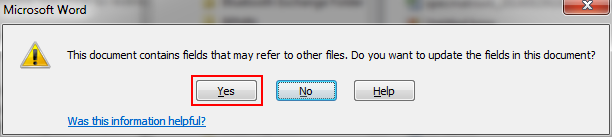
The warning message that displays
Link URLs to applications, requirements, and specifications
Valid from Pega Version 7.1.8
In addition to files, you can now attach URLs to applications, requirements, and specifications by using the Add/Edit Attachment modal dialog box in Pega 7. This change allows you to link directly to dynamic content in other URL-based systems rather than link to a static file of that content.
Easily configure the live and interactive map control
Valid from Pega Version 7.1.8
The AddressMap control has been enhanced with a text input field so that users can mark a location on a map.
For example, an insurance adjuster can indicate the location of the accident when filing a case. By selecting Allow marker repositioning to change address value and dragging the marker pin, the Text Input field is automatically updated.
Derby databases are no longer supported
Valid from Pega Version 7.1.8
Previously, an embedded Derby database could be used as a file system. This setup was configured by setting storage/class/<<filesystem>>/type to "embedded" in the prconfig file.
After upgrading, storage types that are specified as "embedded" now default to the local file system.
Custom database (DB) triggers are dropped during upgrade
Valid from Pega Version 7.1.8
The latest version of Pega 7 improves performance by no longer using database triggers to assist with System Pulse and Data-Rule-Summary processing, which is now done within the Pega 7 engine. As a result, DB triggers are no longer installed on either the pr_sys_updatescache or pr4_rule_vw tables.
When upgrading to the latest version of Pega 7, if you had previously implemented a custom database (DB) trigger on these tables, or a custom DB trigger that refers to these tables, it is removed during the upgrade process. No custom triggers are removed unless they reference these tables.
If you have custom DB triggers that reference the pr_sys_updatescache or pr4_rule_vw tables and perform other processing, those triggers must be reimplemented. When doing so, you must be careful to not modify the pr_sys_updatescache or pr4_rule_vw tables.
For more information, see Startup check removes custom DB triggers.

