Mobile tab UI updates
Valid from Pega Version 7.1.7
The Mobile tab (formerly the Mobile Settings tab) on the Application Definition in Designer Studio includes an updated UI and enhanced functionality in this release. This includes:
- When using the default options on the Mobile tab, URLs and QR codes display that link to the Pega 7 mobile application download page on the Apple iTunes and Google Play app stores, providing easier direct access to this app.
- Push notifications can be enabled and configured for both iOS and Android hybrid mobile applications (previously, only iOS apps could use this feature).
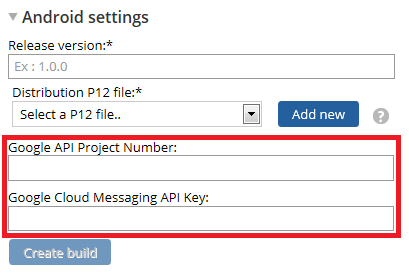
Configure push notifications for a hybrid mobile application using the updated fields on the Mobile tab - Warning messages display when building a hybrid mobile application to assist users if any incorrect or incomplete information is entered into a required field.
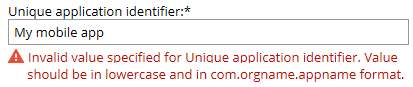
An example of an error message
For more information, see PDN article How to build and brand a hybrid mobile application.
Relevant records management shows more information
Valid from Pega Version 8.1
Relevant records for a class now include more information that you can use to manage the records for your application development. As a result of these enhancements, you can:
- View inherited and inactive relevant records for the specified class.
- Mark specific records as active or inactive for the specified class.
- Mark specific records as relevant on the rule form.
You can use these new details to filter the list of relevant records for a class on the Relevant Records tab of the selected class. For more information, see Managing relevant records and Marking records as relevant records.
Addition of Servlet Management
Valid from Pega Version 8.6
Pega Platform™ now has Servlet Management in Pega Cloud® Services, which provides a simple and secure way to make changes to Pega Platform servlet definitions.
Servlet Management provides Pega Cloud Service clients with solutions to manage servlet configurations with self-service options. This reduces the cycle time for delivering configuration changes in Pega Cloud Service installations while also improving upgrade reliability.
For more information, see Servlet management.
Upgrade impact
Clients with no application servlet customizations will not experience an impact. If you upgrade from Pega Platform version 8.5 or earlier and, prior to the upgrade, the Pega Cloud team provided your application servlet customizations, then following the upgrade, you must manually add, remove, or modify your servlet customizations in your upgraded application using this servlet management landing page in Pega Platform.
What steps are required to update the application to be compatible with this change?
To manually move your pre-upgrade servlet customizations as appropriate or add new ones to your upgraded application using the new servlet management landing page, follow the steps in Adding a servlet.

