Agents not running after update of EAR-based deployment
Valid from Pega Version 7.1.7
If you update an EAR-file deployment and your update meets both of the following criteria, you must redeploy the prpc_*.ear file for your application server after you complete the update to avoid agent-related errors:
- Updating from Pega 7.1.7, Pega 7.1.8, or Pega 7.1.9
- Updating to Pega 7.1.10, 7.1.11, 7.2, or 7.2.1
If you do not redeploy the prpc_*.ear file, you will see the agent-related issues that are described in the support article Agents are not running.
For information about redeploying, see the Pega 7 Platform Update Guide for your target version of the Pega 7 Platform.
MBeans deprecated in favor of Pega API
Valid from Pega Version 8.1
The use of MBeans for cluster management has been deprecated, although MBeans will continue to function for legacy deployments. The recommended best practice for automating system management is to use the Pega API. For more information, see Pega API.
Support for multiple custom mobile apps for a Pega Platform application
Valid from Pega Version 8.1
To enhance the user experience and provide support for native mobile components, you can create multiple custom mobile apps for a Pega Platform™ application. For each custom mobile app, you must create a different mobile channel interface. In addition, you can configure each custom mobile app to run only in a specific portal for an application. The custom mobile app uses this portal regardless of which default portal is defined for the access group.
For more information, see Selecting a portal for a custom mobile app.
Search indexes require rebuilding after upgrading from Pega Platform 7.1.7 through 7.2.1
Valid from Pega Version 8.1
Pega Platform™ now supports Elasticsearch 5.6.9. If you are upgrading from Pega 7.1.7 through 7.2.1, discard your existing indexes and build new indexes in a new empty index directory. Create the search indexes by using the Search landing page or the full text indexer. If you are upgrading from Pega Platform 7.2.2 or later, no action is required. You can continue to use your existing search indexes.
For more information, see Rebuilding search indexes and Batch creation and updating of Elasticsearch index files from the command line.
Direct deployment of decision parameters
Valid from Pega Version 7.1.7
Direct deployment overlays now enable business users to own decision parameters. Revisions based on this new type of overlay can be directly activated by Decision Manager portal users. For more information on this feature, see the Revision Management landing page.
Support for an external Elasticsearch cluster for on-premises deployments
Valid from Pega Version 8.1
On-premises customers can configure an Elasticsearch cluster that is external to the Pega Platform™ by using client-server mode. Using an external search configuration makes Elasticsearch more highly available and scalable.
You can view the status of your external Elasticsearch service on the Search landing page. For more information, see link to Viewing the status of an external search service.
Existing collections are deprecated
Valid from Pega Version 7.1.7
The original implementation of the Collection form is deprecated. Legacy instances in your application remain functional; however, any new instance you create uses the redesigned Collection form. Use the Decision category in the Records Explorer to view all collections available to you.
For guidance on upgrade limitations, see the Deprecated Collection form.
Updates no longer require redeploying the prweb.war file or the application server-specific EAR file
Valid from Pega Version 7.1.7
Updating from Pega 7.1.7 to later versions of Pega 7 no longer requires that you redeploy the prweb.war file or the application server-specific EAR file.
Note that upgrades from versions prior to Pega 7.1.7 still require that you redeploy these files.
Certain flow actions deprecated and replaced
Valid from Pega Version 7.1.7
To ensure compatibility with supported browsers and mobile devices and to enhance ease of design, the following flow actions are deprecated and replaced. As a best practice, use the replacement actions for new development. The deprecated rules are still supported and do not have to be updated.
| Deprecated | Replacement |
|---|---|
| Transfer | Transfer Assignment |
| TransferAdvanced | " |
| TransferToManager | " |
| TransferToWorkbasket | " |
| Approve | Approval |
| Reject | " |
| AttachAFile | Attach Content |
| pyAdjustSLA | Adjust Assignment SLA |
| pyAdjustSLATimes | " |
| pyChangeAssignmentSLA | " |
| pyUpdate | Update Case |
For example, the new Transfer Assignment action supports the most common routing options such as operator, workbasket, and reporting manager. Advanced options allow users to escalate, set due dates, update status, and provide instructions.
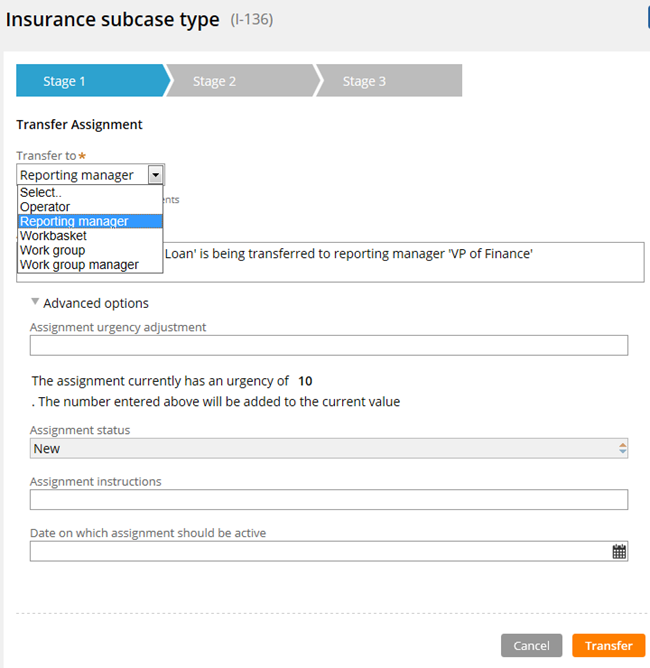
Transform Assignment form
See Atlas - Standard Flow Actions (Local).
DCO Compatibility tool is deprecated
Valid from Pega Version 8.1
The DCO Compatibility tool has been deprecated. Use the Application Guardrails landing page to see the compliance score and any warnings for your application.
For more information, see Application Guardrails landing page.

