Improving basic access control
Valid from Pega Version 8.5
Pega Platform™ has implemented a new basic access control (BAC) to protect your application from unauthorized server calls from otherwise authenticated users.
For more information, see Access Control Checks.
Upgrade impact
After you upgrade to Pega 8.5, all the functionality in the model configurations that use auto-generated controls and actions continues to work as before. However, you must secure any customized JavaScript in your application layer that makes AJAX (server) calls by using registration or encryption mechanisms.
What steps are required to update the application to be compatible with this change?
After upgrade, to migrate custom JavaScript functionality, see Access Control Checks.
Authentication service for basic credentials
Valid from Pega Version 8.2
A new type of authentication service is available for authenticating operators by using basic credentials (user ID and password). The default Pega Platform™ login is now an instance of this type of authentication service. All basic credentials authentication services include mobile authentication with the OAuth 2.0 protocol and Proof Key for Code Exchange (PKCE). You no longer have to create a custom authentication service to support mobile applications.
For more information, see Configuring a basic authentication service.
Manage test ID access with an access group role
Valid from Pega Version 8.2
Test IDs for user interface components are available only to users who have the PegaRULES:TestID role added to their access group. This requirement allows administrators to limit access to test IDs to users who create or run tests. At run time, applications do not include the test ID data for users without the PegaRULES:TestID role, which reduces the amount of code that is downloaded to the client.
For more information see Managing Test ID access with an access group role
Date range configuration added to DateTime control
Valid from Pega Version 8.2
The DateTime (calendar) control now includes an option to specify a custom date range. The users will be able to quickly select valid start and end days of a period by choosing dates in an interactive calendar in an overlay.
For more information, see Configuring the basic settings for a DateTime control - date range
New JWT access token format: Authorized Access Token
Valid from Pega Version 8.5
Pega Platform™ is changing from using opaque tokens to using JSON Web (JWT) tokens and the JWT access token format: Authorized Access Token (AAT). An AAT enables a client application to validate the server for user permissions and authorizes a specific application to access specific parts of a user’s data.
The major benefits to using the JWT format are:
- The JWT is a self-contained token that has authentication information, expire time information, and other user-defined claims digitally signed.
- A single token can be used with multiple applications.
- The tokens are short-lived and can minimize damage if transport security is compromised, as the token signature is verified.
- As the token is verified with the signature, there is no need to verify against a database, thus reducing latency (usually important for Web APIs).
For more information, see Understanding authorized access tokens.
Updates to the Attach Content control
Valid from Pega Version 7.1.7
Several updates have been made to the Attach Content (pxAttachContent) control, resulting in a faster and more efficient file attachment process. New features include:
- Responsive UI that allows the control attachment screen to conform to various UI sizes across any device accessing the application
- A bigger drop-zone for adding files
- The option to simultaneously add multiple files when using either the file browser or drag-and-drop functionality
- The ability to display the control as either a button, link, or as an icon within an application
- Built-in camera integration on mobile devices, which supports the selection of image files directly from a mobile device’s camera roll
- Safeguards that halt the attachment process upon cancelling an attach action
For more information, see PDN article: How to use the Attach Content control.
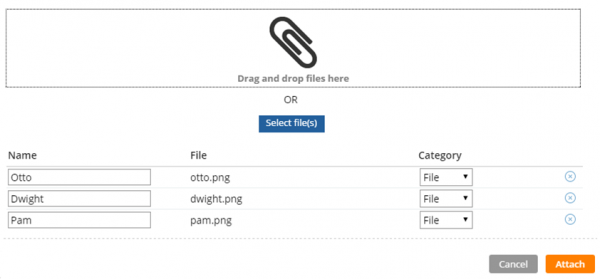
Drag and drop or add multiple files at once
Control group configuration for predictions
Valid from Pega Version 8.5
You can now configure a control group for your predictions in Prediction Studio. Based on the control group, Prediction Studio calculates a lift score for each prediction that you can later use to monitor the success rate of your predictions.
For more information, see Customizing predictions.
Enhanced chart control improves displaying data as a chart
Valid from Pega Version 7.1.7
The renewed chart control has an improved properties panel and provides HTML5-compliant pie, column, bar, area, line, and gauge charts. The chart source can be a report definition, a clipboard page, or a data page. You can customize basic and threshold colors, borders, line widths, labels, and other chart elements. A preview on the property panel instantly displays the effects on the chart of property changes you make.
For more information, see Harness and section forms - Adding a chart.
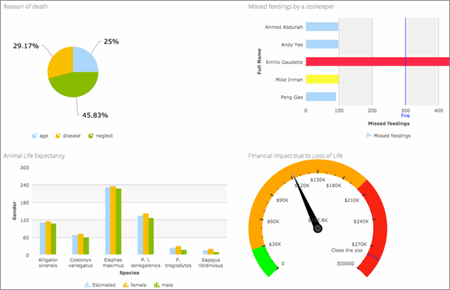
HTML5-compliant chart types
Mobile optimized date and time controls
Valid from Pega Version 7.1.7
Date and time controls now support mobile browser-native date and time pickers on Android and iOS, making date and time selections easier for the end-user. This option is enabled in the Presentation tab of the Text input control Cell properties panel.
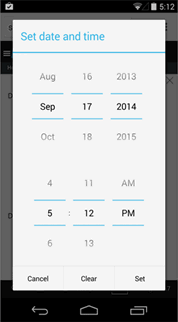
Native date and time selection on Android
Improved access to Cosmos UI settings
Valid from Pega Version 8.5
The Settings tab in the App Studio case designer now includes tools for configuring Cosmos UI. With this enhancement, you can adjust design system settings without the need to specialize individual When rules in Dev Studio, which simplifies UI creation and saves development time.
For more information, see Managing Cosmos UI settings in case designer.

