Updates to the Attach Content control
Valid from Pega Version 7.1.7
Several updates have been made to the Attach Content (pxAttachContent) control, resulting in a faster and more efficient file attachment process. New features include:
- Responsive UI that allows the control attachment screen to conform to various UI sizes across any device accessing the application
- A bigger drop-zone for adding files
- The option to simultaneously add multiple files when using either the file browser or drag-and-drop functionality
- The ability to display the control as either a button, link, or as an icon within an application
- Built-in camera integration on mobile devices, which supports the selection of image files directly from a mobile device’s camera roll
- Safeguards that halt the attachment process upon cancelling an attach action
For more information, see PDN article: How to use the Attach Content control.
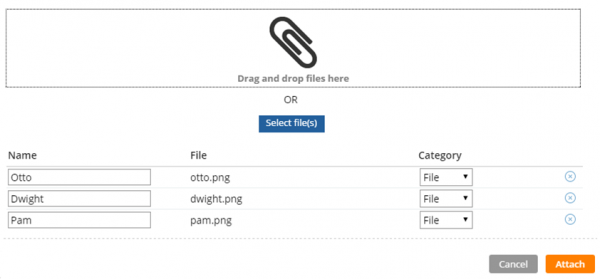
Drag and drop or add multiple files at once
Anypicker control is now available
Valid from Pega Version 8.4
The new Anypicker control displays a drop-down list of values that you can group into expandable categories for faster browsing. To save time and improve search accuracy, the Anypicker control filters the available values based on the characters that the user enters.
For more information, see Adding an Anypicker control.
Anypicker control in a condition builder
Valid from Pega Version 8.4
The condition builder now uses the Anypicker control to categorize the entities, such as fields or when conditions, that your application compares at run time. As a result, you can create conditions in a simplified and accelerated way. You can also select fields that are up to four levels deep within field groups.
For more information, see Create conditions faster with an Anypicker control (8.4), Adding an Anypicker control, Defining conditions in the condition builder.
Enhanced chart control improves displaying data as a chart
Valid from Pega Version 7.1.7
The renewed chart control has an improved properties panel and provides HTML5-compliant pie, column, bar, area, line, and gauge charts. The chart source can be a report definition, a clipboard page, or a data page. You can customize basic and threshold colors, borders, line widths, labels, and other chart elements. A preview on the property panel instantly displays the effects on the chart of property changes you make.
For more information, see Harness and section forms - Adding a chart.
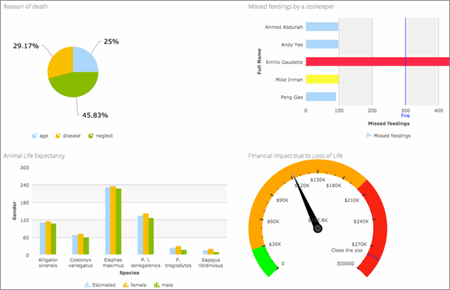
HTML5-compliant chart types
Mobile optimized date and time controls
Valid from Pega Version 7.1.7
Date and time controls now support mobile browser-native date and time pickers on Android and iOS, making date and time selections easier for the end-user. This option is enabled in the Presentation tab of the Text input control Cell properties panel.
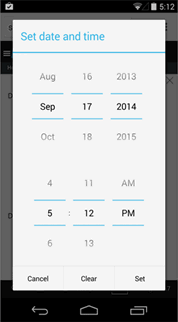
Native date and time selection on Android
Rules can no longer access Pega internal Java packages
Valid from Pega Version 8.4
You can no longer create rules that access Java packages that reference internal APIs (syntax com.pega.platform.*.internal*). This change does not affect rules that access Pega public API packages.
If you encounter issues when running existing rules that reference internal Pega APIs, contact Pega Support.
Upgrade impact
After an upgrade to 8.4 and later, clients can no longer save new or modified rules that access Pega internal APIs; existing rules that reference internal APIs can still be run but cannot be modified.
What steps are required to update the application to be compatible with this change?
Following a software upgrade to 8.4 or later, clients can refactor existing rules into guardrail compliant rules. To find rules to refactor, run the validation tool from designer studio (Application > Tools > Validation) to identify what rules fail validation; failed rules that include the message "Test compilation failed : Illegal internal class reference : com.pega.internal.XYZ" can updated to reference appropriate APIs.
New menu design options with the auto-generated menu control
Valid from Pega Version 7.1.7
Usability and responsive capabilities have been enhanced with a new auto-generated menu control offering multiple design options and configurations. New display options include text, descriptions, badges, and responsive vertical in-line menus. Loading options include:
- At screen load
- Defer load
- On first use
- On every use
Show menu controls for existing applications can be upgraded using the Upgrade Show Menu button in the HTML5 Readiness feature.

Menu created using the auto-generated menu control
Support for the JSON Web Token Bearer grant type for accessing external APIs
Valid from Pega Version 8.4
You can now access external APIs by using the new OAuth 2.0 JSON Web Token (JWT) Bearer grant type, in an OAuth 2.0 authentication profile. To use the JWT Bearer grant type as a client assertion, source the JWT from an active SSO session, a token profile, or a property reference. You can use JWTs that you obtain during an OpenID Connect SSO in connectors, to achieve user impersonation flows, such as the On-Behalf-Of (OBO) flow. The OAuth 2.0 type authentication profile now also supports authentication of client applications by using Private Key JWTs.
Instances of the OAuth 2.0 provider are now deprecated. As a best practice, use the new, unified authentication profile configuration instead.
For more information, see Configuring an OAuth 2.0 authentication profile.
Upgrade impact
After an upgrade to Pega Platform 8.4 and later, Authentication Profiles can take advantage of the new JWT based OAuth 2.0 grant type and client authentication features. To take advantage of this and other new security features, you must update any existing Authentication Profiles formats must to use those in Pega Platform 8.4 and later.
What steps are required to update the application to be compatible with this change?
Since these features are available only for profiles created in Pega Platform 8.4 and later, clients must open and then save existing 'Authentication Profile' instances to ensure that the configuration is compatible with the latest authentication formats.
Configure a Barcode/QR code scanner in a mobile application
Valid from Pega Version 7.1.7
You can configure the Scan Barcode/QR Code action in a mobile application to launch the native Barcode/QR code scanner on a mobile device. In addition to barcode scanning functionality for e-commerce purposes, QR codes can also be used to quickly access a designated URL to download an application or access a website.
Using this action requires that the mobile app either is accessed using the Pega 7 mobile app or is built as a hybrid mobile application in Designer Studio. For more information, see PDN article: How to use the Scan Barcode/QR Code mobile control.
Plan projects using release data
Valid from Pega Version 7.1.7
Requirements and specifications can now be mapped to a target release and iteration within a specific release. Populating these fields allows you to set and publish a release schedule through worksheets generated by the Sizing wizard. Access these fields from the Application Profile landing page or by opening any requirement or specification.
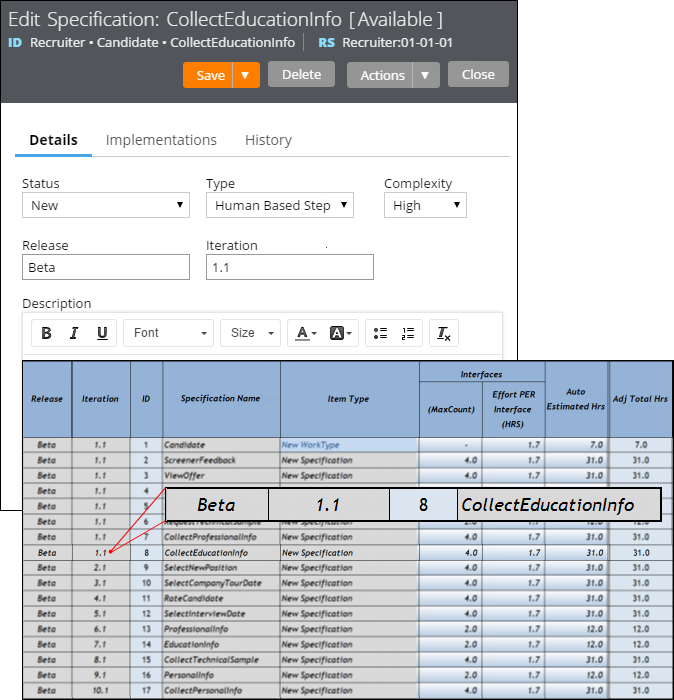
The Release and Iteration fields as they appear in a specification and a corresponding worksheet
The Sizing wizard incorporates values from the Release and Iteration fields for specifications only.

