Flow action and attachment category rule types moved to Process category
Valid from Pega Version 7.1.7
The flow action and attachment category rule types now appear in the Process category within the Record and Application Explorers. Previously, they were in the User Interface and Security categories, respectively.
Communicate guardrail compliance with the pxAddGuardrailMessage function
Valid from Pega Version 7.1.7
Now that guardrail warnings are in the model, you can easily attach them to rules in your application using the new pxAddGuardrailMessage function. Call this function to display warnings to your application users when they do not adhere to guardrails or best practices. Adopting this function in your application allows you to:
- Use localizable Rule-Message instances that are categorized by severity and application impact.
- Add dynamic warnings to your rules by passing parameters to a standard or custom message.
- Stop using and maintaining hard coded strings.

Design time view of warning messages
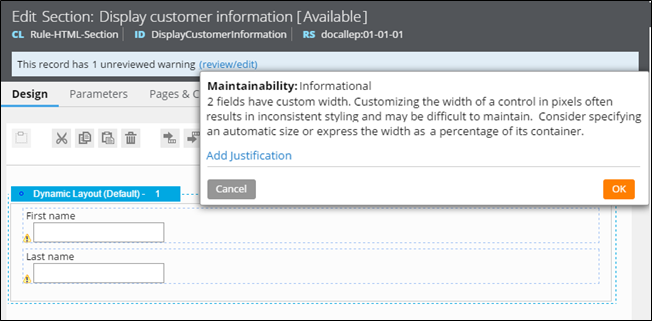
Run time view of an attached warning
This function supersedes the addWarning function, which has been deprecated. You can continue to use the CheckForCustomWarnings extension point, but it is recommended that you convert hard coded strings to messages and migrate any dependencies on addWarning to pxAddGuardrailMessage.
For more information on message attaching techniques, see Working with messages.
Web portal reuse removed from the mobile channel
Valid from Pega Version 8.5
The reuse of web portals for creating mobile apps with a single web view is no longer supported. You can conveniently update your existing channels that reuse web portals to take advantage of the multiple-views experience and native mobile capabilities, such as native mobile list views or floating action buttons.
Upgrade impact
The Reuse web portal option is removed from Pega Platform 8.5 and later.
What steps are required to update the application to be compatible with this change?
App developers need to use the migration tool available on the mobile channel to move their apps to the recommended new navigation designer. When users open existing mobile channel with the Reuse web portal option configured, they are prompted to run through the wizard to upgrade the mobile channel to the latest Pega Mobile Client based configuration. When this is done, app developers should rebuild the app.
Update to UI-Kit-7:02-01-01 for latest features and mobile-ready Case Worker portal
Valid from Pega Version 7.1.7
The UI Kit ruleset (UI-Kit-7:02-01-01) contains the latest rules and a skin (pyEndUser71) for use in building or customizing Pega 7 user interfaces. Updating to this version allows you to take advantage of the newest features and styling, including a new responsive Case Worker portal.
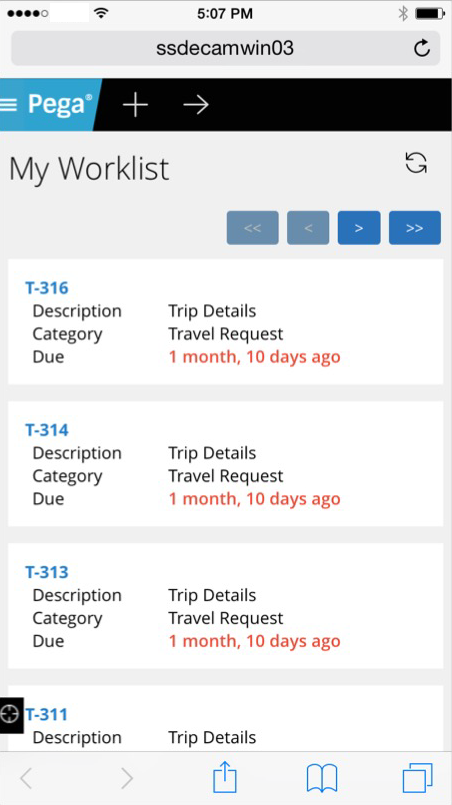
Mobile view of the Case Worker portal
Like the Case Manager portal, the Case Worker portal is mobile-ready and provides case workers with a standard user interface for:
- Displaying a worklist of all open cases
- Viewing information about cases associated with case types defined in the Case Explorer
- Displaying a calendar view of work assignments
- Updating the user's profile
For more information, see Using the UI Kit ruleset.
Reports with visualizations of performance and automation levels for the email bot
Valid from Pega Version 8.5
In the Email Manager portal, you can now use built-in reports to visualize Pega Email Bot™ performance and the automation levels that are related to received emails, triaged cases, and created business cases. You can plug the reports to display the report data in other portals, for example the Case Manager portal. Based on the information displayed in the reports, you can adjust the machine learning models to achieve greater automation in the system.
For more information, see Viewing the reports for the Email channel and Built-in reports for the email bot.
Paragraph rule responsive images
Valid from Pega Version 7.1.7
Images inserted in a paragraph rule can be configured to resize in response to the browser size, allowing an end-user to view the entire image without scrolling. Select the Auto resize check box in the paragraph rule Image Properties dialog to enable image responsiveness.
Easy-to-browse warning catalog
Valid from Pega Version 7.1.7
All Pega 7 warnings have been converted to Rule-Message instances, each with a clearly written, risk mitigation path. This allows you to use the Records Explorer to browse through all warnings in the system, organized by category. To view warnings associated with specific rules in your application, refer to the Application Guardrails landing page.
Default Create stage in a case life cycle
Valid from Pega Version 8.5
Pega Platform™ now adds a default Create stage to a case life cycle every time you create a new case type, both in App Studio and Dev Studio. The default Create stage includes a view that users interact with to provide initial data before case processing begins. Consequently, you can now easily locate the view to make any necessary changes. In the background, the Create stage makes a case type independent from the starting process, which removes relevant advanced configurations and makes application development faster.
For more information, see Capture initial data faster with the default Create stage (8.5), The Create stage.
Existing collections are deprecated
Valid from Pega Version 7.1.7
The original implementation of the Collection form is deprecated. Legacy instances in your application remain functional; however, any new instance you create uses the redesigned Collection form. Use the Decision category in the Records Explorer to view all collections available to you.
For guidance on upgrade limitations, see the Deprecated Collection form.
New menu design options with the auto-generated menu control
Valid from Pega Version 7.1.7
Usability and responsive capabilities have been enhanced with a new auto-generated menu control offering multiple design options and configurations. New display options include text, descriptions, badges, and responsive vertical in-line menus. Loading options include:
- At screen load
- Defer load
- On first use
- On every use
Show menu controls for existing applications can be upgraded using the Upgrade Show Menu button in the HTML5 Readiness feature.

Menu created using the auto-generated menu control

