Agents not running after update of EAR-based deployment
Valid from Pega Version 7.1.7
If you update an EAR-file deployment and your update meets both of the following criteria, you must redeploy the prpc_*.ear file for your application server after you complete the update to avoid agent-related errors:
- Updating from Pega 7.1.7, Pega 7.1.8, or Pega 7.1.9
- Updating to Pega 7.1.10, 7.1.11, 7.2, or 7.2.1
If you do not redeploy the prpc_*.ear file, you will see the agent-related issues that are described in the support article Agents are not running.
For information about redeploying, see the Pega 7 Platform Update Guide for your target version of the Pega 7 Platform.
Direct deployment of decision parameters
Valid from Pega Version 7.1.7
Direct deployment overlays now enable business users to own decision parameters. Revisions based on this new type of overlay can be directly activated by Decision Manager portal users. For more information on this feature, see the Revision Management landing page.
Existing collections are deprecated
Valid from Pega Version 7.1.7
The original implementation of the Collection form is deprecated. Legacy instances in your application remain functional; however, any new instance you create uses the redesigned Collection form. Use the Decision category in the Records Explorer to view all collections available to you.
For guidance on upgrade limitations, see the Deprecated Collection form.
Updates no longer require redeploying the prweb.war file or the application server-specific EAR file
Valid from Pega Version 7.1.7
Updating from Pega 7.1.7 to later versions of Pega 7 no longer requires that you redeploy the prweb.war file or the application server-specific EAR file.
Note that upgrades from versions prior to Pega 7.1.7 still require that you redeploy these files.
Certain flow actions deprecated and replaced
Valid from Pega Version 7.1.7
To ensure compatibility with supported browsers and mobile devices and to enhance ease of design, the following flow actions are deprecated and replaced. As a best practice, use the replacement actions for new development. The deprecated rules are still supported and do not have to be updated.
| Deprecated | Replacement |
|---|---|
| Transfer | Transfer Assignment |
| TransferAdvanced | " |
| TransferToManager | " |
| TransferToWorkbasket | " |
| Approve | Approval |
| Reject | " |
| AttachAFile | Attach Content |
| pyAdjustSLA | Adjust Assignment SLA |
| pyAdjustSLATimes | " |
| pyChangeAssignmentSLA | " |
| pyUpdate | Update Case |
For example, the new Transfer Assignment action supports the most common routing options such as operator, workbasket, and reporting manager. Advanced options allow users to escalate, set due dates, update status, and provide instructions.
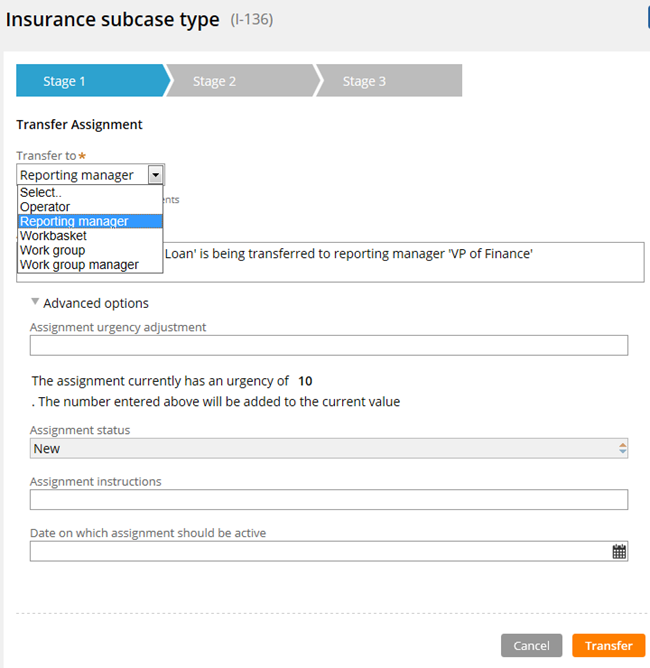
Transform Assignment form
See Atlas - Standard Flow Actions (Local).
Updated Pega 7 mobile application
Valid from Pega Version 7.1.7
The Pega 7 mobile application, available for download in the Apple iTunes and Google Play stores, has been updated in this release. New features and enhancements include:
- iOS 8.0 support
- Android 5.0 Lollipop support (once released)
- App size reduced by over 30%
- Faster app download
- Improved logging
- New Javascript APIs available, including:
- Native SQL API for custom offline app development
- File transfer capability for background photo and video upload

Use the QR codes on the Mobile tab in Designer Studio to quickly access the Pega 7 mobile app download page.
Changes to archive.info in Pega 7.1.7
Valid from Pega Version 7.1.7
In Pega 7.1.7, the contents of the archive.info file have changed.
- In versions Pega 7.1.6 and earlier, the archive.info file displays the build number of the Pega installation.
- As of Pega 7.1.7, the build number no longer appears in the archive.info file.
In Pega 7.1.7, the archive.info file only displays a status message indicating whether or not the system is running, and the build number no longer appears. Instead, if the system is operational, the message “status=Running” displays in the archive.info file.
If there are any automated tests, scripts, or applications that rely on the archive.info file displaying the build number, those may fail and produce an error. It is recommended that any automation that relies on the build number displaying in the archive.info file be changed to look for the “status=Running” message.
Quickly see what's new in Pega 7.1.7
Valid from Pega Version 7.1.7
A new home page panel gives you centralized access to Help and the PDN, eliminating the need to leave Designer Studio. Use the buttons in this panel to learn about new features quickly and stay connected to product announcements.

What’s new panel as it appears on the Designer Studio home page
After you are finished reviewing new features and enhancements, you can dismiss the What’s new panel. This hides the panel from your operator in future sessions without impacting the home page for other application users.
Upgrading to Pega 7.1.7 with an Oracle database requires new role permissions
Valid from Pega Version 7.1.7
When upgrading or updating from a prior version to Pega 7.1.7, if your system uses an Oracle database, an additional role is required to support the Reversability functionality. In addition to the Oracle privileges specified in the Install Guides, the role SELECT_CATALOG_ROLE is required. Verify that this role is present before beginning the upgrade or update.
Adaptive Decision Manager installation changes to support delayed learning
Valid from Pega Version 7.1.7
To support delayed adaptive learning, Adaptive Decision Manager (ADM) has been enhanced with database schema changes and no longer relies on Hibernate. This change has an impact in the way ADM is set up in the Decision Management service layer: the jdbc/admDataSource resource is now superseded by jdbc/adm7DataSource.
Additionally, Pega 7.1.7 further simplifies the ADM deployment by providing a single enterprise application or web archive:
- Single EAR deployment archive that can used when deploying ADM on IBM WebSphere and Oracle WebLogic
- Single WAR deployment archive that can be used when deploying ADM on Tomcat and JBoss

