Cannot copy final section rules in UI Kit ruleset
Valid from Pega Version 7.1.6
You cannot copy section rules in the UI Kit ruleset (UI-Kit-71) that start with pz or px (final rules in the base PRPC rulesets).
Instead, to customize these rules, use the Copy/Merge Ruleset tool, available at , to copy all rules from the UI Kit into your application ruleset. You can then check the section rules in and out.
Use SAML 2.0 to provide single sign-on authentication
Valid from Pega Version 7.1.6
Configure a SAML 2.0 authentication service to provide web single sign-on (SSO) convenience to product users in your enterprise. A one-click option lets you import Identity Provider (IdP) metadata and make use of automated certificate management.
User interface distortions in the Decision Manager portal
Valid from Pega Version 7.1.6
By default, the New Application wizard in Pega 7.1.6 configures new applications to include UI-Kit-7 in the list of application rulesets. This ruleset causes user interface distortions in the Decision Manager portal. Both applications created in previous maintenance level updates and applications created in Pega 7.1.6 that do not include the UI-Kit-7 dependency are not impacted by this known issue.
Workaround:
- Open the application record.
- In Application Rulesets, remove UI-Kit-7.
- Save the application record.
Certain flow actions deprecated and replaced
Valid from Pega Version 7.1.7
To ensure compatibility with supported browsers and mobile devices and to enhance ease of design, the following flow actions are deprecated and replaced. As a best practice, use the replacement actions for new development. The deprecated rules are still supported and do not have to be updated.
| Deprecated | Replacement |
|---|---|
| Transfer | Transfer Assignment |
| TransferAdvanced | " |
| TransferToManager | " |
| TransferToWorkbasket | " |
| Approve | Approval |
| Reject | " |
| AttachAFile | Attach Content |
| pyAdjustSLA | Adjust Assignment SLA |
| pyAdjustSLATimes | " |
| pyChangeAssignmentSLA | " |
| pyUpdate | Update Case |
For example, the new Transfer Assignment action supports the most common routing options such as operator, workbasket, and reporting manager. Advanced options allow users to escalate, set due dates, update status, and provide instructions.
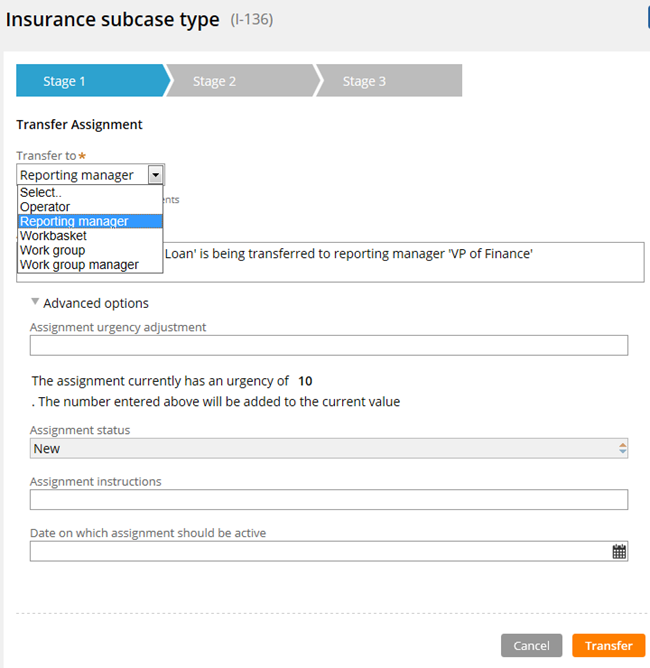
Transform Assignment form
See Atlas - Standard Flow Actions (Local).
Service levels are available on stage steps
Valid from Pega Version 7.1.7
For greater flexibility when configuring stages, you can associate a service level (SLA) with a step within the context of the stage only. Because this SLA overrides the one associated (if defined) with a a step, other steps that employ the same flow are not affected and can be configured independently.
See Using the Stages & Processes tab.
Managers can create and update cases using the Bulk Actions tool
Valid from Pega Version 7.1.7
The capabilities of the Bulk Actions tool have been expanded so that managers can go beyond simply being able to make bulk updates to existing cases. They can now:
- Create top-level cases for any case type in your application. By default, you can specify the label, description, and work status for each case.
- Define the case information you want to display on the grid by overriding the section pyBulkUpdate and configuring the columns.
- Update the case information you created in the Bulk Actions tool.
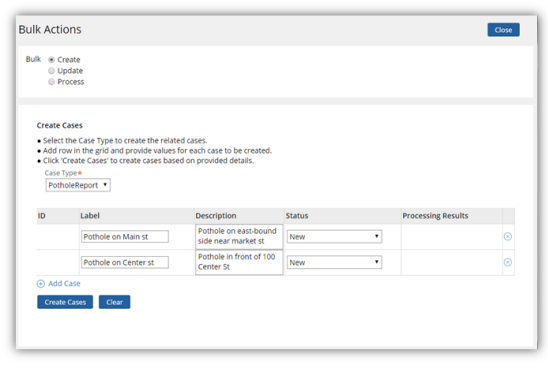
Create Cases option in the Bulk Actions tool
See Case Manager Portal — How to process assignments and cases in bulk.
Define distinct names to implementation and framework class layers in Application Express
Valid from Pega Version 7.1.7
When generating both implementation and framework applications in Application Express, you can now name the framework application and workpool class layers independently. This eliminates the need to update a framework's class structure in the new application. Previously, the framework layers used the same names as the implementation and could not be updated.
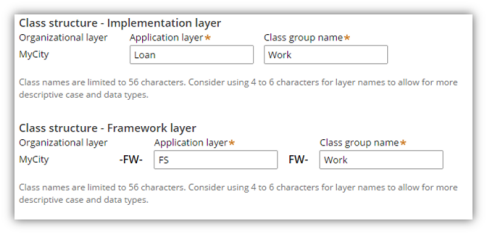
Class structure name fields in Advanced Configuration dialog
See Application Express — Advanced Configuration.
New case types contain one stage
Valid from Pega Version 7.1.7
When you create a new case type in the Cases Explorer or in Application Express, the system creates only one default stage. A single starting stage provides an intuitive design experience and eliminates the need to delete unused stages. Previously, a new case type contained three default stages.
Edit process-based case type flows in Case Designer Process Outline view
Valid from Pega Version 7.1.7
If your case type does not employ a stage-based design, you can now employ the Step Tree and other features available in Process Outline view to facilitate your design.
Click a process tile in the Stages & Processes tab to open the flow in Process Outline. In this example, the Graffitti report is selected.
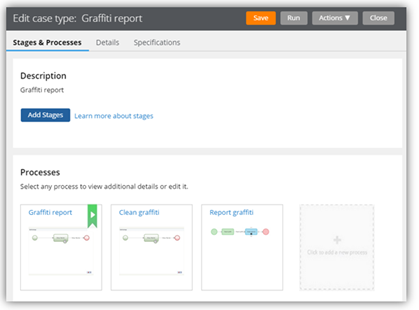
Processes in Stages & Processes tab
The process opens in Process Outline view. Note that the tree view allows you to easily see and update the underlying shapes and subprocess that compose the Single Approval process.
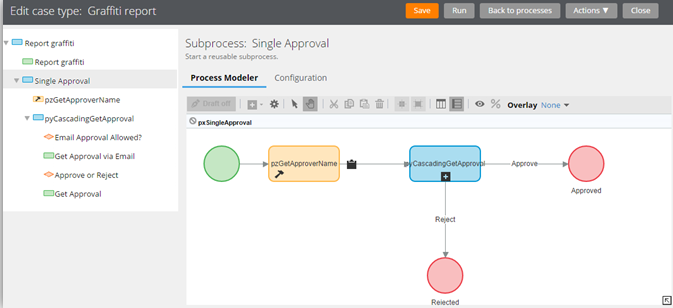
Process in Process Outline view
Both Transfer and Transfer Assignment flow actions are displayed in the Bulk Actions tool
Valid from Pega Version 7.1.7
Both the deprecated Transfer flow action and its Pega 7.1.7 replacement Transfer Assignment (pyTransferAssignment) might appear in the menu on the Bulk Actions tool.
Either of the following situations can cause this behavior:
- The original application did not contain the UI-Kit-7 ruleset, for example, the application was built on Pega 7.1.5.
- The default flow actions are based on BulkProcessTransferFlowAction system settings.
- If you add pyTransferAssignment as a local action in a case type rule, users will see both old and new actions.
- The flow actions are still available unless you override the settings.
- The upgraded application uses the UI Kit ruleset, but the Transfer local action was defined in the original case type rule and copied to the application.
- The original is explicitly defined in the application.
- pyTransferAssignment is available through the system settings in the UI Kit.
As a best practice, upgrade Transfer flow actions to Transfer Assignment in your flows and local actions. The UI Kit ruleset ensures that the new flow actions are optimized for mobile interfaces. In addition, Transfer Assignment provides multiple transfer functions (to manager, workbasket, advanced options) in a single form.
Alternatively, keep the original system settings so that the existing flow actions are still available.

