Support for configuring and saving external data in App Studio
Valid from Pega Version 8.6
You can now configure a savable data plan to easily replace or update related data directly from App Studio, and persist those changes during the case lifecycle. This enhancement allows you to work directly in App Studio, without being limited to read-only access of data from case types.
Improved identification and handling of code assembly errors
Valid from Pega Version 8.5
Code assembly error logs are now more meaningful and help you identify root causes with better accuracy. Pega Platform™ now also invalidates erroneous assembly to facilitate successful reassembly when the code is accessed again. For example, if a section is not correctly assembled when a user first signs in to the system, the application attempts to reassemble that section the next time a user signs in. In this way, you can avoid lingering issues and improve stability.
Dynamic container improvements
Valid from Pega Version 7.1.7
Dynamic containers no longer take up excessive screen space when placed in a dynamic layout or in a section. Dynamic containers placed in a layout inherit the styling and positioning of the dynamic layout. Dynamic containers can also be dragged and dropped or copied and pasted between layouts.
Selecting the Size To Content check box when configuring a dynamic container resizes the container at runtime to fit the harness content.
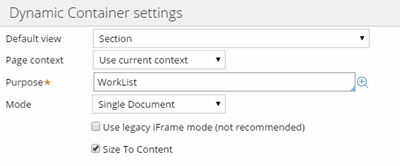
Enable Dynamic container responsiveness with the Size To Content setting.
Paragraph rule responsive images
Valid from Pega Version 7.1.7
Images inserted in a paragraph rule can be configured to resize in response to the browser size, allowing an end-user to view the entire image without scrolling. Select the Auto resize check box in the paragraph rule Image Properties dialog to enable image responsiveness.
Data model inheritance does not depend on ruleset context
Valid from Pega Version 8.6
Search and Reporting Service (SRS) in Pega Platform™ 8.6 now provides an improved method of synchronizing data model by distinct users. In applications built on earlier versions of Pega Platform, some users might encounter difficulties in indexing data. Now, the data model that the system sends to SRS does not depend on access privileges. With this enhancement, each user of your application is eligible to synchronize data.
Agents not running after update of EAR-based deployment
Valid from Pega Version 7.1.7
If you update an EAR-file deployment and your update meets both of the following criteria, you must redeploy the prpc_*.ear file for your application server after you complete the update to avoid agent-related errors:
- Updating from Pega 7.1.7, Pega 7.1.8, or Pega 7.1.9
- Updating to Pega 7.1.10, 7.1.11, 7.2, or 7.2.1
If you do not redeploy the prpc_*.ear file, you will see the agent-related issues that are described in the support article Agents are not running.
For information about redeploying, see the Pega 7 Platform Update Guide for your target version of the Pega 7 Platform.
Improved tabbed layout group
Valid from Pega Version 8.6
Tabbed layout groups now generate semantic markup, which helps conform to accessibility standards. As a result, the tabs in the preview panel support numbers, for example, for items that might require attention, and a horizontal scroll bar if the number of tabs does not fit the display.
For more information, see Enhance the case processing experience in Theme Cosmos applications (8.6).
View agent activity and status more efficiently
Valid from Pega Version 7.1.7
The menu has been updated with several additional tabs detailing system information pertinent to an active server node running on a system, along with its requestors, log utilities, and purge/archive utilities. The link to the System Management Application tool has also been moved to the menu in this release.
Previously, to understand your system, you had to access every node on your system individually. With this update, the information available on these tabs allows you to view all agents across a cluster to determine if an agent is active and in-depth details about the agent in a more efficient manner.
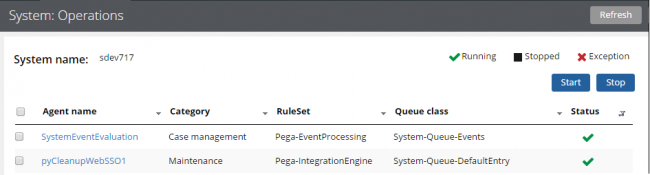
The System: Operations page displays agent information and status on a system
Access this menu by selecting . For more information, see the System Operations landing page.
Enhanced tables in Cosmos React UI
Valid from Pega Version 8.5
The Pega Platform™ Cosmos React UI environment now includes improved tables. The updated tables use a revamped graphic design and support a number of new run-time behaviors, including column freezing and advanced filtering. The added features improve the user experience by giving case workers more control over data in tables, while the revised architecture enhances efficiency and reliability.
Response timeout configuration for predictions
Valid from Pega Version 8.5
You can now set a response timeout for your predictions in Prediction Studio. By setting a response timeout, you control how Prediction Studio registers customer responses that later serve as feedback data for your predictions.
For more information, see Customizing predictions.

