ShowWarningOnForm is no longer processed
Valid from Pega Version 7.1.7
Rule forms now display all warnings, independent of category or type. The standard decision tree Embed-Warning.ShowWarningOnForm is no longer used to determine which warnings are visible.
You can safely remove any specialized versions of this rule in your application.
Use JDBC 4 compliant drivers for better performance
Valid from Pega Version 7.1.7
For better performance, ensure that you are using JDBC 4-compliant drivers. For more information on supported and non-supported JDBC drivers, please reference the Platform Support Guide.
Use Tomcat 7 for better performance
Valid from Pega Version 7.1.7
For better performance with a Tomcat web server, use Tomcat 7.
Tomcat 6 has a limitation that causes the server to treat the JDBC driver as if it were a JDBC 3-compliant driver, even if the system is using a JDBC 4-compliant driver. Customers using Tomcat will see better performance if they upgrade to Tomcat 7 and use a JDBC 4-compliant driver.
Engine will not start if the incorrect JDBC driver is used
Valid from Pega Version 7.1.7
The engine will not start up if the incorrect JDBC driver is used. The following configurations are unsupported:
- Using a Multi-tenant Oracle system with one of the Oracle JDBC drivers with issues (see the chart in the Platform Support Guide)
- Using a Multi-tenant system with a JDBC 3 compliant driver, OR with Tomcat 6 (for more information on using tomcat with Pega 7.1.7, see Use Tomcat 7 for best performance)
- Using Microsoft SQL Server with a JDBC 3 compliant driver, OR with Tomcat 6 (for more information on using tomcat with Pega 7.1.7, see Use Tomcat 7 for best performance)
When any of these unsupported configurations are encountered, Pega 7 will not start. Before this change, the engine would appear to start up properly, but would encounter issues during other parts of the engine startup or during actual use of the system.
List view and summary view reports might not display in HTML5-compliant browsers
Valid from Pega Version 7.1.7
List view and summary view reports use framesets to provide a view of drill-down reports. HTML5 does not support framesets, so these reports might not display well, or at all, in versions of browsers that are compliant with HTML5.
To prevent display issues, re-create the custom list view and summary view reports that you need as report definition reports. Standard management reports are already available as report definition reports.
As of Pega 7.2, list view and summary view rules are deprecated. For more information, see Discontinued support for list view and summary view rules.
Messages are rule resolved by class
Valid from Pega Version 7.1.7
As part of the Message form redesign, a class key part was introduced. While this key part is automatically handled as part of an upgrade or migration, it does change the available options you see in message SmartPrompts and how Rule-Message instances are rule resolved.
See Upgrade considerations for existing messages for more information.
Dynamic container improvements
Valid from Pega Version 7.1.7
Dynamic containers no longer take up excessive screen space when placed in a dynamic layout or in a section. Dynamic containers placed in a layout inherit the styling and positioning of the dynamic layout. Dynamic containers can also be dragged and dropped or copied and pasted between layouts.
Selecting the Size To Content check box when configuring a dynamic container resizes the container at runtime to fit the harness content.
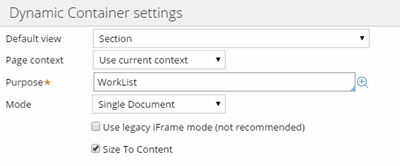
Enable Dynamic container responsiveness with the Size To Content setting.
Mobile optimized date and time controls
Valid from Pega Version 7.1.7
Date and time controls now support mobile browser-native date and time pickers on Android and iOS, making date and time selections easier for the end-user. This option is enabled in the Presentation tab of the Text input control Cell properties panel.
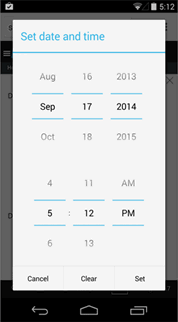
Native date and time selection on Android
Paragraph rule responsive images
Valid from Pega Version 7.1.7
Images inserted in a paragraph rule can be configured to resize in response to the browser size, allowing an end-user to view the entire image without scrolling. Select the Auto resize check box in the paragraph rule Image Properties dialog to enable image responsiveness.
Most Recently Used order
Valid from Pega Version 7.1.7
The order of the Most Recently Used (MRU) tabs or documents persists after a browser crash or refresh. Time stamps of the tabs in the MRU cache are maintained in the clipboard on the server and are reviewed in the event of a crash or refresh. If the existing MRU state is empty or not present, the MRU order is based on time stamps from the clipboard. This means that in the event of a crash you can get back to work more quickly.

