Enhanced chart control improves displaying data as a chart
Valid from Pega Version 7.1.7
The renewed chart control has an improved properties panel and provides HTML5-compliant pie, column, bar, area, line, and gauge charts. The chart source can be a report definition, a clipboard page, or a data page. You can customize basic and threshold colors, borders, line widths, labels, and other chart elements. A preview on the property panel instantly displays the effects on the chart of property changes you make.
For more information, see Harness and section forms - Adding a chart.
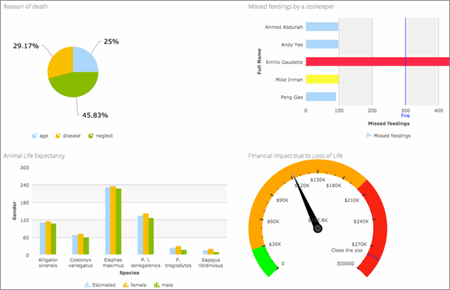
HTML5-compliant chart types
Noticeable differences between work objects created in the Decision Manager portal when compared to Designer Studio
Valid from Pega Version 7.1.7
In the Decision Manager portal, you create work objects by running flows in the enterprise application that serves as the base application for the application overlay. If the enterprise application does not include the UI-Kit-7 in its application rulesets, work objects can display differently in the Decision Manager portal when compared to Designer Studio because an application overlay is always configured to include the UI-Kit-7 ruleset.
Recommendation:
- Add the UI-Kit-7 ruleset dependency to the enterprise application.
- Redesign the user interface to comply with the UI-Kit-7 ruleset.
Auto-complete functionality optimized for mobile applications
Valid from Pega Version 7.1.7
When typing within a field in a mobile application, once a specified minimum number of search characters is entered, auto-complete functionality (pxAutoComplete) populates the entire screen with a list of suggestions. Tap an item in the list to select it for the specified field, or continue typing to ignore the suggestions.
This feature is only available for mobile applications running in Pega 7.1.7. Any previously created applications can utilize this auto-complete functionality if they are upgraded to run in Pega 7.1.7.
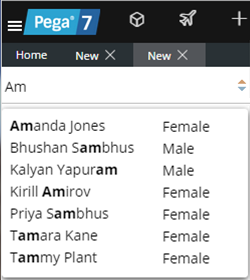
Start typing and auto-complete displays a list of suggested results
View a record of Case Designer updates on the case type rule History tab
Valid from Pega Version 7.1.7
The History tab on case type rules now automatically records a history of rules edited or created from the Case Designer Stages & Processes tab. This feature allows system architects to review updates made by business analysts and other developers. It also allows business analysts to easily convey to fellow team members a record of configuration changes.
See More about Case Type rules.
Optionally reverse update to return to original version
Valid from Pega Version 7.1.7
You can now roll back to a prior release after performing an out-of-place, split-schema update on a Pega 7.1.7 development system. For example, you can update from Pega 7.1.5 to 7.1.7, and then reverse the update to return to 7.1.5.
For more information, see the Maintenance Level Update - Deployment Guide.
Offline mobile apps require Dynamic Container to use frameless Single Document mode
Valid from Pega Version 7.1.7
You can add a Dynamic Container (DC) directly into a Dynamic Layout cell. When creating a custom mobile app with offline capability, you must use the frameless Single Document mode of DC.
Note that mobile offline capability does not support using a framed Single Document mode.
The most current version of the engine code is used by default
Valid from Pega Version 7.1.7
Beginning in Pega 7.1.7, the "com.pega.pegarules.bootstrap.codeset.version.Pega-EngineCode" setting is removed from the prbootstrap.properties file. By default, Pega 7.1.7 uses the most current version of the code present in the system.
Update Existing Applications wizard will run for every upgrade
Valid from Pega Version 7.1.7
The upgrade process from a PRPC 5.x or 6.x system to Pega 7.1.7 now automatically runs the Update Existing Applications wizard. This may extend the time that the upgrade process takes to complete, depending on the version you are upgrading from and the number of rules in your application.
Upgrading to Pega 7.1.7 with an Oracle database requires new role permissions
Valid from Pega Version 7.1.7
When upgrading or updating from a prior version to Pega 7.1.7, if your system uses an Oracle database, an additional role is required to support the Reversability functionality. In addition to the Oracle privileges specified in the Install Guides, the role SELECT_CATALOG_ROLE is required. Verify that this role is present before beginning the upgrade or update.
IBM WebSphere Application Server V8: Edit the URL for Enabling System Management Application
Valid from Pega Version 7.1.7
WebSphere 8 does not correctly resolve the URL to enable System Management Application. As a workaround, when you configure the application server, you can do either of these actions:
Enter the full URL in the format:
http://hostname:port/prsysmgmt/getnodes.action- Set the com.ibm.ws.webcontainer.redirectcontextroot property to true.

