Use standard Developer portal
Valid from Pega Version 7.1.1
Customized versions of the Developer portal rely on legacy components and are not supported.
To avoid backwards compatibility issues, update your access group to point to the standard Developer portal prior to upgrade.
Top-level (named) pages may no longer be classless
Valid from Pega Version 7.1.1
Newly created top-level (named) pages may no longer be classless or have a blank pxObjClass property. This change can affect applications upgrading from versions prior to Pega 7 to the latest version, especially when:
- Application logic relies on a blank value in the pxObjClass property.
- An activity assumes a new top-level page is classless and explicitly sets pxObjClass in a Property-Set step.
- A data transform assumes a new top-level page is classless and explicitly sets pxObjClass using a Set action.
To avoid application failures, remove or update any logic that expects a blank pxObjClass. Where possible, use the new engine API that finds a page by both name and class:
findPageWithException(PageName, ClassName);
Activities and data transforms continue to create a top-level page when one does not exist. The class name is now derived from the Pages and Classes tab.
Upgrade changes system name
Valid from Pega Version 7.1.1
As of Pega 7.1.7, the following renaming behavior no longer occurs.
The upgrade process renames your system to “PRPC” and modifies any custom requestor rules in your application to use this name. After the upgrade completes, you must apply these changes to revert your system:
- Identify all custom requestor rules (browser, batch, app, portal) with access groups that point to prior versions of PRPC.
- Open the relevant access groups (for example, PRPC:Unauthenticated and PRPC:Agents) and update the name and version fields to point to the current PegaRULES application.
- Reset your system name to its original value. You can set the Dynamic System Setting prconfig/identification/systemName/default or use the landing page.
- Restart the system.
Required DB2 settings
Valid from Pega Version 7.1.1
For customers using the DB2 Version 4 drivers (“db2jcc4.jar”), it is necessary to set the custom connection property useJDBC4ColumnNameAndLabelSemantics to “false”.
For customers using DB2 with WebSphere, the useJDBC4ColumnNameAndLabelSemantics property in the DB2 data source needs to be changed from a Boolean to an Integer and set to "2".
IE8 limits expansion features
Valid from Pega Version 7.1.1
Internet Explorer 8 (IE8) does not support CSS media queries, which are used by re-expansion features in the Designer Studio. IE8 users with low screen resolution (800 x 600) and a small window size may find that the explorer area in the Designer Studio collapses but cannot re-expand.
As a work around, access the Designer Studio from another supported browser version and use the recommended, minimum screen resolution width of 1280 pixels.
Application Express and the Content Security Policy
Valid from Pega Version 7.1.7
Application Express copies (if defined) the Content Security Policy (CSP) name (pyContentSecurityPolicyName) from the built-on application in a new application. It also sets the CSP mode (pyContentSecurityPolicyMode) to report. The values appear in the Content Security area on the application rule's Integration & Security tab.
When checking an application in the DCO Compatibility tool, a warning appears if the CSP name is missing.
Limited access for end user portals
Valid from Pega Version 7.1.1
The following portals are only accessible from supported versions of Internet Explorer in “quirks” mode:
- WorkUser
- WorkManager
Nesting dynamic containers not supported
Valid from Pega Version 7.1.1
Do not include a section containing a dynamic container inside of another dynamic container. This configuration may cause performance issues resulting in unexpected behavior at runtime, and is not supported.
Certain flow actions deprecated and replaced
Valid from Pega Version 7.1.7
To ensure compatibility with supported browsers and mobile devices and to enhance ease of design, the following flow actions are deprecated and replaced. As a best practice, use the replacement actions for new development. The deprecated rules are still supported and do not have to be updated.
| Deprecated | Replacement |
|---|---|
| Transfer | Transfer Assignment |
| TransferAdvanced | " |
| TransferToManager | " |
| TransferToWorkbasket | " |
| Approve | Approval |
| Reject | " |
| AttachAFile | Attach Content |
| pyAdjustSLA | Adjust Assignment SLA |
| pyAdjustSLATimes | " |
| pyChangeAssignmentSLA | " |
| pyUpdate | Update Case |
For example, the new Transfer Assignment action supports the most common routing options such as operator, workbasket, and reporting manager. Advanced options allow users to escalate, set due dates, update status, and provide instructions.
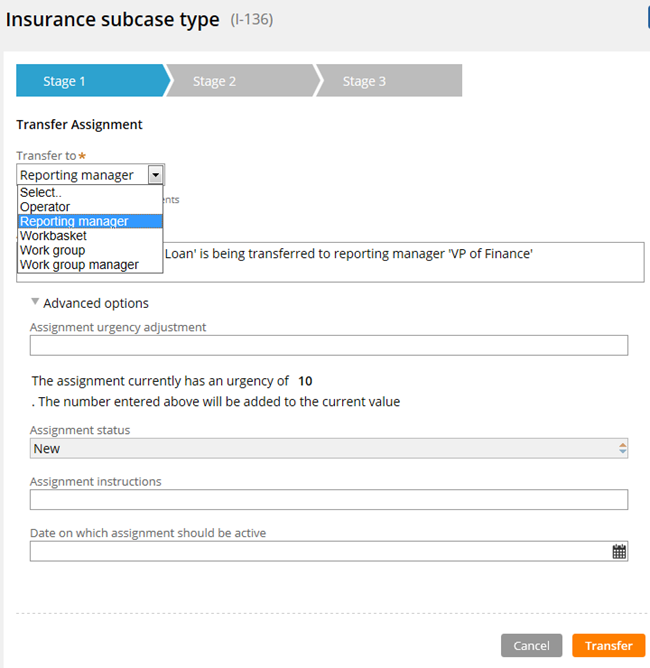
Transform Assignment form
See Atlas - Standard Flow Actions (Local).
Service levels are available on stage steps
Valid from Pega Version 7.1.7
For greater flexibility when configuring stages, you can associate a service level (SLA) with a step within the context of the stage only. Because this SLA overrides the one associated (if defined) with a a step, other steps that employ the same flow are not affected and can be configured independently.
See Using the Stages & Processes tab.

