Better visibility for Stages and Steps
Valid from Pega Version 7.1.5
The Stages and Steps display now appears at the top of the action area on perform and review user forms. Previously, the display appeared on the Case Contents Overview tab.
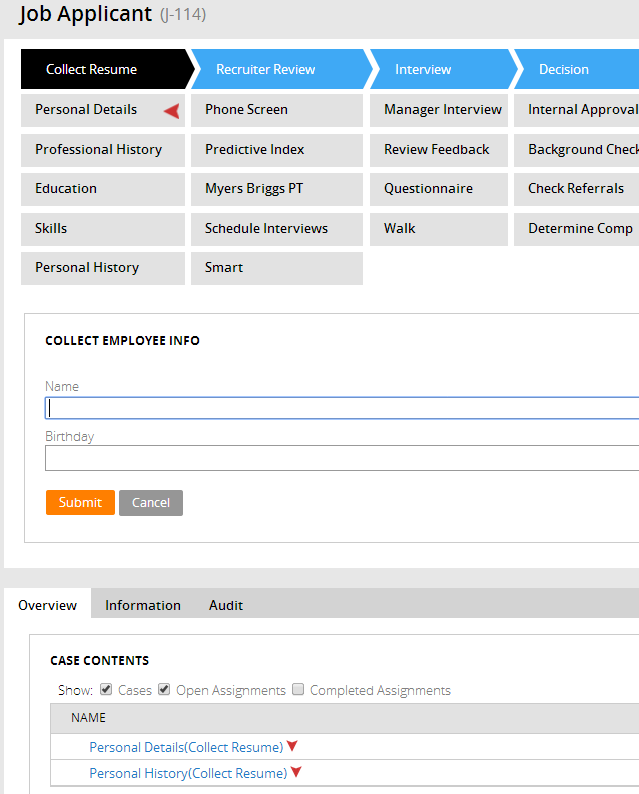
Restricted SMA access
Valid from Pega Version 7.1.5
System Management Application (SMA) remote connections are not supported on JBoss EAP 6.x. This means SMA users may only monitor locally connected systems. Ensure that the "Local JVM Connection..." option is selected when configuring PRPC nodes:

IE8 limits expansion features
Valid from Pega Version 7.1.1
Internet Explorer 8 (IE8) does not support CSS media queries, which are used by re-expansion features in the Designer Studio. IE8 users with low screen resolution (800 x 600) and a small window size may find that the explorer area in the Designer Studio collapses but cannot re-expand.
As a work around, access the Designer Studio from another supported browser version and use the recommended, minimum screen resolution width of 1280 pixels.
Use "alternate database" as report source
Valid from Pega Version 7.1.6
You can opt to use the the "alternate database" identified in the Reports Database field of the Data-Admin-DB-Table instance that supports the Applies To class of a report as the source for the report. This reduces the load on the database that serves your application when you run the report.
Stages and Steps may not appear as expected
Valid from Pega Version 7.1.5
There are some unique configurations of the newly enhanced pxDisplayStages gadget that can lead to case type "Stages and Steps" appearing more than once or not at all. In the event that your application experiences one of these scenarios, the recommended work around is to relocate the gadget:
- Add pxDisplayStages to the pyCaseContainer section (or equivalent)
- Remove pxDisplayStages from the pyCaseActionArea section (or equivalent).
Pinned classes in Application Explorer
Valid from Pega Version 7.1.6
The Application Explorer now includes a Pinned Classes section. This feature allows you to interact with a customized list of classes without having to explicitly switch context in the explorer.

Ability to deprecate a rule
Valid from Pega Version 7.1.6
You can deprecate any Rule- instance to indicate that it is no longer supported.
Users are warned when they open or reference a deprecated rule instance.

Ability to deprecate a class
Valid from Pega Version 7.1.6
You can deprecate any Rule- class to block users from creating new rule instances.
Users are warned when they open the class rule form or any instance of the class.
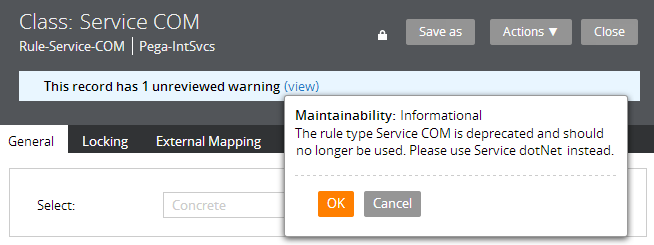
Designer Studio responds to deprecated rules
Valid from Pega Version 7.1.6
Deprecated classes and rule instances in Pega- rulesets are excluded from:
- Search results
- Application Explorer results
- Lists launched from the Records Explorer
- +Create menus
These restrictions do not apply to classes and rule instances deprecated in your application rulesets.
Formally deprecated rule types
Valid from Pega Version 7.1.6
The following rule types have been deprecated. Migrate to alternatives as appropriate:
| Rule type (class) | Replacement |
|---|---|
Rule-Connect-BPEL | Service SOAP rules |
Rule-Define-Hierarchy | Navigation rules |
Rule-File-Form | Harnesses and Sections |
Rule-Parse-Infer | @pxReplaceAllViaRegex function |
Rule-Parse-Transform | @pxReplaceAllViaRegex function |
Rule-Parse-TransformCollection | @pxReplaceAllViaRegex function |
Rule-Service-BPEL | Service SOAP rules |
Rule-Service-COM | Service dotNet rules |

