Simplified Adaptive Decision Manager Deployment
Valid from Pega Version 7.1.6
The Adaptive Decision Manager (ADM) server relies on automatic detection of the database dialect. This simplifies the number of deployable archives used to set up the ADM service.
Ability to deprecate a rule
Valid from Pega Version 7.1.6
You can deprecate any Rule- instance to indicate that it is no longer supported.
Users are warned when they open or reference a deprecated rule instance.

Ability to deprecate a class
Valid from Pega Version 7.1.6
You can deprecate any Rule- class to block users from creating new rule instances.
Users are warned when they open the class rule form or any instance of the class.
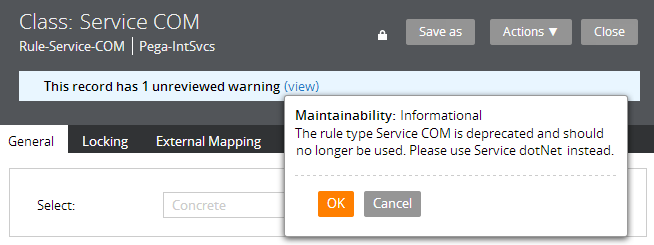
Deprecated end user portals
Valid from Pega Version 7.1.1
The following portals are no longer be supported:
- SysAdmDD
- WorkUserDD
- WorkManagerDD
As a best practice, customize standard, supported portals rather than update your existing portals to include new features.
Formally deprecated rule types
Valid from Pega Version 7.1.6
The following rule types have been deprecated. Migrate to alternatives as appropriate:
| Rule type (class) | Replacement |
|---|---|
Rule-Connect-BPEL | Service SOAP rules |
Rule-Define-Hierarchy | Navigation rules |
Rule-File-Form | Harnesses and Sections |
Rule-Parse-Infer | @pxReplaceAllViaRegex function |
Rule-Parse-Transform | @pxReplaceAllViaRegex function |
Rule-Parse-TransformCollection | @pxReplaceAllViaRegex function |
Rule-Service-BPEL | Service SOAP rules |
Rule-Service-COM | Service dotNet rules |
Fixed portal type deprecated
Valid from Pega Version 7.1.6
Existing portals configured as fixed still work, but there is no longer an option to create a new fixed portal type.
Designer Studio responds to deprecated rules
Valid from Pega Version 7.1.6
Deprecated classes and rule instances in Pega- rulesets are excluded from:
- Search results
- Application Explorer results
- Lists launched from the Records Explorer
- +Create menus
These restrictions do not apply to classes and rule instances deprecated in your application rulesets.
Run cleanup.bat/sh script only before upgrading
Valid from Pega Version 7.1.1
Prior to upgrading the rulebase, you can optionally run the cleanup.bat/sh script to remove older rules from the database.
Run this script before you upgrade your rulebase, or the script may delete needed rulesets. For more information about running the cleanup.bat/sh script, refer to the Upgrade Guide specific to your release version.
A single starting flow creates all ad hoc cases
Valid from Pega Version 7.1.6
An operator can uniformly create ad hoc cases in the My Cases area on the Case Manager portal, on user forms, and in Pega Pulse by way of the standard starting flow pySimpleCaseWorkFlow. Operators can define the routing of the case and an overall SLA when creating the case.
The default action created by the ad hoc flow contains a dashboard that also enables operators to quickly define tasks and add attachments.
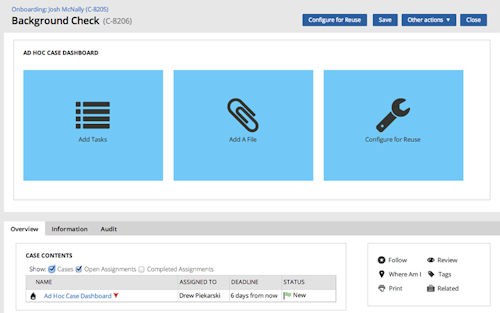
Previously, the standard flows pyManualTaskStandardAssignment and pyManualTaskStandardApproval were employed. These are deprecated, but are still supported in existing configurations.
Using Kerberos authentication with your database
Valid from Pega Version 7.1.1
Pega 7 supports Kerberos functionality. Kerberos is a computer network authentication protocol which allows nodes communicating over a non-secure network to prove their identity to one another in a secure manner.
To use Kerberos for authentication, you must use the command line to install or upgrade Pega 7.
To use Kerberos authentication:
1. Change the setupDatabase.properties file.
a. In the “Uncomment this property section” of the file, uncomment the jdbc.custom.connection.properties property. Based on your security infrastructure, different properties may be required as parameters to this property; provide the needed properties as semicolon-delimited name/value pairs:
jdbc.custom.connection.properties=prop1=val1;prop2=val2;prop3=val3;
Example: For an installation on a MSSQL database server from a Windows client machine (where both machines belong to the same Windows domain), using the Microsoft JDBC driver, the property may be set as follows:
jdbc.custom.connection.properties=integratedSecurity=true;
b. Comment out all the username and password properties where they occur in the jdbc.custom.connection.properties file, so that they appear as follows:
# pega.jdbc.username db username
# pega.jdbc.password db password
[lines removed here]
# pega.jdbc.username=ADMIN
# pega.jdbc.password=ADMIN
2. Set up your database to enable Kerberos functionality. This may include additional vendor-specific JDBC driver configuration, or other setup procedures. Check the documentation from your database vendor to determine what Kerberos setup is needed for your database.
3. Run the command line installation or upgrade by following the instructions found in the Pega 7 Deployment guides.

