Better visibility for Stages and Steps
Valid from Pega Version 7.1.5
The Stages and Steps display now appears at the top of the action area on perform and review user forms. Previously, the display appeared on the Case Contents Overview tab.
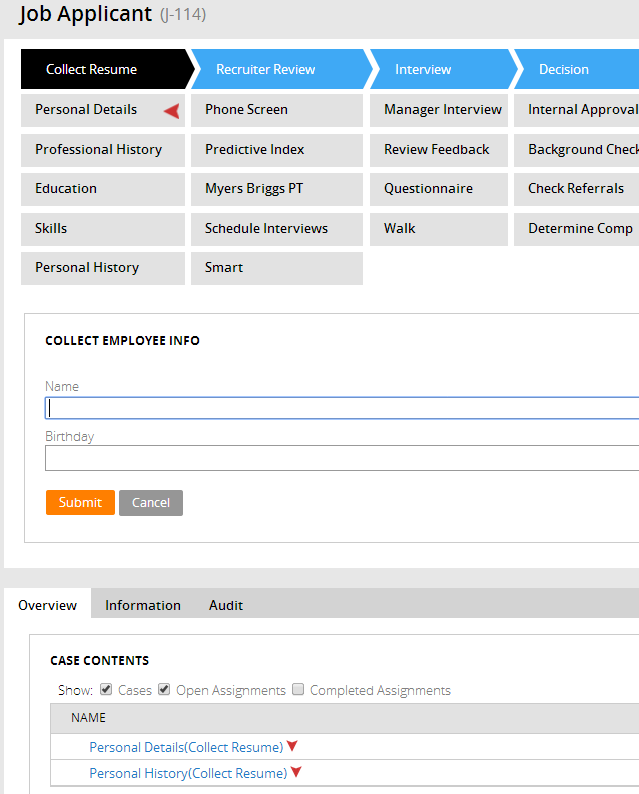
Restricted SMA access
Valid from Pega Version 7.1.5
System Management Application (SMA) remote connections are not supported on JBoss EAP 6.x. This means SMA users may only monitor locally connected systems. Ensure that the "Local JVM Connection..." option is selected when configuring PRPC nodes:

IE8 limits expansion features
Valid from Pega Version 7.1.1
Internet Explorer 8 (IE8) does not support CSS media queries, which are used by re-expansion features in the Designer Studio. IE8 users with low screen resolution (800 x 600) and a small window size may find that the explorer area in the Designer Studio collapses but cannot re-expand.
As a work around, access the Designer Studio from another supported browser version and use the recommended, minimum screen resolution width of 1280 pixels.
Stages and Steps may not appear as expected
Valid from Pega Version 7.1.5
There are some unique configurations of the newly enhanced pxDisplayStages gadget that can lead to case type "Stages and Steps" appearing more than once or not at all. In the event that your application experiences one of these scenarios, the recommended work around is to relocate the gadget:
- Add pxDisplayStages to the pyCaseContainer section (or equivalent)
- Remove pxDisplayStages from the pyCaseActionArea section (or equivalent).
DB2-LUW database logfile size increase
Valid from Pega Version 7.1.5
To avoid running out of logfile space due to large transaction sets during the rule base load of a Pega 7.1.x install, upgrade, or maintenance level update, systems supported by a DB2-LUW database platform should increase the LOGFILSIZ parameter to at least 4096 pages from the default size of 1000 pages.
After the size has been increased, restart the database to ensure that the new setting is loaded into the database correctly.
Limited access for end user portals
Valid from Pega Version 7.1.1
The following portals are only accessible from supported versions of Internet Explorer in “quirks” mode:
- WorkUser
- WorkManager
Nesting dynamic containers not supported
Valid from Pega Version 7.1.1
Do not include a section containing a dynamic container inside of another dynamic container. This configuration may cause performance issues resulting in unexpected behavior at runtime, and is not supported.
Text Input control number type does not validate
Valid from Pega Version 7.1.5
When a Text Input control type is set to "Number" in the Presentation tab:
- Validation does not trigger and the field is blanked out when a user submits the form.
- If a value other than a number is entered, the browser sends an empty value, and the value is not validated.
- In the Clipboard, the field value displays as empty.
- If the field is required, the validation displays.
This issue occurs when using both the Chrome and Safari web browsers, and is a result of browser behavior for the HTML5 type=“number”. To fix this issue when using these browsers, do not use the "Number" type in Presentation tab of a Text Input control. Instead, the type should be set to "Text".
Need to run script before updating Multitenant systems
Valid from Pega Version 7.1.5
When updating or upgrading a Multitenant system from Pega 7.1.5 or 7.1.6 to Pega 7.1.7, if that system uses either an Oracle or a PostgreSQL database, you may encounter the error:
“Table must be empty to add column.”
The Multitenant architecture requires an additional column on a number of the PRPC database tables (“pzTenantID”). In Pega 7.1.7, two additional PRPC tables were tenant-qualified: pc_schedule_task and pr_index_schedule_task. The Multitenant column is added to these tables by the update/upgrade process. However, Oracle and PostgreSQL do not allow the addition of a non-null column to an existing table unless the table is empty, so updating or upgrading systems on those databases displays the error detailed above.
To avoid this error, before beginning the update or upgrade, it is necessary to run a script:
- Oracle —
OracleMTupgrade.sql - PostgreSQL —
PostgresMTupgrade.sql
For updates, these scripts are located in the /scripts/ddl directory.
For upgrades, these scripts are located in the /Resourcekit/AdditionalUpgradeScripts directory.
All tabs are accessible on delegated rule forms
Valid from Pega Version 7.1.1
Delegates can now access all tabs in a delegated rule form.
You can continue to customize the development experience for delegated users, such as line managers, who may not require the full set of rule form options. For example, you can prevent users from adding new nodes on the Decision Tree form or using the expression builder on the Map Value form. All users, including delegated users, can remove these restrictions if they hold a rule-editing privilege.
For more details on this process and a list of commonly delegated rules, see How to delegate a rule.

