Extended currency control
Valid from Pega Version 7.1.4
The currency control can now display a different currency than the locale currency. This means a user in one country can view amounts that are designated in a foreign currency, using that currency's international conventions. For example, a credit card transaction in Germany might need to be posted in US dollars.
Improved accessibility support
Valid from Pega Version 7.1.4
PRPC support for accessibility has been enhanced to allow applications to better meet the standards of the Web Content Accessibility Guidelines (WCAG), 2.0 AA.
User Interface
Valid from Pega Version 7.1.4
This release had a focus around improving support for accessibility for all the PRPC UI Components as well as extending capabilities for responsive design with grids and tabs. A series of cosmetic changes and fixes are included.
- Improvements have been made for action items being opened in a dynamic container.
- Row repeat functionality in sections has been improved to better handle source properties.
- Screen layouts have been optimized for the iPhone platform
- The display on dynamic containers has been enhanced to provide the same behavior for both single-mode and multi-mode.
- The Launch Harness feature has been improved to launch into a pop-up window.
- The operator menu will now display from the Case Manager portal.
- The Primary Page functionality has been enhanced for control-defined Repeating Tab Headers.
- Using local actions defined as modal windows has been enhanced to work in an iPAD using a Safari browser.
- When using a modal dialog to open a flow action in a repeat grid, to add an item to the list, users may now cancel out of this dialog if no changes are needed.
Designer Studio
Valid from Pega Version 7.1.3
Numerous usability improvements were made for this release. A group of cosmetic, functional, and performance enhancements were also included.
- Treegrid controls work more quickly in IE9 and IE10.
- On application ruleforms, the 5.4 "Place Properties on Thread Page" checkbox will work in 7.1.
- Message error handling has been improved.
- Log messages have been cleaned up.
- Connectors may now be used in Data Pages.
- Move Rules wizard has been enhanced to work in Version 7.1.
Updated Word merge support with Microsoft Silverlight plug-in
Valid from Pega Version 7.1.3
Starting in this release, Pega 7 features that integrate with the Word merge capability are now cross-browser. ActiveX controls (which are only compatible with Internet Explorer) have been replaced with Microsoft Silverlight. This plug-in must be downloaded separately from Microsoft because it is not shipped with Pega 7.
Common features that are affected by this change include the Specification form and Case Type landing page.
Prior to using these features, see the release note Word merge support with Microsoft Silverlight plug-in for more information about setting up their client systems.
Integration
Valid from Pega Version 7.1.3
Usability enhancements have been made to the integration wizards. The REST end-point integration has been improved, and XML parsing functionality has been enhanced.
- PRPC services can return Report or Listview data as XML.
- Work items may now be processed when accessing from a link in system-created emails.
- An SMTP outage will not cause an application to stop working.
- File listener will now read files using a leading asterisk (*).
- XML Parse rule will handle schema validation.
- PegaImageViewer will now work with Version 7.1.
- Security measures are enhanced for SOAP connections to web services.
- After generating rules using REST wizard, the Undo Generation button will delete all the generated rules.
- Email wizard has been improved.
Database
Valid from Pega Version 7.1.4
Improvements to data handling were made for search indexing, agent processing, and filtering. Scripts were provided for proper population of the database tables.
- Importing data from shared obj-external tables is now supported.
- A validation warning will now display when an unexposed property is used in filter or join conditions.
- A Global Search index may now be created across two databases.
- Agent processing on multiple nodes has been improved.
- Improvements were made to controls in Report Definition pages which are used in a dynamic grid.
- Filtering functionality involving special characters has been enhanced.
- Scripts have been provided to populate the RuleSetVersion Major, Minor, and Patch columns.
Word merge support with Microsoft Silverlight plug-in
Valid from Pega Version 7.1.3
PRPC features that integrate with the Word merge capability are now cross-browser. ActiveX controls (which are only compatible with IE) have been replaced with Microsoft Silverlight. This plug-in must be downloaded separately from Microsoft, as it is not shipped with PRPC.
Some common PRPC features affected by this change include the Application Document Wizard, App Profile, Specifications Landing Page, Specification form, and Case Type Landing Page.
Prior to using these features, Users of PRPC 7.1.3 need to set up their client system(s) as follows:
1. Install Silverlight plug-in
Follow the PRPC prompt to install Silverlight when you attempt to use the Word merge feature:

Or download package directly: www.microsoft.com/silverlight/
2. Install PRPC prerequisites
Microsoft Internet Explorer (IE) browsers automatically detect the need for PRPC prerequisites and will prompt for install:

Non-IE browsers will load a pop-up window when the user attempts to use the Word merge feature. Use the link to manually download PRPC prerequisites:
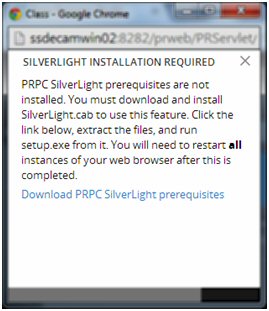
Extract the .zip file, execute setup.exe and follow the install wizard:
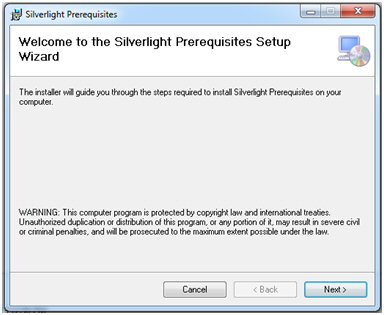
Administrators setting up multiple clients at once may refer to the pzSLpreReqs.cab available in the PRPC 7.1.3 resource kit.
3. Restart browser
Log out of PRPC, close all open sessions and restart your browser.
The PRPC feature integrated with Word merge is now ready for use; Silverlight prompts are no longer displayed.
4. Troubleshooting
Silverlight installation requires access to your file system and a registry setting update to “trust” the associated Verisign certificate. Contact your administrator if you encounter any security or permission errors during this process.
See the PRPC Developer Help for more information on browser setup requirements.
Decision Management
Valid from Pega Version 7.1.4
This release contains a number of fixes that improve the configuration and execution of Batch decisions – specifically, a number of usability improvements and addresses some issues when creating strategies on IE8.
- Batch Decision functionality has been enhanced in the NBAM environment.
- In NBAM, users can run the strategy execution batch based on the Seed list class instead of the customer class.
- Interaction data will now work even if Action or Organization dimensions do not have values set.
- Running a strategy which includes a Data Import of a structured page reference will work in batch mode.
- Security was enhanced on the VBD Planner.
- The Access of Role to Object rules have been enhanced to allow users to create new Dimension Operator records.
- The NBAM Segment On Canvas will now fetch the SegMap data, even when the generated extended segment class has not been added to the Pages and Classes of the strategy. The SegMap property will (if it exists) be added to a list of properties to fetch, even if the strategy indicates that it is not used.
- When a strategy is defined on a customer class, users may now specify the list of required properties to fetch for the input definition.
- When creating a new strategy, there is now a section to add a Strategy Results class like Business Issue or Group.
Responsive layout groups and grids
Valid from Pega Version 7.1.4
The Responsive UI was introduced in Version 7.1, and has now been enhanced in two areas, to create an entirely responsive UI.
PRPC 7.1.4 introduces the Layout Group control, which can render its contents as “tabs,” “accordions,” or as a “menu.” The rendering choice is driven through the presentation layout (the skin), which presents the information responsively: a “tab” at a certain breakpoint can turn into an “accordion” or a dropdown-style menu, depending upon what format would be most appropriate for the device/screen size being used.
The grid functionality has also been enhanced, so that grids may be displayed on a tablet or a phone without the need for horizontal scrolling, offering the optimum experience on a mobile device. A PRPC Grid Layout now supports responsive breakpoints in the skin definition in which columns can drop off or be consolidated according to screen size.
Designers will be able to mark columns in the grid by importance, and at the first breakpoint, the columns marked as “less important” will be dropped off first. At the second breakpoint, the grid turns into a “fat list,” with the most important column displaying as a heading for each item in the “fat list.” Styling options can be associated with these breakpoints.

