Word merge support with Microsoft Silverlight plug-in
Valid from Pega Version 7.1.3
PRPC features that integrate with the Word merge capability are now cross-browser. ActiveX controls (which are only compatible with IE) have been replaced with Microsoft Silverlight. This plug-in must be downloaded separately from Microsoft, as it is not shipped with PRPC.
Some common PRPC features affected by this change include the Application Document Wizard, App Profile, Specifications Landing Page, Specification form, and Case Type Landing Page.
Prior to using these features, Users of PRPC 7.1.3 need to set up their client system(s) as follows:
1. Install Silverlight plug-in
Follow the PRPC prompt to install Silverlight when you attempt to use the Word merge feature:

Or download package directly: www.microsoft.com/silverlight/
2. Install PRPC prerequisites
Microsoft Internet Explorer (IE) browsers automatically detect the need for PRPC prerequisites and will prompt for install:

Non-IE browsers will load a pop-up window when the user attempts to use the Word merge feature. Use the link to manually download PRPC prerequisites:
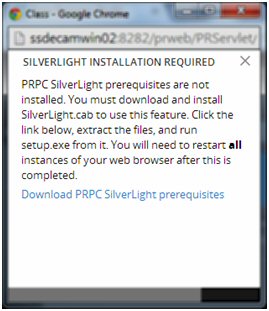
Extract the .zip file, execute setup.exe and follow the install wizard:
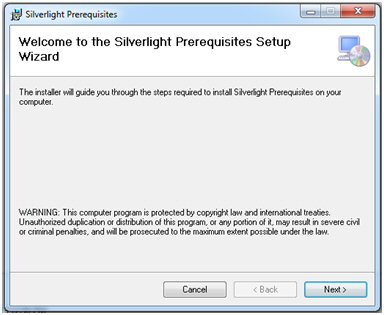
Administrators setting up multiple clients at once may refer to the pzSLpreReqs.cab available in the PRPC 7.1.3 resource kit.
3. Restart browser
Log out of PRPC, close all open sessions and restart your browser.
The PRPC feature integrated with Word merge is now ready for use; Silverlight prompts are no longer displayed.
4. Troubleshooting
Silverlight installation requires access to your file system and a registry setting update to “trust” the associated Verisign certificate. Contact your administrator if you encounter any security or permission errors during this process.
See the PRPC Developer Help for more information on browser setup requirements.
Pega Express methodology in App Studio for successful Microjourneys
Valid from Pega Version 8.4
App Studio now supports the Pega Express™ methodology to help you visualize the key factors of your Microjourneys™ - case types, personas, and data objects. With Microjourneys, you can analyze and clearly communicate who the parties that interact with your cases are, what channels of communication they use, and what data they need to resolve a case. Associating personas and data objects with case types also helps you manage your development team's workload by using a list of the draft elements that they need to develop.
For more information, see Plan successful microjourneys in App Studio (8.4), Creating a microjourney for customer success.
Upgrade impact
During a Pega Infinity™ upgrade to 8.4 and later, clients using App Studio are asked to update their applications to support use of the Pega Express™ methodology. Without this application update, the Persona landing page and Data objects and integration landing page are empty. For more information, see Pega 8.4 Deep Dive: Pega Express methodology in App Studio.
What steps are required to update the application to be compatible with this change?
In order to utilize the Pega Express methodology in App Studio and use the Inventory page, click Start now to complete the update of your application and add the required rules to it. If you choose to cancel, App Studio continues to work as expected without the Pega Express methodology features; you can click Start now at the top of your application overview page at any time to install the required rules in your application.
Enhanced Wait shape
Valid from Pega Version 8.4
Pega Platform™ now supports the enhanced Wait shape that configures the case to wait for the resolution of all child cases instead of only the child cases of a specific type. When you set up the Wait shape to stop a case until it reaches a certain status, you can decide whether the shape considers statuses from a whole case life cycle, or only the statuses after the wait begins. The enhanced Wait shape provides you with greater control over resolution of your cases.
For more information, see Pausing and resuming processes in cases in Dev Studio, Pausing and resuming processes in cases in App Studio.
PDF/UA support
Valid from Pega Version 8.4
PDF documents that you generate in Pega Platform™ are now in PDF/UA format. This enhancement improves accessibility for users who rely on assistive technology, such as screen readers.
For more information, see Setting PDF file versions.
Upgrade impact
With an upgrade to Pega Platform 8.4 and later, the underlying PD4ML library in Pega Platform changes from v3.10 to v4.x. Following an upgrade, most standard HTML-CSS conversions to PDF work seamlessly; however, if you use the following custom coding in their application to convert HTML to PDF, you may find that PDF generation works differently than expected or no longer works:
- Application layer Java in activities that directly link to the underlying PD4ML library
- A Rule Utility Function
- PD4ML tags in HTML fragments
For example, the following PD4ML proprietary CSS keywords are no longer supported in v4.x:
- pd4ml-page-break-border-top
- pd4ml-page-break-border-bottom
What steps are required to update the application to be compatible with this change?
After you upgrade to Pega Platform 8.4 and later and find your PDF generation works differently than expected or no longer works, you should consult the latest documentation available at pd[4]ml support site. You may also consider using the Compact CSS instead of the application skin for PDF generation; for details, see Creating PDF files by using a compact style sheet.

