Improved case auditing in App Studio
Valid from Pega Version 8.5
In Cosmos UI, App Studio now supports expandable case steps. This enhancement helps users quickly navigate a case and provides deeper insight into the case flow. In addition, Cosmos UI also introduces an improved history view that helps you better meet your business auditing requirements.
For more information, see Managing Cosmos UI settings in case designer.
Upgrade impact
After an upgrade to Pega Platform 8.5 or later, the history and chevron designs change automatically. However, applications with custom history settings might still display the styling that you defined in the override.
What steps are required to update the application to be compatible with this change?
If your application uses custom settings and you want to use the updated history, remove the overrides from the pyWorkCommonActions rule.
More detailed configuration of persona access in App Studio
Valid from Pega Version 8.6
App Studio now supports more precise configuration of access for personas so that you can improve the security and usability of your application. You can now define what actions a given persona can perform on a case, a data object, or a configuration set. You also save time because you define settings for an entire group of users that a persona represents. For example, you can configure a customer service representative (CSR) persona to view only cases that process insurance claims from VIP customers, without the option to modify the cases. As a result, you ensure that users of your application can interact only with relevant data, in a way that best meets your business needs.
For more information, see:
- Manage access for personas more efficiently in App Studio (8.6)
- Configuring access options for a persona
Ability to edit and copy data from an email to case properties for an Email channel
Valid from Pega Version 8.1
The procedure for triaging an email case has been improved to help automate the process and to ensure that the case data is always up-to-date and accurate. The system can pull data, such as a date, name, or an address, out of the received email or its attachments, and automatically assign the data to a spun-off business case property. To help the system learn, you can highlight using a color, edit entity types, and map entity types for an email triage case to business case properties. You can also update cases with new properties, if triage cases are identified as duplicates and contain new detected properties. Each mapped entity type is marked in different color and an entity map legend helps you identify what each color represents.
For more information, see Email triage and Defining suggested cases for the Email channel.
Support for nested Declare Trigger rules
Valid from Pega Version 8.5
Pega Platform™ now supports nested Declare Trigger rules so that you can conveniently create correlations between actions in your case types. Declare Triggers rules invoke an action when a specified event takes place in a case type. You can now design more complex scenarios faster by nesting more Declare Trigger rules that work in the context of running another Declare Trigger rule. For example, when a case participant changes a postal code in their personal details, a Declare Trigger rule runs and a respective customer service representative (CSR) receives an email. After the CSR receives the email, a nested Declare Trigger rule runs and your application creates a document with the updated personal details and attaches it to the case.
For more information, see Develop applications faster with nested Declare Trigger rules (8.5), Declare Trigger rules.
Swipe action added for mobile navigation of layout groups
Valid from Pega Version 7.1.7
You can now swipe to navigate across available content in the tabbed or menu-style layout groups by simply enabling swipe on the layout group property panel.
With this setting, visible indicators appear on the left and/or right when there is additional content to view. The swipe indicators display when a user taps down on their touch device and disappears when the user taps up (lifts) from the screen or moves to another area. Additionally, you can use custom CSS to change the fade-in and fade-out behaviors of the swipe indicators.
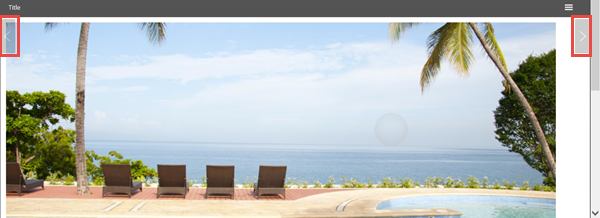
Left and right swipe indicators in a layout group
For example, when you display a tabbed representation on a desktop that switches to a menu format at a breakpoint, the mobile user no longer has to select a menu option by touching the header to disclose the available menu item. Instead, the mobile user can simply swipe the content and navigate to either the next or previous layout and the menu updates to the current selected layout.
Additional configuration options for File data sets
Valid from Pega Version 8.2
You can now create File data sets for more advanced scenarios by adding custom Java classes for data encryption and decryption, and by defining a file set in a manifest file.
Additionally, you can improve data management by viewing detailed information in the dedicated meta file for every file that is saved, or by automatically extending the filenames with the creation date and time.
For more information, see Creating a File data set for files on repositories and Requirements for custom stream processing in File data sets.
Creation of case documents in a case life cycle
Valid from Pega Version 8.4
To save time and further automate your business processes, Pega Platform™ now supports generating case documents as part of the case life cycle. You can ensure that the documents include all necessary information by first creating a document template in a word processor. When you create a template, you add dynamic tags that your application populates with relevant data unique to each case, for example, the case ID and current date. To make your documentation more meaningful, you can also include attachments.
For more information, see Generate case documents in a case life cycle (8.4), Generating case documents in Dev Studio, Generating case documents in App Studio.
User Interface
Valid from Pega Version 7.1.3
Issues for cross-browser support for Designer Studio have been addressed. Improvements were made in run-time performance for data pages with grids, and a number of cosmetic changes and fixes were made.
- Improved loading of Javascript files during saving Harness rules.
- Login Performance improvements
- A cursor pointer issue was addressed in Case Manager.
- In reports, data in columns will now right-align.
- Improved section validation functionality
- Harnesses with screen layouts will now save when there is a refresh condition on a panel.
- Outline View tree has been improved.
- Improvements to Repeat Grids using Data Pages as a source.
- Formatted text cells can be put into a grid to display the value of a property retrieved from a Report Definition join.
- Designer Studio changes to support IE9 and IE10.
- Improved designer studio layout
- Designer Studio changes to support quirks mode in IE8 and IE9.
- Improvements to SmartLabels in Data Pages
- Tab groups will take parameters for pre-activities in a defer load setup.
- Sections support nested dynamic layouts.
New Schema Tools and Query Inspector landing pages for Pega Cloud
Valid from Pega Version 7.2
Two landing pages have been added for advanced database administration tasks for Pega Cloud customers who use a Pega-hosted instance. These landing pages minimize the operations that need to be performed outside of the Pega 7 Platform. They are available only for customers who use a Postgres database.
From the new Schema Tools landing page, you can view PegaRULES and PegaDATA database schemas, increase the size of a column, add a composite or function index, update database statistics for a table, and defragment a table.
From the new Query Inspector landing page, you can enter an SQL query and generate an explain plan.
To use these landing pages, you must have the new PegaRULES:DatabaseAdministrator role. You access the landing pages by clicking or by clicking . The individual features that you can access are determined by the privileges that are assigned to you.
For more information, see Schema Tools and Query Inspector landing pages for tuning and maintaining databases in the Pega Cloud.
Low-code authoring of case pages
Valid from Pega Version 8.6
Mobile authoring for Cosmos React applications now supports the configuration of native mobile pages that include case details. Your mobile channel automatically generates these pages for each case type in your application. This enhancement improves the user experience in your app by providing users with native pages that you can adjust to best suit your business process. For example, you can highlight specific views on a page by modifying which tabs appear on the page, or add a floating action button to help your users edit the case.
For more information, see Authoring mobile case pages for Cosmos React applications.
In Pega Platform™ version 8.6, mobile features in Cosmos React applications are available only as a preview, with limited support for various interface elements and features, such as offline mode. The recommended production design system for Pega Mobile in Pega Platform 8.6 is Theme Cosmos.
For more information about the Cosmos React design system, see Cosmos React and UI architecture comparison.

