Specify a model transparency policy for predictive models
Valid from Pega Version 7.3.1
Specify a model transparency policy in Pega® Platform to indicate predictive models that are compliant or non-compliant to use in particular business issues. Increase the transparency threshold of particular business issues to allow the use of more transparent models. Decrease the transparency threshold to allow for the use of less transparent and opaque models. Models with a transparency score below the transparency threshold are marked as non-compliant.
For more information, see Model transparency for predictive models.
PegaDATA connection settings now required in the prconfig.xml file
Valid from Pega Version 7.4
If you use the default prconfig.xml file that is included with Pega® Platform, and you have not removed the PegaDATA connection settings, no action is required. If you use a custom prconfig.xml file, for example, for running tests, ensure that the database connection settings for PegaDATA are not blank.
For more information about the connection settings, see PegaDATA connection settings in the prconfig.xml file.
New application document types capture features and user stories
Valid from Pega Version 7.4
Pega® Platform adds two new application document types based on features and stories:
- Use product overview documents to socialize the application development plan and progress.
- Use gap analysis documents to identify the gaps between the application and your needs to clarify which customizations to build.
For more information, see Real-time agile application document types.
Complete email and notification approval in App Studio
Valid from Pega Version 8.5
App Studio now supports complete email approval configuration directly in the Case Designer. Email approval settings now include composing a new message or selecting a template, saving templates to a library for future reuse, and adding attachments to an email. Additionally, you can now send the approval as a push notification to mobile users. With full configuration of email approval in App Studio, you save time and create unique and personalized email messages and push notifications in a no-code, intuitive way.
For more information, see Obtain approvals from email and push notifications from App Studio (8.5), Requesting approval by email and push notification.
Tracer file size limit to prevent disk usage issues
Valid from Pega Version 8.6
The maximum size of files with event details that Tracer generates is now 10 GB to avoid excessive disk usage and performance issues. Tracer applies the size limit at the node-level, so every node that runs in your system can use up to 10 GB of disk space to create an output file with event details. As a result, you can monitor the health of your system and deliver issue-free applications without experiencing disk space problems.
For more information, see:
- Avoid performance issues when monitoring applications with size limit for Tracer files (8.6)
- Tracer disk usage FAQ
Engine will not start if the incorrect JDBC driver is used
Valid from Pega Version 7.1.7
The engine will not start up if the incorrect JDBC driver is used. The following configurations are unsupported:
- Using a Multi-tenant Oracle system with one of the Oracle JDBC drivers with issues (see the chart in the Platform Support Guide)
- Using a Multi-tenant system with a JDBC 3 compliant driver, OR with Tomcat 6 (for more information on using tomcat with Pega 7.1.7, see Use Tomcat 7 for best performance)
- Using Microsoft SQL Server with a JDBC 3 compliant driver, OR with Tomcat 6 (for more information on using tomcat with Pega 7.1.7, see Use Tomcat 7 for best performance)
When any of these unsupported configurations are encountered, Pega 7 will not start. Before this change, the engine would appear to start up properly, but would encounter issues during other parts of the engine startup or during actual use of the system.
Anypicker control in a condition builder
Valid from Pega Version 8.4
The condition builder now uses the Anypicker control to categorize the entities, such as fields or when conditions, that your application compares at run time. As a result, you can create conditions in a simplified and accelerated way. You can also select fields that are up to four levels deep within field groups.
For more information, see Create conditions faster with an Anypicker control (8.4), Adding an Anypicker control, Defining conditions in the condition builder.
A single starting flow creates all ad hoc cases
Valid from Pega Version 7.1.6
An operator can uniformly create ad hoc cases in the My Cases area on the Case Manager portal, on user forms, and in Pega Pulse by way of the standard starting flow pySimpleCaseWorkFlow. Operators can define the routing of the case and an overall SLA when creating the case.
The default action created by the ad hoc flow contains a dashboard that also enables operators to quickly define tasks and add attachments.
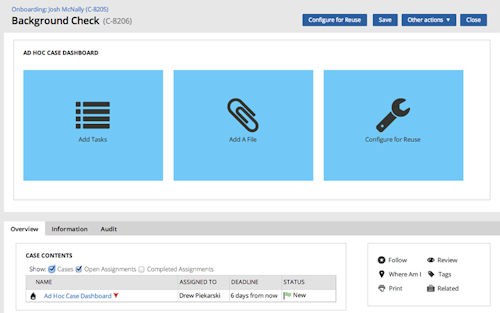
Previously, the standard flows pyManualTaskStandardAssignment and pyManualTaskStandardApproval were employed. These are deprecated, but are still supported in existing configurations.
Support for Firebase Cloud Messaging (FCM) push notifications in Android custom mobile apps
Valid from Pega Version 8.2
You can now create Android custom mobile apps that use push notifications with the Firebase Cloud Messaging (FCM) services. The push notifications for Android custom mobile apps based on legacy Google Cloud Messaging (GCM) are deprecated, as GCM services will be officially removed from use on April 11, 2019. To continue to use push notifications, you must migrate your custom mobile apps to FCM services. Before building your custom mobile app, you must register your Android app for push notifications in the Firebase console, obtain the FCM server key and Google Services JSON file, and use the key and file in the Android certificate set to build the custom mobile app.
For more information, see Migrating Android custom mobile apps that use push notifications to Firebase Cloud Messaging, Push notifications in Android mobile app, and Android certificate set.
Improved security after hiding SQL values
Valid from Pega Version 8.6
In Pega Platform™ version 8.6, the default value of the showSQLInList dynamic system setting changes to FALSE, which suppresses the visibility of the SQL values in the Clipboard tool. With this setting disabled, when you run a report definition the clipboard does not display sensitive values in the pxSQLStatementPre and pxSQLStatementPost properties, which makes your system less vulnerable. If you want to display the values, in the .prconfig file, set the prconfig/security/showSQLInListPage/default to TRUE.

