Scenario tests are reusable
Valid from Pega Version 8.3
Existing scenario tests are now reusable in different business scenarios. Before Pega 8.3, you had to create a new test every time a user interface or process flow changed significantly. Now, scenario tests are editable to help you maintain the test stack more effectively.
For more information, see Updating scenario tests.
Password hashing using SHA-256/SHA-512
Valid from Pega Version 7.1.7
Password hashing using the SHA-256 and SHA-512 hash functions is available for use during the the Pega 7 authentication process with operator, ruleset, and update lock passwords. The SHA-256/SHA-512 hash functions join the previously available MD5 and SHA-1 hash functions.
Using SHA-256/SHA-512 hashing when creating or upgrading a password hash results in increased complexity of the hash, making it extremely difficult and time-consuming to determine hashed password values stored in a database.
Note that once you have updated your system to Pega 7.1.7 and have applied password hashing using the SHA-256/SHA-512 hash functions, reverting back to a previous version of Pega 7 is not advised as this causes hashed passwords using SHA-256/SHA-512 to fail.
See About password hashing for more information.
Redirectguests mashup configuration has been removed
Valid from Pega Version 8.3
The authentication/redirectguests server configuration and data-pega-redirectguests attribute have been removed and are no longer required when you configure a mashup. This prevents you from needing to maintain multiple nodes to support some use cases that require the configuration value to be true and other uses cases that require the configuration value to be false.
For more information, see Configuring the Mashup channel.
Prediction Studio notifications
Valid from Pega Version 8.3
Prediction Studio now displays notifications when adaptive or predictive models encounter problems. For example, if the performance of a model decreases suddenly, a notification appears, which you can use to immediately investigate the cause of the problem.
For more information, see Accessing Prediction Studio notifications and Prediction Studio notification types.
Redesigned Attachment Categories tab
Valid from Pega Version 7.1.5
The Attachment Categories tab on the case type record has been redesigned as follows:
- In the Category field, you can associate case types with a case by selecting one in the application ruleset stack, or create a new one by typing a name in the field.
When you add a category to the list and save the record, the system automatically generates a page list property that that can be used to easily reference attachments by category.
In the example shown below, the page list property AuditComplianceAttachments can be used to access a list of attachments in the Audit Compliance category.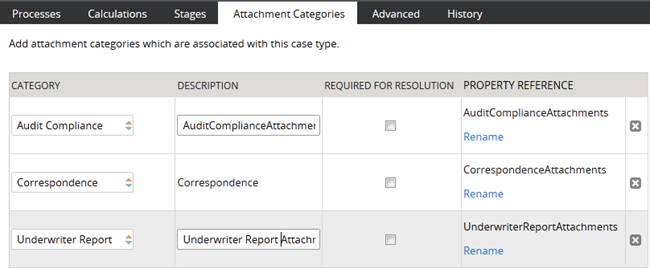
For ease of use during your design session, you can access this functionality using the "Attachments" option on the Case Designer Details tab.
The new function alias pxIsAttachmentOfCategoryInCase checks if an attachment of a particular category is attached to a case.
- Auto-Attach capabilities are deprecated but still supported. The tab displays a read-only list of attachments that were configured with this feature in previous releases.
- To remove this capability, delete the item.
- For new development, use the Attach Content smart shape in your process diagram.
Native header with left and right actions for mobile apps
Valid from Pega Version 8.3
With Pega Infinity Mobile Client™, mobile apps can now use a native header with custom left and right actions for navigation. A native header standardizes the user experience of navigating between the screens of your app. For example, users can navigate to the previous screen with a swipe right gesture or the native back button.
For more information, see Enhancing a mobile app with the native header.
User interface distortions in the Decision Manager portal
Valid from Pega Version 7.1.6
By default, the New Application wizard in Pega 7.1.6 configures new applications to include UI-Kit-7 in the list of application rulesets. This ruleset causes user interface distortions in the Decision Manager portal. Both applications created in previous maintenance level updates and applications created in Pega 7.1.6 that do not include the UI-Kit-7 dependency are not impacted by this known issue.
Workaround:
- Open the application record.
- In Application Rulesets, remove UI-Kit-7.
- Save the application record.
Context-specific documentation is not available in express mode
Valid from Pega Version 7.1.9
Help topics that are opened from express mode display content that is specific to Designer Studio.
If your system is dedicated to applications that are developed in express mode exclusively, and you do not need Designer Studio help topics, you can set the Online Help URL field on the System Settings landing page to: https://pdn.pega.com/sites/default/files/help_p7e/procomhelpmain.htm. Alternatively, you can view the contextual help system for Pega 7 Express in a separate browser tab.
Test ID added to repeating dynamic layouts
Valid from Pega Version 8.1
A unique Test ID property has been added to repeating dynamic layouts to support automated testing, enabling you to write dependable automated tests against any Pega application. By including this unique identifier in your automated testing, you ensure a higher level of productivity and reliability within your applications.
For more information, see Test ID and Tour ID for unique identification of UI elements.
Personalize survey questions by reusing properties
Valid from Pega Version 8.2
Now you can create more dynamic and personalized surveys by incorporating answers to previous questions in subsequent questions. For example, you can ask users to provide their place of residence, and then reuse this data in the questions that follow. By using this feature, you create personalized surveys that are more engaging and more specific to users’ needs.
For more information, see Reusing answers in a question.

