Custom shortcuts for mobile apps
Valid from Pega Version 7.1.6
When using a mobile web browser to access your mobile app, you can create a shortcut to a specific URL by selecting "add to home screen" from your web browser's menu when on the page. The shortcut icon displays showing the Pega 7 mobile app icon by default, but the icon can be customized in Designer Studio. When you tap the icon, the mobile device's default web browser opens directly to the saved URL.
See Using the Pega 7 mobile app.
Improvements for test cases and assertions
Valid from Pega Version 8.4
The process of modifying test cases and assertions has been improved. Adjusting test cases to application changes is now much easier.
You now can:
- Select a page on which to run a tested rule.
- Change the class and rule of unit test cases.
- Create assertions that validate specific error messages on pages, properties, and activities.
- Automatically update decision result assertions with property changes made to a rule.
- Modify a rule's properties directly from decision result assertions.
For more information, see:
- Updating scenario tests
- Setting up your test environment
- Configuring page assertions
- Configuring property assertions
- Configuring decision result assertions
Business logic-based routing to process cases more efficiently
Valid from Pega Version 8.3
Process cases more efficiently by defining business logic-based routing options to route tasks to customer service representatives (CSRs) who have a specified availability or skillset. For example, you can ensure that a task is routed to a CSR with a high level of a German language if it is your business need. You can also create custom lists of operators and work queues to filter CSRs who can receive an assignment.
For more information, see Choosing an assignee at run time in Dev Studio, Choosing an assignee at run time in App Studio, Configuring business logic-based routing APIs.
Open ports required for cluster communication
Valid from Pega Version 7.1.7
In a Pega 7 system, there can be multiple servers, or nodes, and each node can contain multiple JVMs. In Pega 7.1.7, the port range 5701-5800 needs to be left open for cluster communication. The number of available ports in this range needs to be greater than or equal to the greatest number of JVMs on any one node in the cluster. So for example, if there are 3 JVMs on one node, and 7 JVMs on another node, there need to be at least 7 ports available. By default, the system will begin with port 5701, and then look for the next port in the sequence (5702, followed by 5703).
If these ports are not available, you will see the following error:
ERROR - PegaRULES initialization failed. Server: ABCDEF123
com.pega.pegarules.pub.context.InitializationFailedError: PRNodeImpl init failed
< . . . Java dump here . . . >
Caused by: com.hazelcast.core.HazelcastException: ServerSocket bind has failed. Hazelcast cannot start! config-port: <port>, latest-port: <port>
Custom database (DB) triggers are dropped during upgrade
Valid from Pega Version 7.1.8
The latest version of Pega 7 improves performance by no longer using database triggers to assist with System Pulse and Data-Rule-Summary processing, which is now done within the Pega 7 engine. As a result, DB triggers are no longer installed on either the pr_sys_updatescache or pr4_rule_vw tables.
When upgrading to the latest version of Pega 7, if you had previously implemented a custom database (DB) trigger on these tables, or a custom DB trigger that refers to these tables, it is removed during the upgrade process. No custom triggers are removed unless they reference these tables.
If you have custom DB triggers that reference the pr_sys_updatescache or pr4_rule_vw tables and perform other processing, those triggers must be reimplemented. When doing so, you must be careful to not modify the pr_sys_updatescache or pr4_rule_vw tables.
For more information, see Startup check removes custom DB triggers.
Updated Word merge support with Microsoft Silverlight plug-in
Valid from Pega Version 7.1.3
Starting in this release, Pega 7 features that integrate with the Word merge capability are now cross-browser. ActiveX controls (which are only compatible with Internet Explorer) have been replaced with Microsoft Silverlight. This plug-in must be downloaded separately from Microsoft because it is not shipped with Pega 7.
Common features that are affected by this change include the Specification form and Case Type landing page.
Prior to using these features, see the release note Word merge support with Microsoft Silverlight plug-in for more information about setting up their client systems.
Startup check removes custom DB triggers
Valid from Pega Version 7.1.8
The process for performing updates to the pr_sys_updatescache and pr4_rule_vw tables has been restructured to increase system processing efficiency. In previous releases, database (DB) triggers were used to perform updates to these tables. These updates are now performed directly within the Pega 7 engine and the DB triggers have been eliminated.
Accordingly, Pega 7 now checks at startup for any user-created triggers that are added after installation. If any triggers of this type are found, they are automatically removed.
For related information, see Custom DB triggers are dropped during upgrade.
More quality metrics on the Application Quality dashboard
Valid from Pega Version 8.1
On the Application Quality dashboard, for each case type you can now view quality metrics such as guardrail score, test coverage percentage, unit test pass rate, list of guardrail of warnings, uncovered rules, and failed Pega unit tests. These metrics are also available for rules that are used in the application but that are not a part of any case type. To access these metrics, on the Application Quality dashboard list of case types, click Find issues.
For more information, see Application Quality landing page.
Data entered in a new harness is lost after a sync operation
Valid from Pega Version 8.1
If you create a case in an offline-enabled application and enter data in a new harness, this data is lost after you click and the sync operation takes place. For more information, see Offline capability and Enabling offline support for cases.
Communicate guardrail compliance with the pxAddGuardrailMessage function
Valid from Pega Version 7.1.7
Now that guardrail warnings are in the model, you can easily attach them to rules in your application using the new pxAddGuardrailMessage function. Call this function to display warnings to your application users when they do not adhere to guardrails or best practices. Adopting this function in your application allows you to:
- Use localizable Rule-Message instances that are categorized by severity and application impact.
- Add dynamic warnings to your rules by passing parameters to a standard or custom message.
- Stop using and maintaining hard coded strings.

Design time view of warning messages
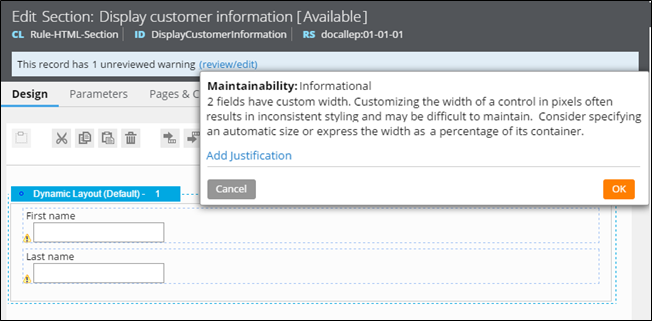
Run time view of an attached warning
This function supersedes the addWarning function, which has been deprecated. You can continue to use the CheckForCustomWarnings extension point, but it is recommended that you convert hard coded strings to messages and migrate any dependencies on addWarning to pxAddGuardrailMessage.
For more information on message attaching techniques, see Working with messages.

