Better visibility for Stages and Steps
Valid from Pega Version 7.1.5
The Stages and Steps display now appears at the top of the action area on perform and review user forms. Previously, the display appeared on the Case Contents Overview tab.
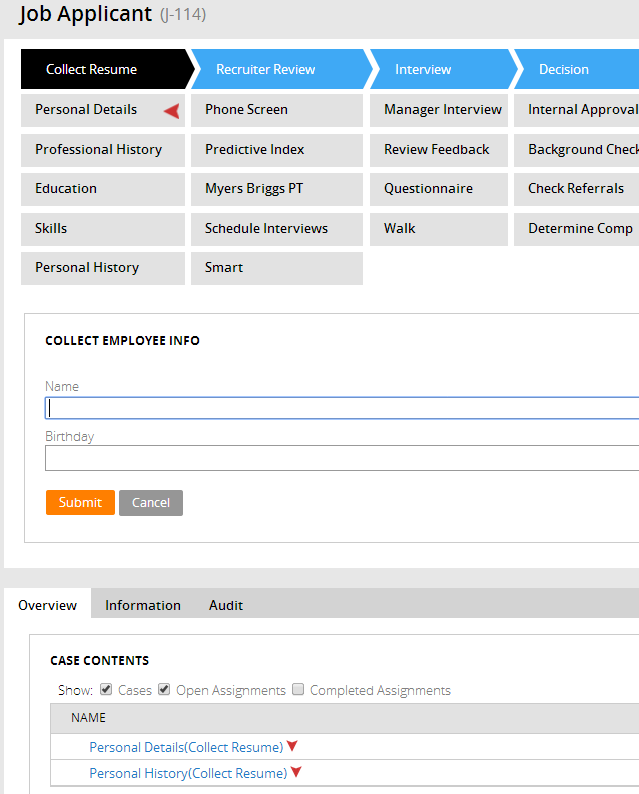
Restricted SMA access
Valid from Pega Version 7.1.5
System Management Application (SMA) remote connections are not supported on JBoss EAP 6.x. This means SMA users may only monitor locally connected systems. Ensure that the "Local JVM Connection..." option is selected when configuring PRPC nodes:

Resolved Issues
Issue: 135287 SR-96116
After using the 'Edit in Word' feature on the body of an email, single quotes (‘), double quotes (“) or similar characters appeared as “junk” characters in instances of Outlook set to use Western European (Windows) encoding. It was possible to work around this issue by changing the encoding format to UTF-8, but PRPC has been updated to also handle the Western European setting.
_________________________________________________________________________________________________________
Issue: 135441 SR-96445
When using a Modal Screen Flow with IAC, the modal flow displayed properly, but processing did not correctly update the parent thread when finishing the flow and the base thread ended up no longer having a proper pyWorkPage clipboard page. This problem existed only with IAC where thread names contain the application name as well, and a change has been made to handle the additional data so flows will now finish correctly in IAC.
_________________________________________________________________________________________________________
Issue: 136276 SR-103324
During the install of the RAP files, PRPC 7.1 upgrades all declare pages to data pages. An input parameter was not correctly copied to new data pages, preventing certain activities from correctly loading the pages. Migrated declarative pages now have the needed input parameter automatically defined for the new data pages.
_________________________________________________________________________________________________________
Issue: 137264 SR-102313
Chinese characters in a pyEmailBody being attached to a workobject were not displaying properly due to a mismatch in the settings of the sending and receiving versions of Outlook. The Outlook advanced properties in the Email Listener have been changed to use Chinese Traditional(Big5) encoding to enhance compatibility.
_________________________________________________________________________________________________________
Issue: 137646 SR-103158
When mapping properties to an external database table, the properties created with the data class were created with the appropriate property type. However, any properties which were mapped after the data class is instantiated were all created of type text, irrespective of the actual property type. Properties mapped after the class is instantiated will now be created with the same type as the original property.
_________________________________________________________________________________________________________
Issue: 138178 SR-103774
Dates on messages shared in Pega Social were previously encoded to use only the 'mm-dd-yyyy' format. This format is now set as the default, and other date formats may be set in the new field value "PegaPulseDateFormat" (example: 'dd-mm-yyyy' format).
_________________________________________________________________________________________________________
Issue: 138713
Several processes were tuned and new variables were added to improve system performance:
1) pxSystemFlow was removed from the GetNextWork query; it was added in 7.1 to filter out system flows like OverallSLA up front, but as that property didn’t exist before 7.1, customers upgrading from an earlier version were having difficulty having their old assignments picked.
2) Using an urgency threshold now alters the filter criteria, creating a significant performance improvement for a large workbasket table by dramatically lowering the result set. For example, given an urgency threshold of 96, a workbasket containing 100,000 rows evenly distributed along the 0 to 100 urgency spectrum will now be checked only for assignments with urgency 96 to 100. In the above example, this would have a result set of 5,000 rows instead of 100,000.
3) An Oracle optimization was added to allow the use of indices instead of table scans. To utilize this, (a) turn on system setting pyGetNextWork_UseAdditionalIndexGetContent and (b) create a function index for nvl on the table.
4) An option has been added to skip skill checks if your application does not use them. This enhances performance by removing a heavy operation from the query if it is not needed. When skill checks are used, the process has been streamlined to improve speed.
_________________________________________________________________________________________________________
Issue: 138739 SR-103462
When importing XML Schema Definitions (XSD) containing element and type substitutions, some rules were created in draft mode for the element substitutions due to the type map being added more than once. This caused compile errors. The map variable is now cleared.
_________________________________________________________________________________________________________
Issue: 138773 SR-103350
When creating a report definition SQL query in a repeating grid layout with paging enabled, some special characters used as search strings were being converted to HTML charcodes on the second and subsequent pages of the results, leaving those pages blank because the search string wasn't correctly matched. The query has been fixed to correctly handle characters such as “&”, "(", or ")" as search parameters.
_________________________________________________________________________________________________________
Issue: 139521 SR-102942
When using POP3 to handle email, malformed recipient addresses such as Owner"<[email protected] would cause a runtime address exception leading to a loop where mail was not being processed successfully. Code has been added to enable PRPC’s third-party library (JavaMail) to catch the exception and attempt to retrieve a valid mail ID from the existing invalid ID (removing quotes or other special characters), and then use this ID in the message header for further processing. This looping behavior was not an issue for sites using IMAP.
_________________________________________________________________________________________________________
Issue: 140668 SR-104824
In the Case Manager portal, work baskets are now displayed with the more easily-readable short description instead of the rule name.
_________________________________________________________________________________________________________
Issue: 141031 SR-105062
When using the MQ listener configuration, the PRPC engine was not properly implementing the Backout Requeue feature of the Global Resource Settings. This has been corrected.
_________________________________________________________________________________________________________
Issue: 141280 SR-104550
When using non-auto-gen section includes in inline dynamic layouts, the subsequent sibling elements of the layout are included as children of the non-auto-gen section. When the user enters an advanced parameter for non-autogenerated sections, PRPC was generating a malformed HTML fragment. This has been fixed.
_________________________________________________________________________________________________________
Issue: 141913 SR-104637
Every time a customer application called a SOAP connector, customers were seeing 4 jar files, generated by our third-party tool Axis2, generated into the axis2-tmp-number.tmp file. The following files would be generated:
-- axis2numberpraddressing-1.5.4.jar
-- axis2numberpraxis2-1.5.4.jar
-- axis2numberprrahas-module-1.5.1.jar
-- axis2numberprrampart-module-1.5.1.jar
where number is a 19-digit integer (“1082024463755692860”)
Overall, this issue was addressed in earlier releases by modifying the activity that invokes Axis2; but one use case, where the customer uses WS-TRUST connectors, was not handled. The resolution code has now been moved to a more central location in Axis2 so that all use cases are covered.
_________________________________________________________________________________________________________
Issue: 142572 SR-105889
A BIX issue caused the error “Unable to Create Rule-Obj-XML Rule” when trying to create other XML rules in PRPC. The work around was to checkout pyUserData property in Pega-BIX ruleset and set the class name as $ANY, but the issue has been resolved in this release by regenerating the BIX distribution image.
_________________________________________________________________________________________________________
Issue: 142573 SR-104929
The process ForceCaseClose is used to resolve a Work Item and its child cases and delete all assignments. This process used the WorkObjectID and assumed there was only one class group. This behavior has been refined to use the object key of the Work Item, allowing for cases where there is more than one work pool associated with an access group and the work item is not from the default work pool.
_________________________________________________________________________________________________________
Issue: 143106 SR-105419
Although the reindexing process was working correctly, the search monitoring agent in UNIX and Linux environments showed the following error: “Line 553: 2014-02-07 10:44:02,827 [fault (self-tuning)'] [ STANDARD] [ ] [ PegaRULES:07.10] (ch.internal.LuceneSearchEngine) INFO - Index Directory does not exist. Click Re-index rule to create index files”. This resulted from the system environment being case-sensitive, and the false errors have been eliminated by the checking for “dataIndex” instead of “DataIndex”.
_________________________________________________________________________________________________________
Issue: 143201 SR-105333
When submitting a case-wide supporting process that was defined in the 'Other Actions' → 'Add Work' menu on the perform harness, a “Reconcile inconsistency in stage processing" error was generated. This was caused by the case-wide flow incorrectly being marked as a stage flow. If this occurs, an automatic stage transition will not happen if the case-wide flow is still open. Case-wide optional processes are now considered stage processes if the case type has stages.
_________________________________________________________________________________________________________
Issue: 143271 SR-106062
After using spellchecker on a textArea property, attempting to use the spellchecker again after section refresh caused the javascript error “Object Required” due to the hidden elements is no longer being accessible in the SPELLCHECKERSCRIPTINCLUDE HTML fragment. This has been remedied.
_________________________________________________________________________________________________________
Issue: 143284 SR-105020
When data pages were used to populate a page list, the references of the data page did not appear in the Referencing Rules display (Actions → View references). The class information is now retrieved from the data page definition and displayed as expected. Note: For pre-existing properties, the property rule must be re-saved to incorporate this correction.
_________________________________________________________________________________________________________
Issue: 143419 SR-106044
In a section, after changing a label to a link control and saving the section, the following error was displayed: “This record has2 errors; Cells in a Row: ** "(caption)" is not a valid property String value of a cell: (caption) does not exist for use by this record (Validate).” Changing the control triggered a refresh of the section, and the property panel changed to show the one corresponding to the new control. It retained the value which was given for the label field and tried to copy the same value to the property reference field of the new control (Link in this case), even when that property didn’t exist. This has been changed to clear the value when switching to a link control, eliminating the error.
_________________________________________________________________________________________________________
Issue: 143483 SR-105590
When using the DateTime-Calendar Control in the Accessibility framework, submitting an input form with an invalid or incomplete Date and missing mandatory fields could cause the date fields to be randomly changed. To remedy this, the init method has been modified to perform a check on the Date object if any invalid date string is provided.
_________________________________________________________________________________________________________
Issue: 143730 SR-103883
When exposing columns in a database, there was discrepancy between source and target date fields. A PRPC property of type 'Date' maps to a VARCHAR in both a SQL Server and an Oracle database. However, a PRPC property of type 'DateTime' maps to DATETIME in SQL Server, and DATE in Oracle. For BIX DDL generation, 'Date' properties are now mapped to VARCHAR to resolve this discrepancy.
_________________________________________________________________________________________________________
Issue: 143749 SR-106285
While adding an annotation shape to a flow outside of a swim lane and then bringing it into the swim lane worked as expected, adding annotation shapes directly into the swim lane caused flow save failures. This was due to it being handled as a shape instead of an annotation, and a check has been added to correctly handle shapes added directly to the swim lane.
_________________________________________________________________________________________________________
Issue: 143971 SR-106167
Saving a rule without errors had no indication that the save was successful. Additionally, the loading icon disappeared briefly before the section was refreshed to add error messages and markers to the ruleform. Progress is now indicated with a "Save" icon that will gray out once the item has successfully saved and remain grayed out until the item has been updated/changed in some way, at which time it will return to full color.
_________________________________________________________________________________________________________
Issue: 143993 SR-106531
The control DisplayYesNo, which displays a Radio button with values of Yes and No for a true/false property, has been updated to allow language localization.
_________________________________________________________________________________________________________
Issue: 144205 SR-103943
Since PRPC version 6.1, custom jar files can be uploaded into the PegaRULES database, instead of using the Dynamic System Setting “compile/defaultPaths.” However, some customers wish to use this setting, and when they tried, they got an error stating “Error: myclassname cannot be resolved to a type.” Code has been added so that custom jar files may be specified in the Dynamic System Settings as well as loaded to the system.
_________________________________________________________________________________________________________
Issue: 144256 SR-106113
It was possible for the BIX 'Extract for History' query to miss some records when processing under the time dependency 'use last update as start'. The filter operation has been changed from > (greater-than) to >= (greater-than AND equal-to) in the query formation in order to include all of the relevant records.
_________________________________________________________________________________________________________
Issue: 144264 SR-105492
When a security privilege is not present for an operator, the operator running a report received the error "Errors.pyReportDefinition.pyContent: ** No access permission for the report." The error text was previously hard-coded, but may now be localized as desired by using 'FieldLabel'.
_________________________________________________________________________________________________________
Issue: 144381 SR-106916
The ReplyToQueue value in the JMS Header was not being mapped in the JMS Service request message headers field due to a flaw that caused the value to be skipped when mapping it to the clipboard. This has been corrected.
_________________________________________________________________________________________________________
Issue: 144449 SR-103309
When using an abstract class to define the structure of a Report Definition search criteria, flows may contain a temporary work object to display the report definition. However, if the the underlying report page is passivated and some of the properties used in the report contain empty values, then those property names were not properly restored to the clipboard when the page was reactivated. An error such as “SearchCriteria.MyEmptyProperty page not present in clipboard” is displayed. Blank properties were generally not passivated or restored, so the system has been changed to handle blank properties if desired. As part of this fix, a new prconfig setting called passivation/passivateBlank has been introduced. If it is set to true, then blank properties will be passivated. The default is false.
_________________________________________________________________________________________________________
Issue: 144501 SR-106307
After creating a concrete class with “Find name first (Pattern)” unchecked, the newly created class was not found in the Application Explorer tree structure unless the class was manually changed. A Directed Inheritance enhancement has been added to provide the class automatically.
_________________________________________________________________________________________________________
Issue: 144504 SR-106698
Following migration of Summary View Reports from Pega 5.4 to 6.3 to 7.1, the Back button became disabled and the Tips hyperlink was missing. These were traced to changes made in the Pega final rules 'SpaceTitleBar' and 'Wizard_Parameters'. These changes are deliberate and will not be reverted.
_________________________________________________________________________________________________________
Issue: 144506 SR-104986
When viewing a large list of properties in the App viewer, a page property can be expanded to show all of the properties using the “Show all results...” option at the bottom of the list. If the data class was abstract, the “Show all results ...” option would generate the error “Class @baseclass is not a concrete class“ and not display properly. This has been corrected.
_________________________________________________________________________________________________________
Issue: 144533 SR-106847
The type 'DateTime' was not shown in the Data Type dropdown for defining parameters on the Activity Parameter tab. This was a problem in the DataTransform rule where the entry labeled "Date" was under the covers "DateTime and the type "Date" was missing. This has been fixed.
_________________________________________________________________________________________________________
Issue: 144537 SR-107061
When upgrading from Pega 7.1.3 to Pega 7.1.4, the process would exit with the error:
“Caused by: com.pega.pegarules.pub.PRRuntimeException: Unable to identify default schema for the connection to FCMR”.
This was caused by mapping a class to a custom Data-Admin-DB-Name for which the configuration is missing in the new instance. As in In other cases where the system is unable to get the necessary information for migrating instances (e.g. finding a BadClassDefinition), now a warning will be issued and the process will continue.
_________________________________________________________________________________________________________
Issue: 144568 SR-106635
When setting a SLA to run at a specific hour of the day using a 24-hour clock, for example 23:00 (11pm), the Agent rule would not save due to the local list on the pyStartHour rule validating against a local list only containing the values for 12-hour clock. PyStartHour has now been amended to support the 24 hour clock that the SLA Agent runs on.
_________________________________________________________________________________________________________
Issue: 144641 SR-107108
When using IE8, users were unable to add Rule-Obj-Validate conditions – a 403 error displayed in Internet Explorer. The same validate rule worked properly in IE 9, or the Chrome or Firefox browser. Rule-Obj-Validate has been fixed to work in IE8.
_________________________________________________________________________________________________________
Issue: 144655 SR-105910
Urgency and Due Dates background colors on the Worklist/workbasket views were not updating correctly when the due date was manually updated. The issue has been fixed by updating the function in the 'when' rule to consider the date-time when checking for deadline timestamp.
_________________________________________________________________________________________________________
Issue: 144800 SR-105102
After migrating application from 6.3 sp1 to 7.1.3, Field Values created under @baseclass level were getting picked up, but Field Values defined under Work class level were not. This was traced to an error where @baseclass had been hard coded. The code has been changed and defining Field Values under work class now works as expected.
_________________________________________________________________________________________________________
Issue: 144856 SR-106055
When drilling down into a Detailed View of a Summary report, the javascript error “com.pega.pegarules.pub.clipboard.InvalidReferenceException: The reference .ID is not valid” would appear. This was caused by an error in the option “use lightweight list” on the Summary Report, an feature that was set 'on' by default. Customers were able to work around the error by unclicking the option, but the code has been changed to properly allow drill-downs in combination with “use lightweight list”.
_________________________________________________________________________________________________________
Issue: 144941 SR-105811
The 'On exception, jump to later step label' value on an Activity transition was not being validated, making it possible to enter a label that does not exist and successfully save the Activity. This has been corrected.
_________________________________________________________________________________________________________
Issue: 144959 SR-106254
If a a report definition was created with empty/blank values, the legend name in the chart was empty. The code for generating charts has been adjusted to better handle null values in a report.
_________________________________________________________________________________________________________
Issue: 145034 SR-106087
The developer portal makes a REST Connector call to the PDN in order to display an RSS feed of developer tips. These calls to an external system in production may not be allowed in a local environment, causing the application to fail a customer's internal audits. The calls could be suppressed by creating a custom portal without the sidebar, but this release includes the dynamic admin system setting “AllowAccessToExternalSystem” whose default value is true. Setting this value to “false” will disable calls to PDN RSS feed.
_________________________________________________________________________________________________________
Issue: 145084 SR-106318
When moving the mouse over the magnifying glass icons in activities (located to the right of the method input box), the cursor changes to the "move" cursor instead of the "pointer" cursor. The control had a style specified that was working differently in IE and Chrome browsers. An additional style was added to the rules so that the “pointer” cursor will display.
_________________________________________________________________________________________________________
Issue: 145104 SR-102406
Property trees were not returning all the properties from the upper classes of the class hierarchy when “Include Inherited Property” option was selected. It was possible to see all properties from upper classes when doing a direct query on those classes; however, those classes weren't showing when queried from a class lower in the hierarchy. This was solved by increasing the property tree size so that more properties can be handled.
_________________________________________________________________________________________________________
Issue: 145110 SR-107187
Avaya has a requirement that the SOAP service being called by Avaya needs to use a different soapAction than the one defined in the WSDL soap:operation element that PRPC generates to determine the package, class, and activity. The format conflict caused the error “SOAPAction URI value has invalid format”. PRPC now provides the ability to successfully invoke a SOAP service without using the SOAPAction HTTP header value specified by the generated service WSDL. If the SOAPAction header is not present, or does not conform to the pattern specified in the service WSDL, the service rule package and class keys will be derived from the URL path info of the SOAP target URL. The service method key will be derived from the element name of the first child element of the SOAP Body element.
One thing to note, when using document literal SOAP services, the name of the first child element of the SOAP Body element will not necessarily be the same as the SOAP service method name. There are two ways to fix this:
1. Do a Save As of the SOAP service rule so that the service rule method name and the name of the root element of the XML stream rule used in the SOAP Body are the same.
2. Append the service method key to the URL path of the SOAP endpoint. The format of the endpoint URL would be something like this: http://myservicehost:8080/SOAP/MyServicePackage/MyServiceCLass/MyServiceMethod"
_________________________________________________________________________________________________________
Issue: 145135 SR-106425
It was not possible to manually configure Editable options (read only 'When" or expression) while a property is marked as 'required'. This was not an optimal work flow, and has been changed to allow the simultaneous configuration of Required and Readonly (when /expression).
_________________________________________________________________________________________________________
Issue: 145141 SR-106351
In the Case Manager portal, right-clicking to open a modal dialog creates a separate thread. This thread should be cleaned up once the modal dialog was closed, but it persisted even after a refresh. A check has been added in the API to invoke removeThead activity and remove the stale thread.
_________________________________________________________________________________________________________
Issue: 145184 SR-106800
Attempting to lock a ruleset after checking in/out a rule was not working correctly unless the ruleset form was refreshed. The "Lock and Save" function was relying upon stale data for validation, and has been corrected.
_________________________________________________________________________________________________________
Issue: 145227 SR-106577
When using the pyWeeklyThroughput report definition, the columns for "Previous" and "New" were displaying identical values. This was caused by the report definition 'pyWeeklyThroughput' being incorrectly converted from Summary view 'pyWeeklyThroughpuIC', and has been fixed.
_________________________________________________________________________________________________________
Issue: 145239 SR-105797
When the 'select all' check box was used in a header, all items were properly selected. However, when one of the individual boxes was then deselected, the 'select all' box above remained checked. This area was missing a function to uncheck the 'all' box if any of the rows below are deselected, and the proper click handler has been inserted.
_________________________________________________________________________________________________________
Issue: 145272 SR-106631
After configuring and deploying a Data-Admin-License record, the pr_usage_daily table was not being updated and the pr_hourly_usage table was not being purged. This has been addressed with schema changes specific to MS SQL databases.
_________________________________________________________________________________________________________
Issue: 145305 SR-106672
SmartInfo popups on the user worklist were being truncated when using old fixed portals (e.g. WorkManager) while generating the javascript errors “invalid argument” and “nextslibin”. The Smartinfo pop over was not correctly calculating the available space and display in available directions (left/right/top/bottom/middle), causing it to be contained within the iFrame displaying the work list. This has been adjusted to display properly.
_________________________________________________________________________________________________________
Issue: 145455 SR-107648
Previous versions of PRPC allowed the use of empty elements for date types. PRPC now follows the XML spec disallowing the empty values, and this strict handling caused XML parsing to fail when the XML stream contained older records with invalid dateTime values. The error included “javalang.IllegalArgumentException: '2014-03-20 01:05:44:119562Z' is not a valid lexical representation” “. To ease the transition for customers, PRPC is now using the JAXB DatatypeConverter API for all XSD date/dateTime/time conversions, and will return null values for blank input. If the source XML contains any invalid XSD date, dateTime, or time values, they will be mapped to the clipboard as-is, with no format conversion. A warning message will be added to the log for each invalid value.
_________________________________________________________________________________________________________
Issue: 145487 SR-105977
Associating Actions with the standard Checkbox control was producing inconsistent behavior ranging from alert boxes to failure to execute. PRPC had been restricting the propagation of events in the ui_events.js click handler by checking against event.detail to avoid double click, but this encountered a bug in IE9+ browsers where the event.details flag is not set appropriately. We had adjusted the click handler for IE9+ browsers to not check against event.details to prevent this problem.
_________________________________________________________________________________________________________
Issue: 145534 SR-106890
When previewing an activity, errors were shown in Tracer and the log file. This occurred for multiple activities; one example is “Embed-ListParams – getContentAndSuites”.
2014-03-10 09:13:49,673 [ http-6311-4] [ Developer] [test:01.01.01] ( internal.access.RuleResolver) ERROR - Trying to open rule "PYRECURRENCETYPE" of class "Rule-Obj-Property", but the defined-on class "$CLASS" is invalid
2014-03-10 09:13:49,673 [ http-6311-4] [ Developer] [test:01.01.01] (ules.generated.pega_wb_default) ERROR - AP_CreateAnchorForProperty
com.pega.pegarules.pub.database.BadClassDefinitionException: Attempting to access a rule with a bad defined-on class: $CLASS.
Code was added to check for null values, and these errors no longer occur.
_________________________________________________________________________________________________________
Issue: 145541 SR-106778
When claiming a task on Home tab of Designer Studio, the "Owned by" field was displaying pyLabel (the Short Description of the Operator ID record) instead of pyUserName. This has been fixed.
_________________________________________________________________________________________________________
Issue: 145542 SR-106310
When using a "Call XXXX" method with a required parameter missing from the method parameters, the description field of the step wraps below the step at save time. If the step is commented out with // on the label, the description moves back up. IE8-specific code was added to remove spaces at the beginning of the description field, so the value shows correctly when using that browser.
_________________________________________________________________________________________________________
Issue: 145814 SR-107391
A javascript error was being generated when attempting to open an assignment from the Federated Worklist while using IE8. This was traced to an API used to focus the active tab. In this release, the API line which focuses the active tab within a try-catch block now wraps to avoid the JS error in IE8.
_________________________________________________________________________________________________________
Issue: 145857 SR-106064
When selecting a page on the clipboard standard viewer and using Edit –> Add, a popup window opens and displays a smart prompt of available values. Previously, only values present in baseclass were shown. The logic has been added to additionally include properties picking from the current 'applies to' class.
_________________________________________________________________________________________________________
Issue: 145943 SR-107433
When two product rules and an access group were open simultaneously and a hotkey was then invoked for functions such as 'open XML', 'Clipboard', 'Run', and 'Save', IE8 generated the javascript error “Message: Object doesn't support this property or method”. A new IE8-specific version of the hotkey implementation has been added to enable this function.
_________________________________________________________________________________________________________
Issue: 145984 SR-106308
When viewing @baseclass, a duplicate class was listed in Application Explorer. The Explorer rule was updated to check for and remove class duplicates added from the workpool list.
_________________________________________________________________________________________________________
Issue: 146053 SR-107649
When displaying a remote assignment via an FCMgadget, the ResizeFCMGadget JavaScript function was called continually. This has now been fixed, and it is possible to scroll down the screen and view the assignment.
_________________________________________________________________________________________________________
Issue: 146063 SR-106744
If 'property definition' doesn't contain a property, a null pointer error was generated when making a Twitter API call. The error was caused by an unhandled null check in Rule-Connect-REST.pyInvokeRESTConnector activity. A null check for property definition lookup has been added, enabling the JSON array to map to virtual property.
_________________________________________________________________________________________________________
Issue: 146064 SR-106639
When pick a value icon runs a background query to get the list of valid values for a column which has a very large number of rows, the execution was taking an excessive amount of time. Duplicate activity population logic has been removed to improve performance.
_________________________________________________________________________________________________________
Issue: 146134 SR-104724
The merging of Branch Rulesets from Refactor Ruleset (”Pega button -> System -> Tools -> Refactor Rulesets -> Copy/Merge RuleSet”) is not a supported option. The "Refactor Ruleset" wizard is used only for merging of individual rulesets and not for merging branch rulesets. This is by design. To merge branch rulesets, the “Merge Branch Ruleset Wizard” must be used. In order to clarify this, the "Refactor Ruleset" merge utility has been updated to eliminate branch rulesets from the list of available rulesets. An enhancement has also been made to the “Merge Branch Ruleset Wizard” to include features from the "Refactor Ruleset" merge utility (e.g. merging multiple branches at once, rollback, etc.).
_________________________________________________________________________________________________________
Issue: 146155 SR-106309
When typing in the name of a method in a new step in an activity with a very large number of steps, there was high latency between what was being typed and what was rendering on the browser. This was found to be an issue with checks performed by SmartPrompt, and the SmartPrompt attributes have been modified to only update when the method filter is changed, rather than on every key up.
_________________________________________________________________________________________________________
Issue: 146252 SR-103516
On Running the search for work report from manager portal and passing status and create date time values (using criteria greater than or equal), a 403 forbidden error was generated: "Due to the presence of characters known to be used in Cross Site Scripting attacks, access is forbidden. This web site does not allow Urls which might include embedded HTML tags.". On further analysis of the issue it was found that the url formed for the list view contains character %3E (WorkCondition=%3E%3D) which is being blocked by siteminder CSSChecking. To fix this, special characters like "<" and ">" will be changed to the English expressions "LessThan" and "GreaterThan".
_________________________________________________________________________________________________________
Issue: 146257 SR-107017
If a section referring to another page was included and configured using a visible 'when' condition with “Run on Client” mode enabled, the 'when' condition was evaluated using the context of the included section, leading to sections not being displayed even when the condition is true. A new property has been added to correctly evaluate the visibility condition.
_________________________________________________________________________________________________________
Issue: 146269 SR-104739
When Email Listener processed a message with Chinese characters for attachment to the workobject, the Chinese characters were getting changed. This occurred when the original character set was GB2312, and Email Listener has been modified to handle this character set to correct this problem.
_________________________________________________________________________________________________________
Issue: 146321 SR-107249
A pre-existing parse rule that mapped values to a page list became corrupted after migrating it to the 7.1.3 environment. This was shown when an application was created defining RulesetA(RulesetB as a prereq) and RulesetB; then a property was defined in RulesetB; then a parse rule was defined in RulesetA to be parsed into RulesetB. Then RusesetB was removed from the application stack and the parse rule was resaved. At runtime, this created an empty page or had no properties set, and generated the unusual error message “pyMappedValueProperty: ** P``````````” . This corrupted rule has been corrected.
_________________________________________________________________________________________________________
Issue: 146344 SR-106338
In a particular use case the dynamic select values weren't being populated even though they has worked correctly in PRPC 6 + .The cause was traced to a javascript error in the tab support, and the system has been changed to check for an undefined lastTab variable and return if it is undefined.
_________________________________________________________________________________________________________
Issue: 146401 SR-107164
When launching a portal and turning on the UI Inspector, highlighting a section (example: pyPortalLogo, CPMPortalLogo) in the portal header caused UI Inspector to render the section as a property and fail to open the section rule in the developer portal. Searches for rules with this name returned an empty list. In this instance, the UI Inspector was unable to differentiate whether it was a property or a section rule and wrongly displayed the information. This was an issue only for sections included in Dynamic Layout and there was a work around of using free form layout. The issue has been resolved.
_________________________________________________________________________________________________________
Issue: 146571 SR-106305
When importing Specifications from Excel, if the Short Description (pyLabel) text is larger than 64 bytes (due to it containing unicode characters) but less than 64 characters, the import was failing with the following error appearing the logs: “Caused by SQL Problems. Problem #1, SQLState 72000, Error code 12899: java.sql.SQLException: ORA-12899: value too large for column”.
The error was getting written to the log file, however no error was presented to the user, giving the impression that the import had been successful.
A code change has been made to display a suitable message to the user in the event of this problem occurring. Additionally, this error can be avoided by increasing the size of the underlying database column.
_________________________________________________________________________________________________________
Issue: 146646 SR-106919
When a ListView was run with some parameters defined to be prompted before execution (i.e. having “Prompt user before executing this report” as true in Prompt Settings), only the PDN icon was displayed at the top tight corner even though the list view is defined to show both PDN and HELP icons. This was an issue with the Wizard_MainWindow HTML fragment and has been corrected.
_________________________________________________________________________________________________________
Issue: 146921 SR-107525
There have been changes implemented via UserStory(US-15141-1 ) in 7.1 to support split schema and how connections are handled. There were also changes made in the Connection Management, and many old unused setting were removed ( https://mesh.pega.com/docs/DOC-38091 )
In 7.1, app servers do the connection management rather than Pega handing it, meaning you will not see anything in the Managed Connections table if you are using the Data source. If you are using the previous method of Pega connection pooling, then connections are not passivated and will be shown in the table. Help text has been added in the SMA screen to give better information regarding Managed Connection in DB Details.
_________________________________________________________________________________________________________
Issue: 146992 SR-107945
Branch Merge Wizard was sporadically failing to correctly display errors during failed merges. This was traced to any errors encountered during the Step page not being carried into the Primary page. Specifically, if any of the steps fail, a message is set on the step page, this error is properly handled, and a Rollback is issued. When the activity ends, there may very well be a page message, but it is not visible to the user. Additionally, the activity status is still Success (since the rollback is graceful, and there is no forced failed status set) but the RSV is actually NOT created. This has been fixed, and Step errors in the Merge Wizard are now copied to the Primary page and displayed.
_________________________________________________________________________________________________________
Issue: 147141 SR-104072
The value of the property .pxLinkedClassTo originally contained the name of a class being linked to. The values of this property were displayed as an attachment type in an item. In Version 6, the values of this property were changed to reflect the category type instead of the class, which was not the original intent of the property. The values of this property have been changed back to reflect the name of the class being linked to.
_________________________________________________________________________________________________________
Issue: 147147 SR-107454
In Report Definition under 'rows to include', Field Values were not working for Filtering Caption on Report Definition. The field value localization was corrected in the RRFilters_Logic control.
_________________________________________________________________________________________________________
Issue: 147253 SR-104716
An activity without error handling calling Obj-Open led to a cross-site scripting vulnerability when displaying a harness. This has been fixed.
_________________________________________________________________________________________________________
Issue: 147417 SR-108473
An update to the Spell Check Properties rule "en_US" was made to improve running time.
_________________________________________________________________________________________________________
Issue: 147727 SR-106884
“When” rules referencing properties with very long names on sub-pages were suffering from degraded performance. The regular expression has been modified to improve performance for these highly complicated properties.
_________________________________________________________________________________________________________
Issue: 147746 SR-104540
In BIX, the XSD for simple properties of type date, datetime, decimal, double, integer, timeofday, and Boolean all have the attribute nillable="true", meaning that these properties can be null. However, ValueList and ValueGroup properties of non-string data types did not have this attribute. They have been updated to have the XSD attribute nillable="true".
_________________________________________________________________________________________________________
Issue: 147874 SR-108180
Scheduled report definitions generating emailed PDF reports were displaying enlarged double headings containing buttons. The PDF generation has been corrected to properly display the headings.
_________________________________________________________________________________________________________
Issue: 147909 SR-107729
When a section using a local action is included in the flow action of a list that uses expand-pane editing, the local action failed if it was on an embedded page of the list item. A change has been made to the processActionModal API to ensure that the parameters passed to the process action activity allow for multiple levels of nesting of flow actions/expand-panes.
_________________________________________________________________________________________________________
Issue: 148351 SR-107440
An issue was identified with the latency in retaining the focus on the Save-As button when using PRPC 7.1.4 with IE8. If “Save As” was clicked before the focus was completely retained, the system did not perform any action. However clicking on “Save As” after the focus is completely retained performed the save without any issue. This problem was traced to the DOM query for div.document-statetracker being extremely slow in IE8 Quirks Mode. To correct this problem, the DOM query has been updated; also, the “Save As” button will turn blue when focus is completely retained.
_________________________________________________________________________________________________________
Issue: 148442 SR-104899
Some revalidate and save processes were failing after upgrading unless the rules were open and the save was performed on the rule form. During the revalidate and save process, BULKVALIDATESAVE is called. When a warning was issued, the process treated the warning as a failure and did not complete the save. This behavior has been changed, and if the execution of the step has any warnings, it is marked as an error and the record is saved.
_________________________________________________________________________________________________________
Issue: 148625 SR-107472
Logging has been added for HTTP 500 errors, allowing originate from the server or from within the application, extensive logging in the PegaRULES logs or Server logs will help isolate the issue needing resolution.
_________________________________________________________________________________________________________
Issue: 148646 SR-105529
When attempting to run Declare expressions that were applied to different classes, a java exception error was created. The logic filter for Declare expressions has been changed to place reference class and expression class in a single class hierarchy in order to pick up both expressions.
_________________________________________________________________________________________________________
Issue: 148649 SR-108345
When a workpool session was left idle for a long period of time, the workpool would be blank when the user reactivated the session due to the AccessGroup and workpool information being reset with information from the database. In order to smooth reactivation, authorization activation has been modified to perform a check and use the workpool information on the passivated pages rather than the ones from the database if no authorization rules have changed since passivation.
_________________________________________________________________________________________________________
Issue: 148965 SR-108581
When creating a work item via a service requestor (e.g. a SOAP service), the work item details are not written to the *federated repository* even though the "Publish Work Remotely?" is set on the work type on the application rule. This issue occurs because FCMR “Can publish?” When rule was trying to rely on the existence of an Application clipboard page to check if the Case type can publish the work to the FCMR repository. If the request comes from any SOAP service, the Application clipboard page does not exist, so the When rule returned false. As a result, the work items are not pushed into the repository. In this situation, the system will now create an Application clipboard page if one does not exist, so that work items may be put into the repository.
_________________________________________________________________________________________________________
Issue: 149001 SR-104619
Some information in the SOAP header end elements must be qualified by a XML namespace. However the generated WSDL contained the elementFormDefault="unqualified" in the schema definition without specifying form="qualified" for the elements that needs to be qualified, so while global elements were properly qualified with the namespace, local XML elements were not. This has been changed so any client that uses the WSDL will properly qualify the element with the required namespace defined at individual node level. Specifically, elementFormDefault is always set to "unqualified" in the schema. If the namespace defined at a node level is the *same* as the targetNamespace of the schema to which it belongs, the generated element in the WSDL must have "form" attribute set to "qualified". The *schema* element still has elementFormDefault set to "unqualified".
_________________________________________________________________________________________________________
Issue: 149152 SR-108496
As part of theSmartInfo accessibility enhancements, a custom event [popOver's onContentDisplayed event] was used to trigger a callback. The element values given to the SmartInfo container are acceptable to most modern browsers, but some versions of IE are quite strict and do not accept the CSS color codes used, resulting in a Javascript error that caused IE8 to display a non-clickable close icon. A more refined cross-browser solution was implemented.
_________________________________________________________________________________________________________
Issue: 149430 SR-108602
Calling Flow as an escalated action from Service Level rule caused an error. The parameter was incorrectly set as "flowtype" in the activity, and has been corrected to "flowType".
_________________________________________________________________________________________________________
Issue: 149522 SR-109157
“Create PDF” SmartShape used a fixed orientation of landscape mode when printing a letter. A page orientation parameter has been added to the SmartShape to allow the choice of portrait or landscape printing.
_________________________________________________________________________________________________________
Issue: 149553 SR-109206
The “enter” key is used to submit a form in the Perform harness, but it was possible to use the option “Hide the default Action Section buttons?“ in Flow Action. This meant there was no Submit button on the form. When the enter key was pressed, the process tried to submit the form, but due to the removal of the Submit button actions, the system could not find the Finish Assignment activity and went into an infinite loop and disabled all the other buttons in the form. The submission process has been changed to submit the form only when the submit button is available on document or bulk submit button is enabled, and the handleSubmit method has been changed to not to set busy indicator when the enter key is used, but rather to set it before submitting the form.
_________________________________________________________________________________________________________
Issue: 149554 SR-107386
JMS activities for both test connectivity and runtime used Queue/Topic specific interfaces based on the selection in JMS Producer Model data instance. This created a problem when a unified (generic) ConnectionFactory was created in WebSphere as opposed to a QueueConnectionFactory or a TopicConnectionFactor, generating the error “Fail :Couldn't create JMS connection: java.lang.ClassCastException: JMSConnectionFactoryHandle incompatible with javax.jms.QueueConnectionFactory”. The ClassCastExceptions have been resolved by leveraging JMS common interfaces instead of Queue/Topic specific interfaces.
_________________________________________________________________________________________________________
Issue: 149584 SR-106801
When localized Field values were given for the Properties description, these localizations were not being applied to the Application document generation. While getting the property description for generating the Application documentation, the actual value was being fetched instead of the localized value. This has been corrected.
_________________________________________________________________________________________________________
Issue: 149802 SR-107534
There was an error in the documentation regarding timezones and conversions. The DateTime.FormatDateTime function accepts timezone as the 3rd parameter. The 4th parameter is for locale. The confusion is from the Expression Builder Example,which passed the 4th parameter as "EST" which is wrong. Additionally, PRPC makes use of the timezones allowed in java in doing the date conversion, but a few timezones like EDT, MDT and some others are not allowed/available in the java api in doing the date conversions because they are not unique. Instead of these three letter timezones, timezones should be designated as America/New_York, America/Mexico, and other values outlined in the list of java supported timezones here :http://tutorials.jenkov.com/java-date-time/java-util-timezone.html
The function documentation has been updated to reflect the third parameter change, and examples of functions have been updated to “America/New_York”.
_________________________________________________________________________________________________________
Issue: 149855 SR-108991
The flow action Work → EditAttachments failed in 7.1.4 using the out of the box PegaSample-Task item (ie General Task). Returning from editing in Word generated the error “You don't have the privilege to save attachments in any category”, and the submit saved a corrupted file. This has been fixed to the correct behavior of returning a dropdown of categories to select before submitting the flow action and correctly saving the updated Word document as an attachment.
_________________________________________________________________________________________________________
Issue: 149894 SR-109004
When implementing field level validation, any errors generated by those properties will have an error icon displayed next to it. When scrolling to view, the error image remained at the fixed position of the monitor rather than remaining next to the problem area. This was caused by the error icon having a CSS attribute of “position: static”, tying that error icon to the browser window. This has been fixed by giving the error icon the attribute “position: absolute” and setting its parent HTML element to have “position: relative”. As a result, when the screen is scrolled, the error icon now stays tied to the field where the error occurred.
_________________________________________________________________________________________________________
Issue: 149934 SR-108384
In a repeat grid, when you configure actions and do not specify the “Using Page”, it automatically defaults to a row page. Once submitted, a flow launched in a modal is designed to merge with the Parent flow from which it was launched. An engine error was occurring when a local flow action that doesn't update any of the data in the declare page was then attempting and unable to update the page due to its read-only status. This was remedied by inserting a check that prevents the merge if the page is set to read-only.
_________________________________________________________________________________________________________
Issue: 150228 SR-108930
Using the Pega section rule "pxSessionTimer" in a harness to implement a timeout mechanism in the portal was not working as designed, causing a rendering distortion in the portal and failing to trigger the timeout when the given interval has elapsed. The problem was caused by an HTML error in the OOTB function "pxSessionTimer". There was a workaround of incorporating the JavaScript content of pxSessionTimer in a Rule-HTML-Fragment included in UserWorkForm, but the provided code for this section rule has been repaired and will now work correctly.
_________________________________________________________________________________________________________
Issue: 150243 SR-108588
An enhancement has been added to allow locally setting the parameters for Java Mail by way of an "Advanced" button in the inbound area of the Email Account form that will launch a simple modal and override all other settings. One example of using this would be to create an email listener to read email messages from a shared email box in MS Exchange 2010 via IMAPS protocol. To do this, set the USER ID on email account form in the following format: “domain\username\sharedMailbox” and set two extra properties for IMAP connection in step 5 of Data-EmailAccount POP3orIMAPConnectivity Activity:
prop.setProperty("mail.imaps.auth.plain.disable", "true");
prop.setProperty("mail.imaps.auth.ntlm.disable", "true");
_________________________________________________________________________________________________________
Issue: 150306 SR-108981
When starting WAS8 server with Java2Security enabled, the first or second attempt to start the system would throw a StackOverflow and get stuck in a loop checking permissions. Eventually the system would startup. The root cause of the issue lies in the way Apache harmony checks for permissions: during permission check, the host name of the code source URL is being resolved to an IP Address. Since the format of the URL that PRPC generates contains a hash code rather than the real host-name, the hash code might sometimes generate a negative number. IBM is working on a solution, but while that code is being fixed, changes have been made to the PRPC code to bypass the problem by avoiding generating a negative number for host name and overriding the places where URLStreamHandler uses the host name for IP Address resolution.
_________________________________________________________________________________________________________
Issue: 150323 SR-107067
When using watch variables in the Activity tracer, the old and new values were not getting populated. This was incorrect behavior and has been fixed.
_________________________________________________________________________________________________________
Issue: 150329 SR-109219
When running a series of overlapping lengthy BIX extractions, there were points when the complete log from one or more of the extractions was not being written due to simultaneous attempts to write to the log. This was an issue with non clearance of the Log4J buffers when doing a System.exit, and those buffers are now being explicitly cleared to ensure the logging process is completed before the next extraction starts.
_________________________________________________________________________________________________________
Issue: 150411 SR-108970
The OOB function getAsBusinessDay(Library:BusinessCalendar) was returning the wrong result. This stemmed from an error in the java code, and has been corrected by changing “String currentDate = pega_rules_datetime.CurrentDate("yyyymmdd", timezone);” to “String currentDate = pega_rules_datetime.CurrentDate("yyyyMMdd", timezone);”
_________________________________________________________________________________________________________
Issue: 150422 SR-106906
SQL with Websphere was generating the error “GenericCaseMgmtServicePackage|Services|GenericNotify|AE6483EABFCC469AF8CA530956C70A614 - Error in commit()
com.pega.pegarules.pub.database.IntegrityConstraintViolationException: Database-Saver-Insertfail“ when encountering duplicate dates. pzInsKey is made up of the work object id plus the current time, but if the time portion is generated for two separate entries within the same millisecond, then this leads to a conflict. In order to avoid this, PRPC now uses “getCurrentTimeStampUnique”() for setting the attachkey property.
_________________________________________________________________________________________________________
Issue: 150671 SR-109351
Attempting to delete an Accordion Layout from a Section via the trashcan icon results in a JavaScript exception message: "Exception when trying to execute deleteElement" error. The Design View has been updated to use cross-browser functions.
_________________________________________________________________________________________________________
Issue: 150856
In the System “alerts by week” section of the Application → Guardrails → Compliance Score landing page, the enhancement "Interaction Count" has been added to Alert Count and Average Request Time (seconds).
_________________________________________________________________________________________________________
Issue: 150926 SR-109632
Calling Flow from Service Level rule was causing LockGoneException error messages in PegaRULES log. This was caused by the wrong activity being called in case of SLA Run Flow, and has been changed.
_________________________________________________________________________________________________________
Issue: 151456 SR-108748
Upon opening a custom portal, an activity that makes a obj-open-by-handle call was throwing a null pointer exception during the ThreadContainer.get() call from isCustomLockTimeOutSet(). This occurred once in a day for an operator, but not during the very first call of the day. The issue occurred when ThreadContainer.get() returns null, and has been changed so isCustomLockTimeOutSet uses the thread passed as a parameter and will try to perform .get() if it receives a null.
_________________________________________________________________________________________________________
Issue: 88653 SR-80391
TITLE attributes were missing for the NewWorkGadget control and when using the Date control in the input mode. A new parameter has been added for a TITLE attribute in NewWorkGadget and Dynamic Select.
_________________________________________________________________________________________________________
IE8 limits expansion features
Valid from Pega Version 7.1.1
Internet Explorer 8 (IE8) does not support CSS media queries, which are used by re-expansion features in the Designer Studio. IE8 users with low screen resolution (800 x 600) and a small window size may find that the explorer area in the Designer Studio collapses but cannot re-expand.
As a work around, access the Designer Studio from another supported browser version and use the recommended, minimum screen resolution width of 1280 pixels.
Use "alternate database" as report source
Valid from Pega Version 7.1.6
You can opt to use the the "alternate database" identified in the Reports Database field of the Data-Admin-DB-Table instance that supports the Applies To class of a report as the source for the report. This reduces the load on the database that serves your application when you run the report.
Stages and Steps may not appear as expected
Valid from Pega Version 7.1.5
There are some unique configurations of the newly enhanced pxDisplayStages gadget that can lead to case type "Stages and Steps" appearing more than once or not at all. In the event that your application experiences one of these scenarios, the recommended work around is to relocate the gadget:
- Add pxDisplayStages to the pyCaseContainer section (or equivalent)
- Remove pxDisplayStages from the pyCaseActionArea section (or equivalent).
Pinned classes in Application Explorer
Valid from Pega Version 7.1.6
The Application Explorer now includes a Pinned Classes section. This feature allows you to interact with a customized list of classes without having to explicitly switch context in the explorer.

Ability to deprecate a rule
Valid from Pega Version 7.1.6
You can deprecate any Rule- instance to indicate that it is no longer supported.
Users are warned when they open or reference a deprecated rule instance.

Ability to deprecate a class
Valid from Pega Version 7.1.6
You can deprecate any Rule- class to block users from creating new rule instances.
Users are warned when they open the class rule form or any instance of the class.
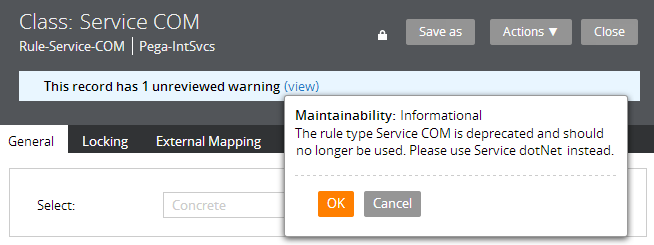
Designer Studio responds to deprecated rules
Valid from Pega Version 7.1.6
Deprecated classes and rule instances in Pega- rulesets are excluded from:
- Search results
- Application Explorer results
- Lists launched from the Records Explorer
- +Create menus
These restrictions do not apply to classes and rule instances deprecated in your application rulesets.

